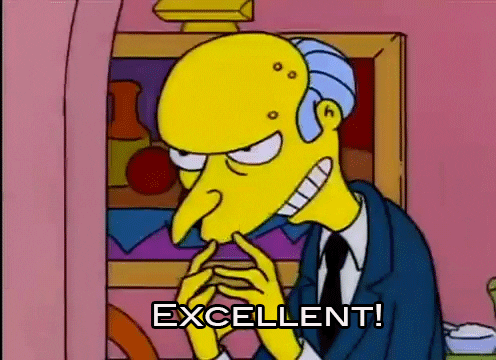Hello great community... I'm trying to find a super easy way for the end user to visit a form, select from the approvers list and click send in case that the approver has to be changed even after the workflow had started. It is a one approval stage workflow that it is OK to be stopped and restarted.
The users want to be able to send the form to another user for approval in case the approver was incorrectly chosen or the the responsible department is the one to change to whom it should have been routed for approval even after the workflow starts. Delegation by the assigned person is not their best option, they always tend to forget or (don't want to) setup an out of office delegation rule. They don't want to wait or contact the person who was mistakely assigned the task to delegate it to someone else.. The manager needs to be able to choose on the original form whom it should be (or shoudl have been routed to and wants to do that at anytime without having to terminate the workflow and restart the approval. I'm thinking of two ways to do that but not very sure of the details:
- Loop the approval somehow: I tried to create a loop to check if the approver setup on the form is different from the var_approver on the workflows then resend for approval. and also check if the achieved outcome is set to "No". Then reassign... It looks something like this but it is not working. It never re-assigns to another user.

- Create a custom button that the user can hit to stop the current workflow and start a new one (after they choose the new name from a drop down menu). I understand this needs a custom JS and I'm not super familiar with it.
- Loop the approval somehow: I tried to create a loop to check if the approver setup on the form is different from the var_approver on the workflows then resend for approval. and also check if the achieved outcome is set to "No". Then reassign... It looks something like this but it is not working. It never re-assigns to another user.