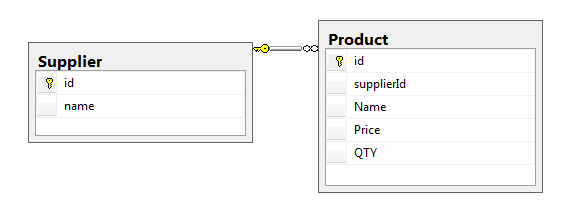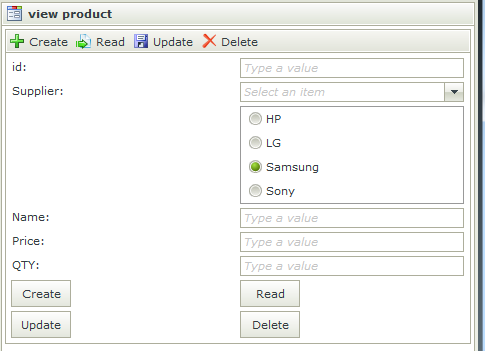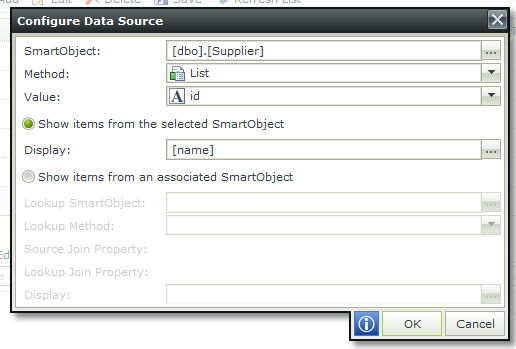I want to use a SQL SmartObject to create or update existing data in a process. The SmartObject itself works as expected.
The SQL table has a primary key that doesn't have any relationship to the process instance, and the SmartObject Update doesn't work correctly unless I have the primary key value.
How do I implement logic in the workflow to 1) check for an existing PK value, then 2) insert or update based on that value?