I have a series of SharePoint lists that have various lookup columns, which all feed one large list that I would like to use form choices to return a particular value, but I need help with setup! Here are the basic lists:
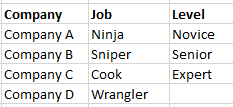
So if every company had every level of every job, we would have 4x4x3 = 48 different entries.
However, to make this more complicated, each job has a different rate based on if the work is hourly, remote or offshore.
How should I set this up to be able to filter it to find the value based on Company, Job, Level, and Rate?
Should I do it this way with the values (48 different entries):
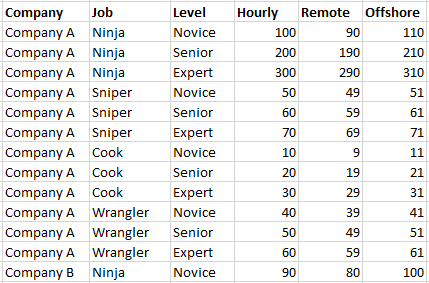
Or split it into each rate value? (144 different options)
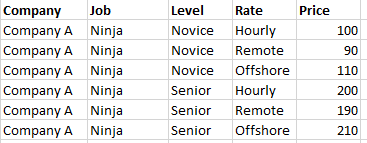
Where Company, Job, and Level are all lookups to lists containing additional information and descriptions. And then, when that is all populated, how do I create a Nintex form with the ability to see the rate when I choose Company A, Ninja, Senior, Offshore?
The amazing @SimonMuntz showed this is possible by creating different lookups with the same name (https://community.nintex.com/t5/Nintex-for-SharePoint/Form-filtering-on-many-to-many-lookups-cannot-cascade/td-p/104027) but this doesn't allow for 1-1 referencing of any particular lookup value (if a company changes its phone number, it has to be updated in many places, not just one).
THANK YOU, NINTEX COMMUNITY!



