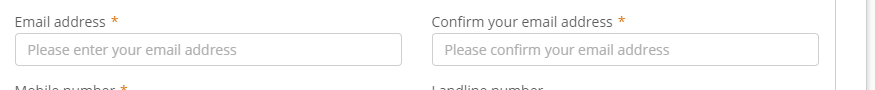Hey there!
I am creating a new NWC form for a client and they want the option in the form for the user to confirm their email address in another field.
I am not seeing a way to configure a rule like this and wondering if it's possible in NWC to configure such a rule?