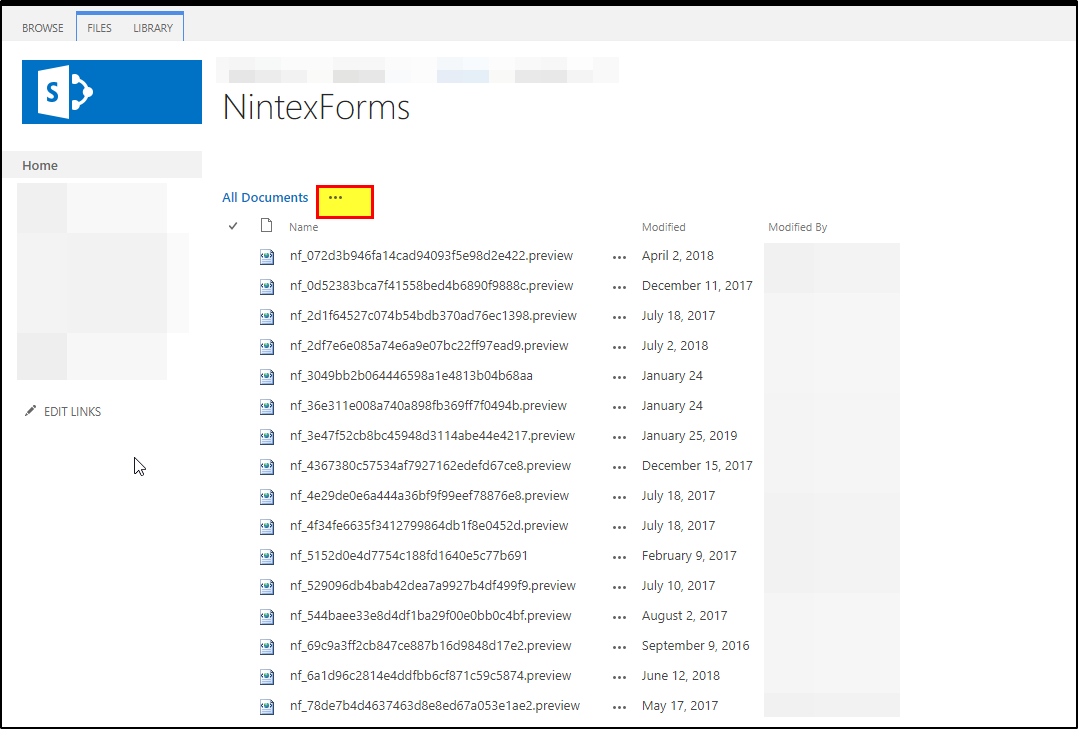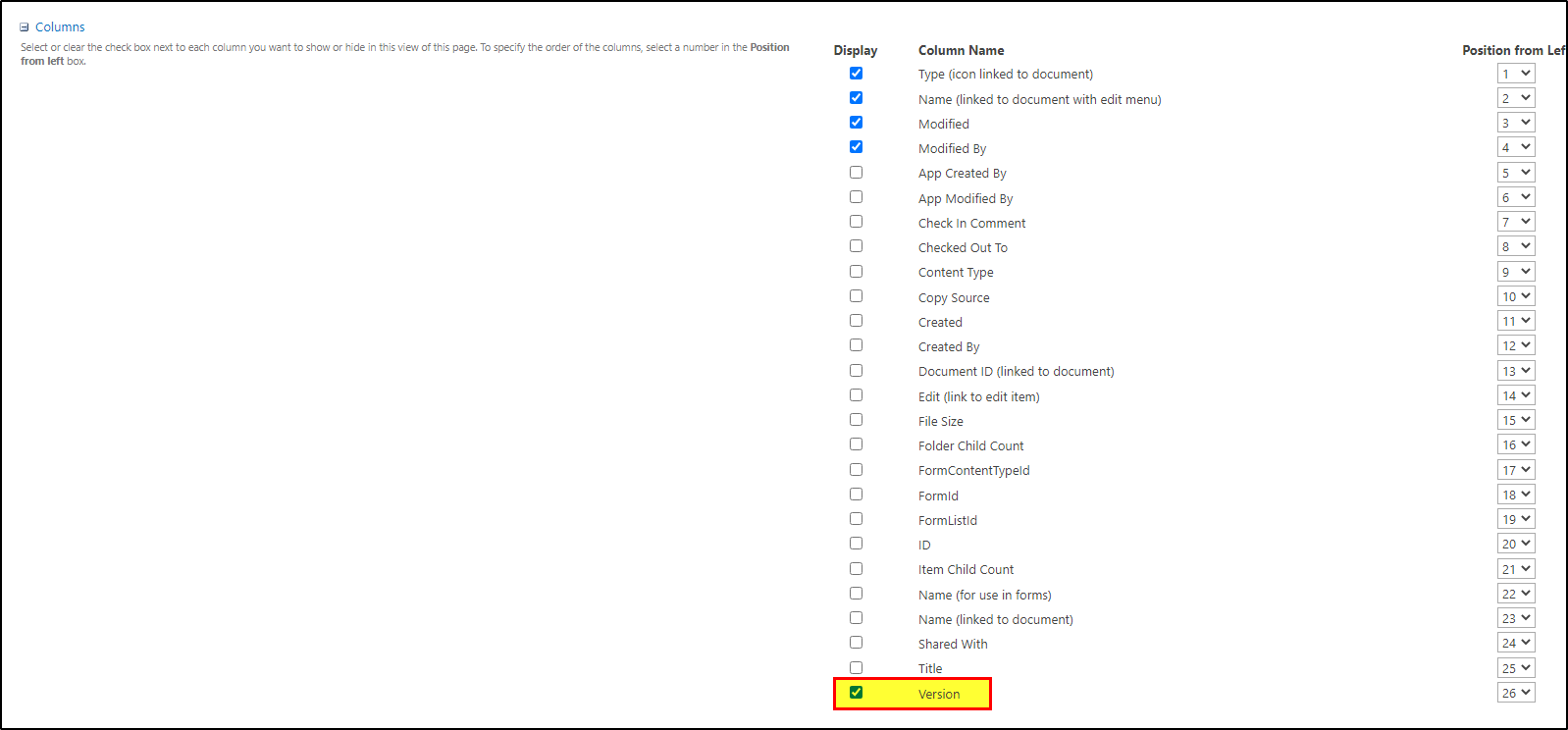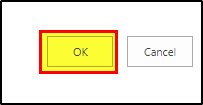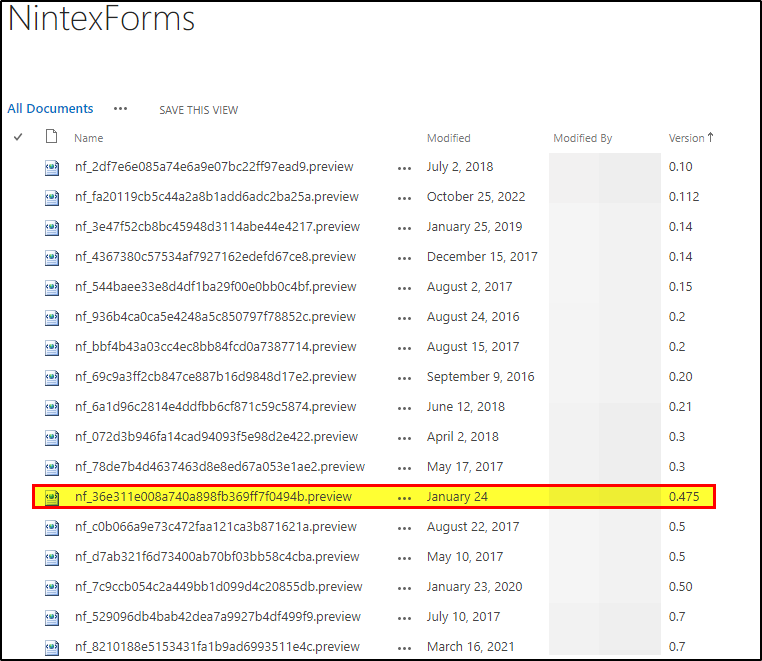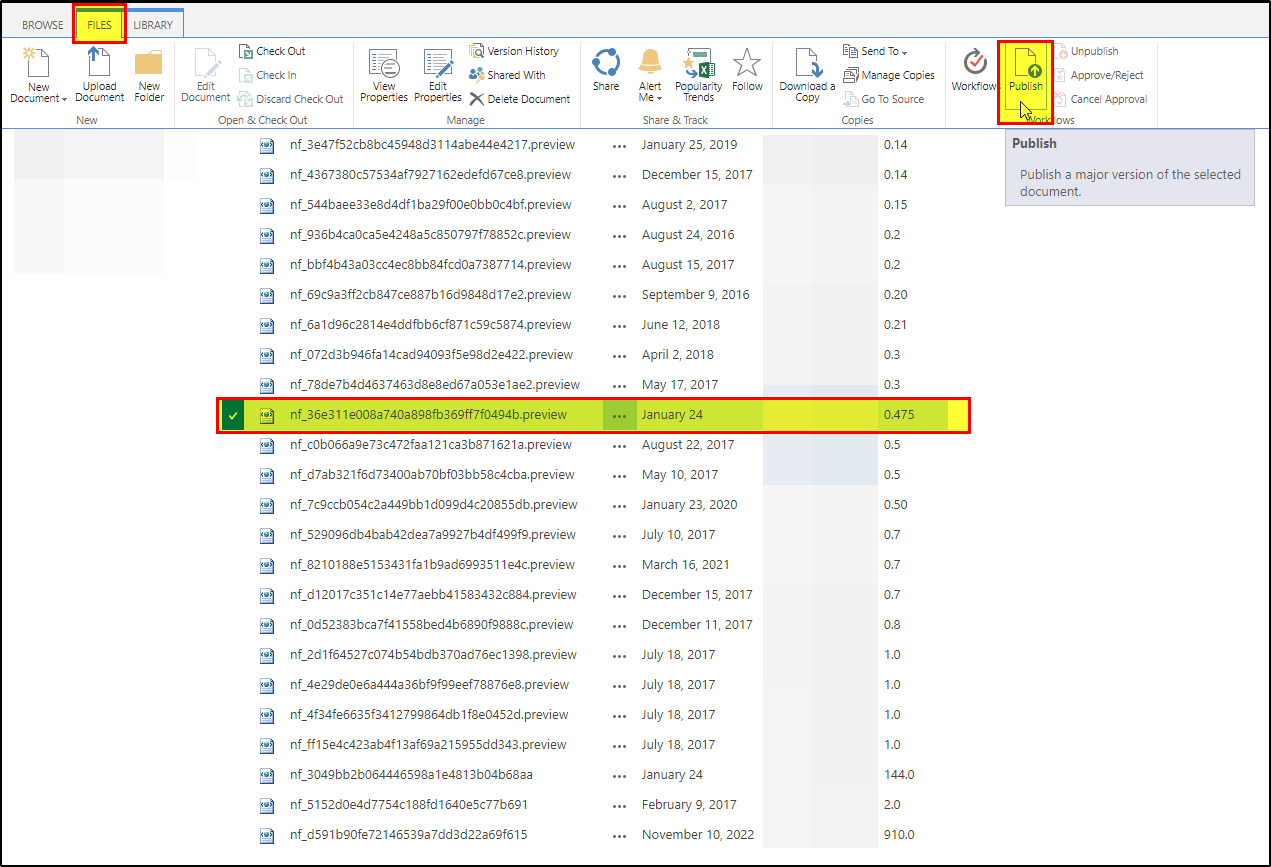When i wat to preview a form i get a error message not from nintex but from the browser while loading the form. If i however publish the form and view it as a form there is no problem. the form loads just fine.
Any help “decoding” the error message would be helpful.
This is the error message the browser (firefox) gives me:
<?xml version="1.0" encoding="utf-8"?>
<!DOCTYPE html PUBLIC "-//W3C//DTD XHTML 1.0 Transitional//EN" "http://www.w3.org/TR/xhtml1/DTD/xhtml1-transitional.dtd">
<html xmlns="http://www.w3.org/1999/xhtml">
<head>
<title>Request Error</title>
<style>BODY { color: #000000; background-color: white; font-family: Verdana; margin-left: 0px; margin-top: 0px; } #content { margin-left: 30px; font-size: .70em; padding-bottom: 2em; } A:link { color: #336699; font-weight: bold; text-decoration: underline; } A:visited { color: #6699cc; font-weight: bold; text-decoration: underline; } A:active { color: #336699; font-weight: bold; text-decoration: underline; } .heading1 { background-color: #003366; border-bottom: #336699 6px solid; color: #ffffff; font-family: Tahoma; font-size: 26px; font-weight: normal;margin: 0em 0em 10px -20px; padding-bottom: 8px; padding-left: 30px;padding-top: 16px;} pre { font-size:small; background-color: #e5e5cc; padding: 5px; font-family: Courier New; margin-top: 0px; border: 1px #f0f0e0 solid; white-space: pre-wrap; white-space: -pre-wrap; word-wrap: break-word; } table { border-collapse: collapse; border-spacing: 0px; font-family: Verdana;} table th { border-right: 2px white solid; border-bottom: 2px white solid; font-weight: bold; background-color: #cecf9c;} table td { border-right: 2px white solid; border-bottom: 2px white solid; background-color: #e5e5cc;}</style>
</head>
<body>
<div id="content">
<p class="heading1">Request Error</p>
<p>The server encountered an error processing the request. The exception message is 'Limiet van secundaire versie overschreden.
U moet eerst een primaire versie publiceren voordat u dit document gaat wijzigen.'. See server logs for more details. The exception stack trace is: </p>
<p> at Microsoft.SharePoint.SPFile.SaveBinaryInternal(Stream file, Int64 fileSizeToSave, ISPFileStreamManager spmgr, Boolean isBackgroundSave, String checkInComment, Boolean checkRequiredFields, Boolean autoCheckoutOnInvalidData, Boolean bIsMigrate, Boolean bIsPublish, Boolean bForceCreateVersion, String lockIdMatch, SPUser modifiedBy, DateTime timeCreated, DateTime timeLastModified, Object varProperties, SPFileFragmentPartition partitionToCheck, SPFileFragmentId fragmentIdToCheck, SPFileFragmentPartition[] fragPartitionsToDelete, String csvPartsToDelete, Stream formatMetadata, String etagToMatch, Boolean bSyncUpdate, SPLockType lockType, String lockId, TimeSpan lockTimeout, Boolean refreshLock, Boolean requireWebFilePermissions, Boolean failIfRequiredCheckout, Boolean validateReqFields, Guid newDocId, Boolean bypassMaxFileCheck, Boolean bypassQuotaCheck, Boolean bypassVirusScan, SPVirusCheckStatus newVirusStatus, Int32 newVirusVendorId, String newVirusInfo, Byte[] newVirusInfoEx, Boolean bUseTimeLastModified, Boolean bUseTimeCreated, Boolean persistBITSInfo, Guid BITSSessionId, Guid originatorId, String multiAuthEditActivityUserIds, SPVirusCheckStatus& virusCheckStatus, String& virusCheckMessage, String& etagReturn, Boolean& ignoredRequiredProps, SPFileInfo& fileProps)
at Microsoft.SharePoint.SPFile.SaveBinary(Stream file, SPFileSaveBinaryParameters parameters)
at Microsoft.SharePoint.SPFile.SaveBinary(Stream file, Boolean checkRequiredFields, Boolean createVersion, String etagMatch, String lockIdMatch, Stream fileFormatMetaInfo, Boolean requireWebFilePermissions, String& etagNew)
at Microsoft.SharePoint.SPFile.SaveBinary(Stream file)
at Nintex.Forms.SharePoint.NFDocumentLibrary.<>c__DisplayClass17_0.<SavePreviewForm>b__0()
at Microsoft.SharePoint.Utilities.SecurityContext.RunAsProcess(CodeToRunElevated secureCode)
at Microsoft.SharePoint.SPSecurity.RunWithElevatedPrivileges(WaitCallback secureCode, Object param)
at Microsoft.SharePoint.SPSecurity.RunWithElevatedPrivileges(CodeToRunElevated secureCode)
at Nintex.Forms.SharePoint.NFDocumentLibrary.SavePreviewForm(String formId, MemoryStream formStream)
at Nintex.Forms.SharePoint.Services.NfWcfService.SavePreviewForm(Form form, IList`1 fieldListCollection)
at SyncInvokeSavePreviewForm(Object , Object[] , Object[] )
at System.ServiceModel.Dispatcher.SyncMethodInvoker.Invoke(Object instance, Object[] inputs, Object[]& outputs)
at System.ServiceModel.Dispatcher.DispatchOperationRuntime.InvokeBegin(MessageRpc& rpc)
at System.ServiceModel.Dispatcher.ImmutableDispatchRuntime.ProcessMessage5(MessageRpc& rpc)
at System.ServiceModel.Dispatcher.ImmutableDispatchRuntime.ProcessMessage11(MessageRpc& rpc)
at System.ServiceModel.Dispatcher.MessageRpc.Process(Boolean isOperationContextSet)</p>
</div>
</body>
</html>
Best answer by MegaJerk
View original