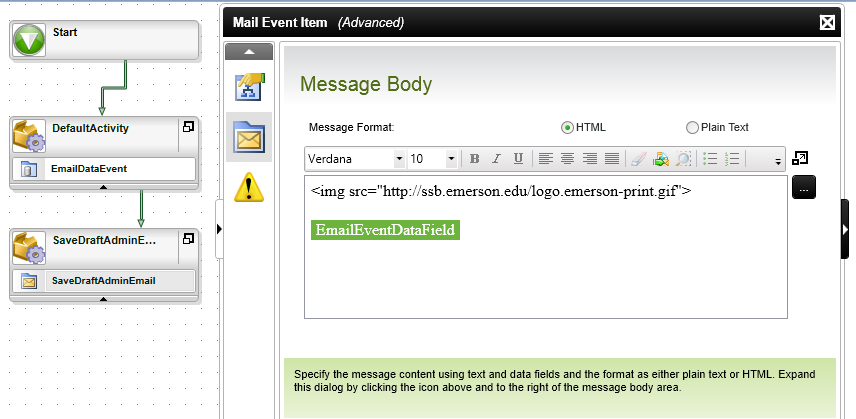I am using a email event followed by an infopath client event in an activity to send a user a task.
How can I build up the worklist item url to be added in the email body, i.e thus not use the event notification
option that send out a notification using the K2 email template?