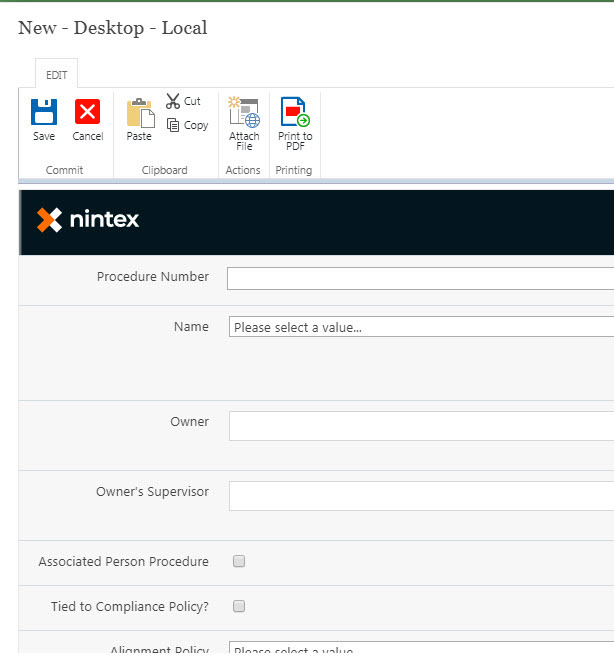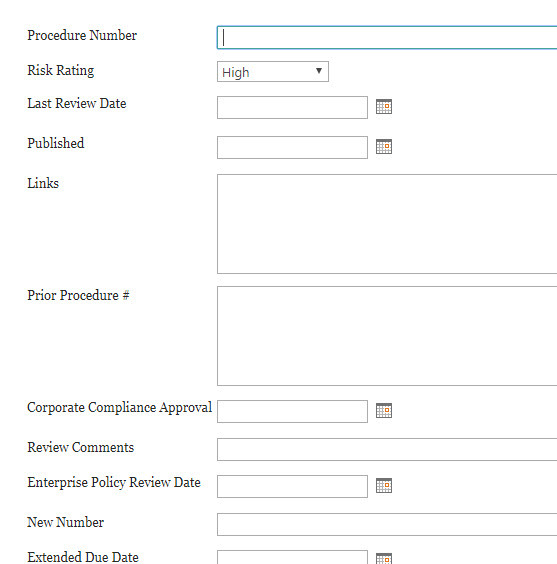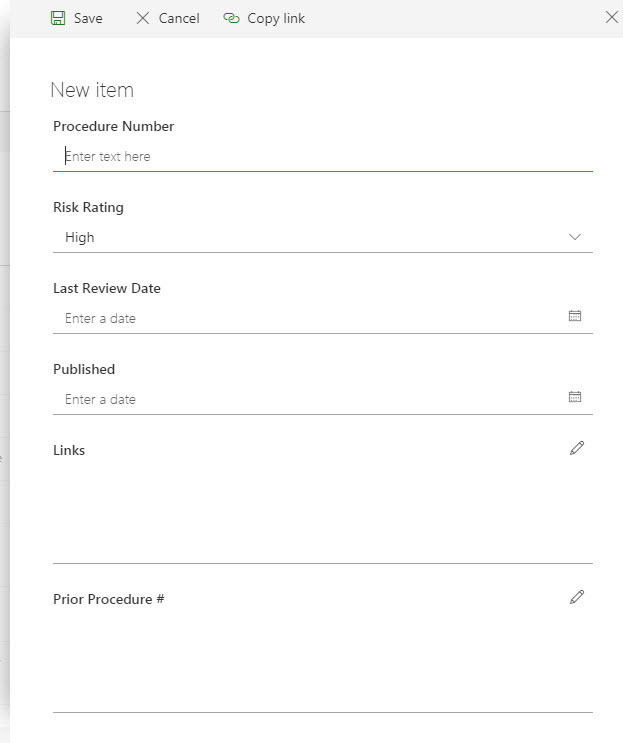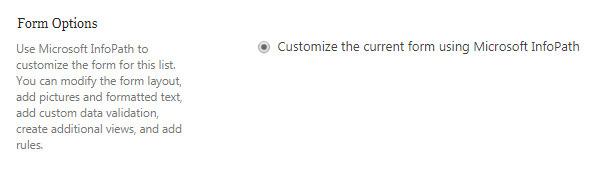I've created a Nintex form for a SharePoint 2019 list and published it. However, when I click on +New to create a new list item, the panel opens on the right side of the list and the fields don't reflect the Nintex form.
How do I get the SharePoint list to use the Nintex form? Do I need to change something in the list's settings?