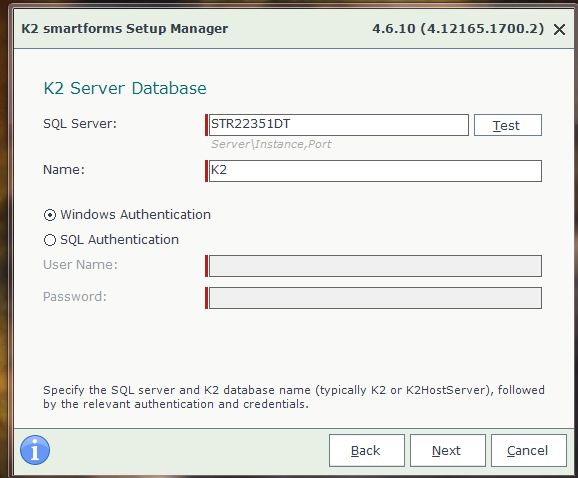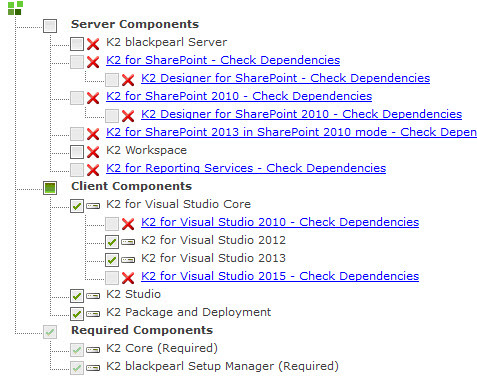Hello.
I am relatively new to K2 and have only had some interface training (Intro, SmartForms). My current employer has K2 installed on 3 servers (done by consultants). I need to be able to have K2 Studio configured on my machine to access any of these servers.
I ran the 'K2 blackpearl' installer, selected client tools, selected K2 Blackpeal Server, K2 workspace, K2 for visual studio core, k2 studio, and required components.
Installed pre-reqs, and ran into issues with selecting how to connect (K2 Server Database). I tried both windows authentication and sql..with sql authentication, i tried with and without the domain name.
I have tried looking thru here and some of the help articles. Any pointers or ideas of what could be wrong or if I am going about this the wrong way?