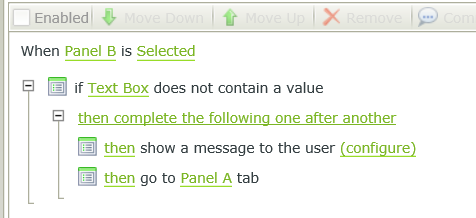The title pertains to a specific issue but my question is much broader.
Can you prevent an Event from completing? For instance I have a tab with two tabs, if the user clicks the second tab but they need to complete a field on the first tab, I want to be able to run a validation and stop the Deselect event from happening so the user stays on the first tab.
I would like to be able to Add a Rule
When MyTab Is Deselected
If someAdvancedCondition
then Stop Rule Execution
Which would prevent that action from happening and keep the user on the first tab, my tests show this doesn't work. Is there a way to stop the default processing of an event?