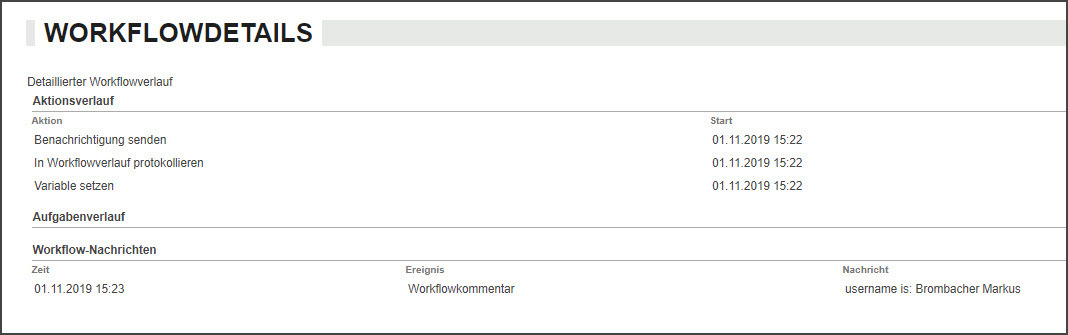I am torubleshooting an exising workflow, specifically an error when setting a variable using a lookup. The field is Person/Group and I get this error (screenshot)
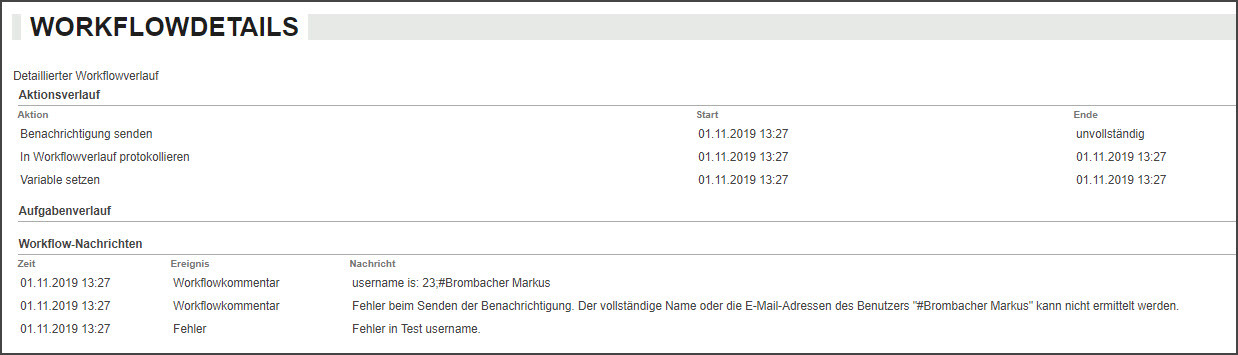
I have tested the same action on a brand new list with the exact same configuration and fields and it resolves correctly (screenshot)

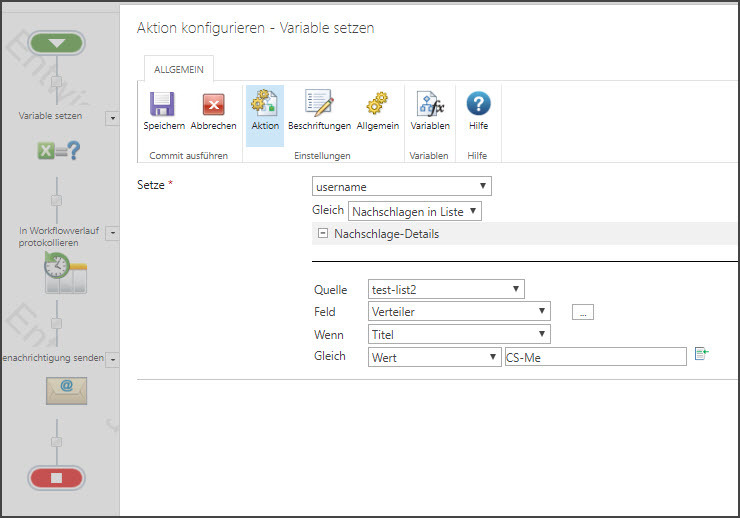
Any idea? Sorry for the language :)