Symptoms
Error with K2 for SharePoint App - Sequence contains more than one matching element. Whenever user tries to access K2 forms for the list where K2 app is installed and used before, or when he tries to access "K2 application" link on the ribbon, the following error is displayed on the screen:
Server Error
Sequence contains more than one matching element
Screenshot:
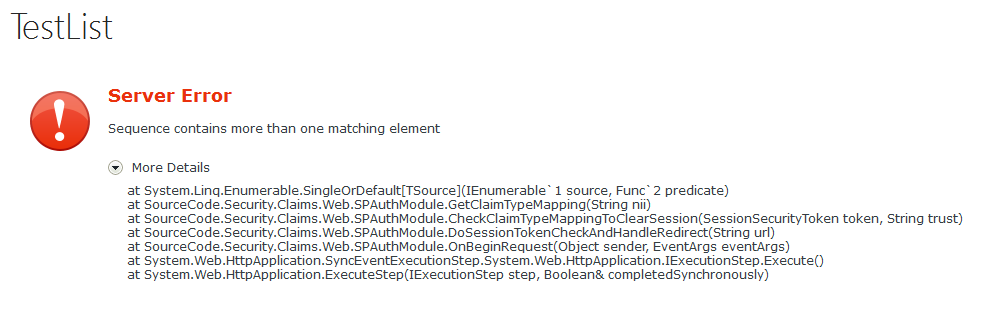
Diagnoses
Verify and adjust claims configuration by looking at respective system forms: K2 Designer > All Items > System > Management > Security > Forms (note that "Show System Objects" option has to be enabled in order to see these forms in K2 designer objects tree).
These settings can also be found in K2 database but you have to use forms to adjust/edit these settings. Pay special attention to Identity Issuer and Claim Type settings and make sure that they are correct.
Some additional information on these settings:
DudelisDev Blog - Configure K2 SmartForms to work with AD FS - highlights
Resolution
Verify claims and issuers configuration using system forms in K2 Designer and make sure that you have correct settings there.


