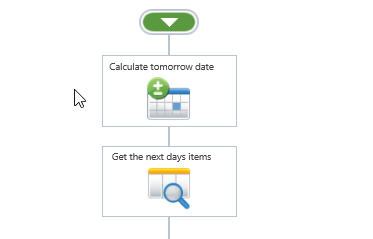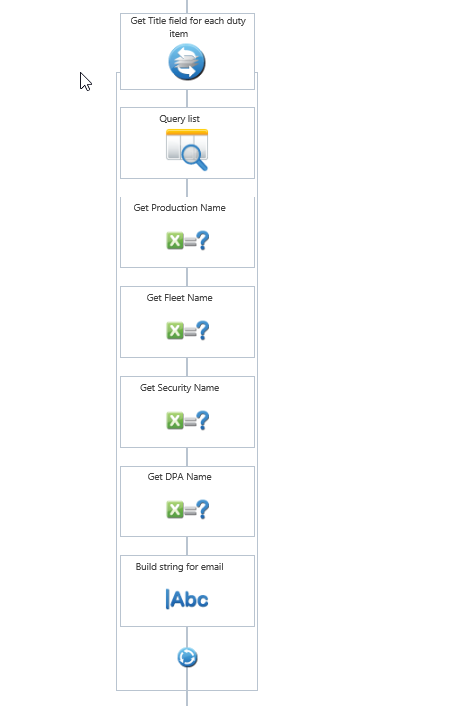I'm very new to all this, so apologies if this is a bit simple of me.....
I need to create a site workflow (I think), which runs once a week (on a Friday), and emails a list of people the events for the following day (it's a weekend duty rota).
All I want to get is the Title, Start Date and End Date.
The data looks like this (it's in a Sharepoint calendar):
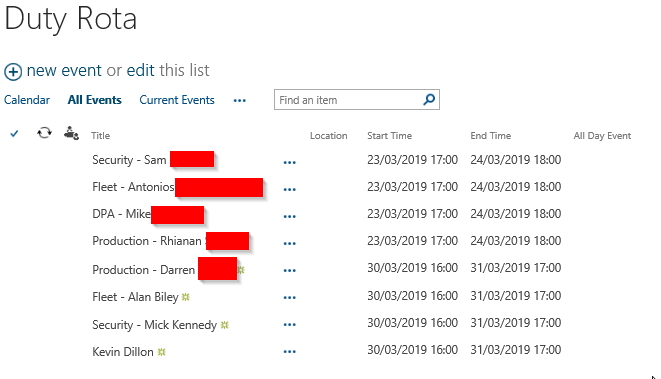
I'd like the email to be something like:
"The duty rota for the weekend 23/03/2019 to 24/03/2019 is as follows:
Security - blah blah
Fleet - blah blah
DPA - blah blah
Production - blah blah"
I've seen some workflows where summary emails are done but I can't work out how to get it to work for this (what I think should be fairly simple) scenario.....could someone please give me some pointers (or better still examples)!
Thanks!