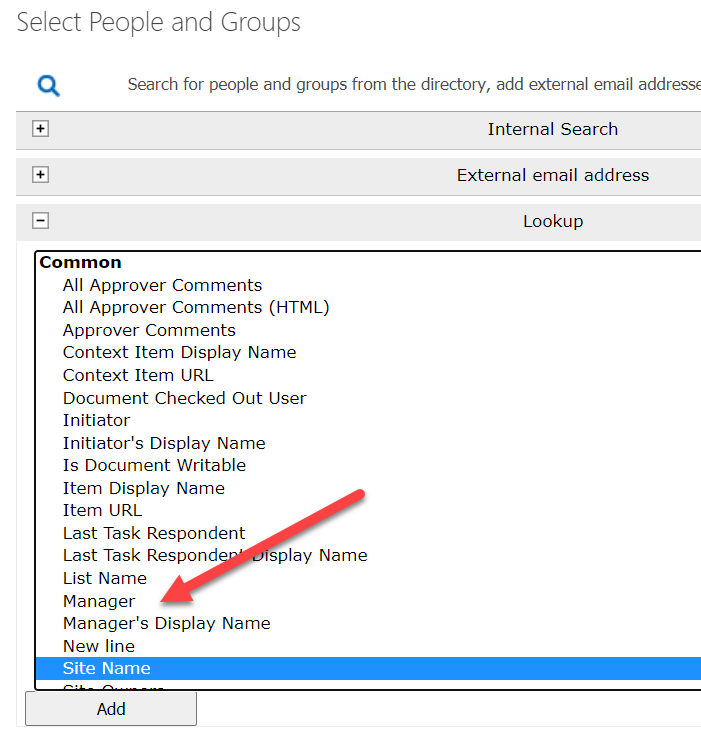I'm creating a new Nintex workflow with SharePoint. In the "Send Notification" action there is a lookup field to use to send the email notifications.
In that lookup there is a list of fields under Lookup and then when you click the + sign you get a fields under "Common". (image below)
If I use the "Manager" field it sends it to specific people.
Question: How do I see/update the people in the "Manager" field?