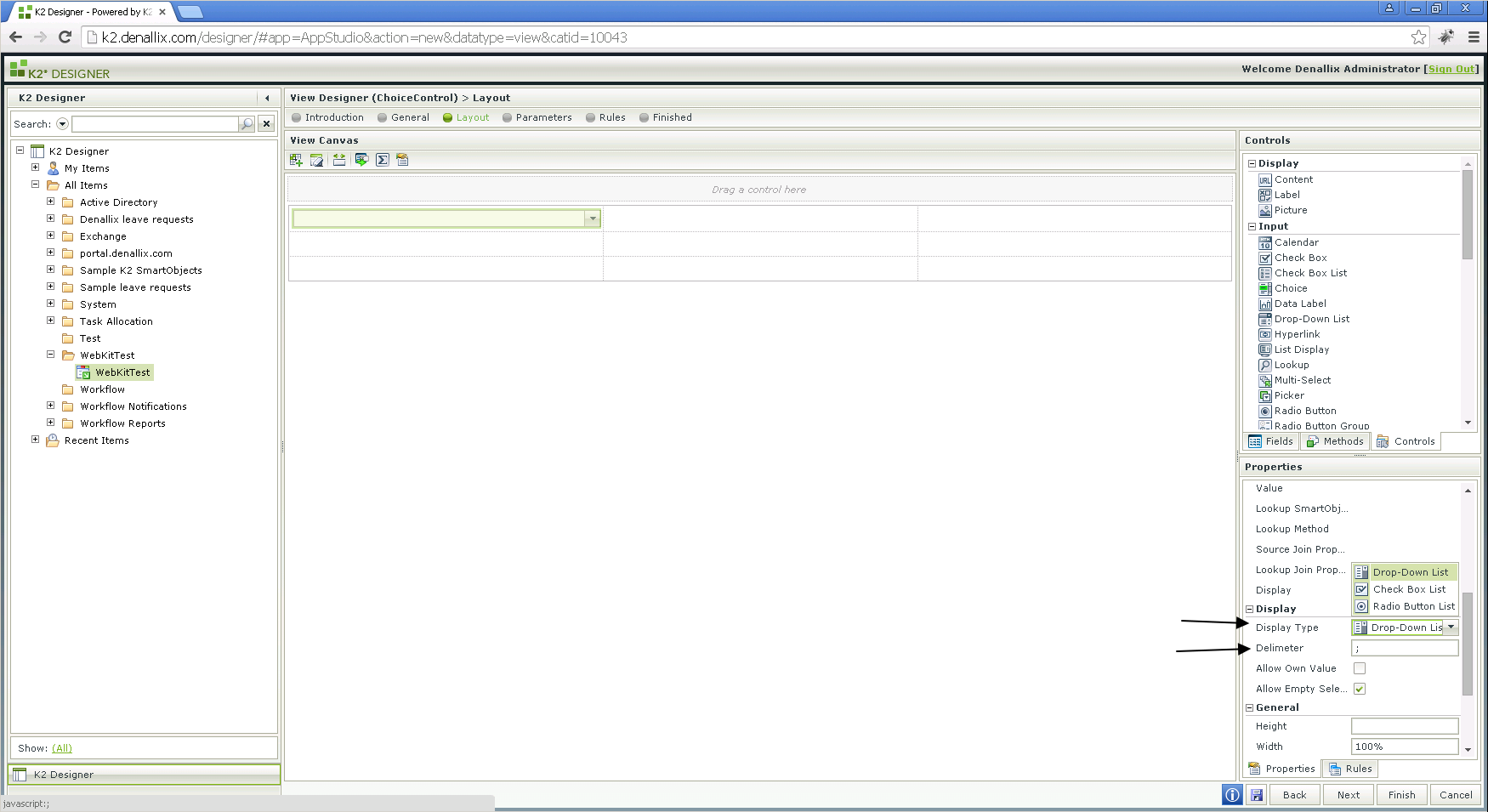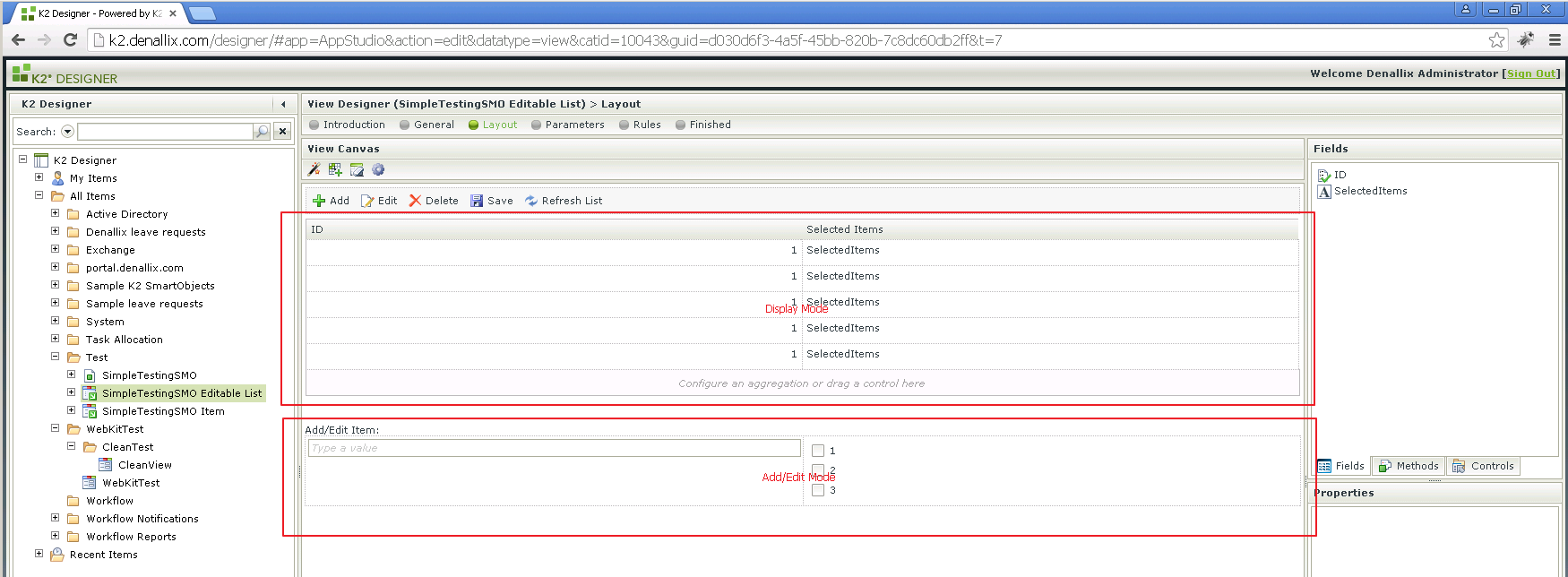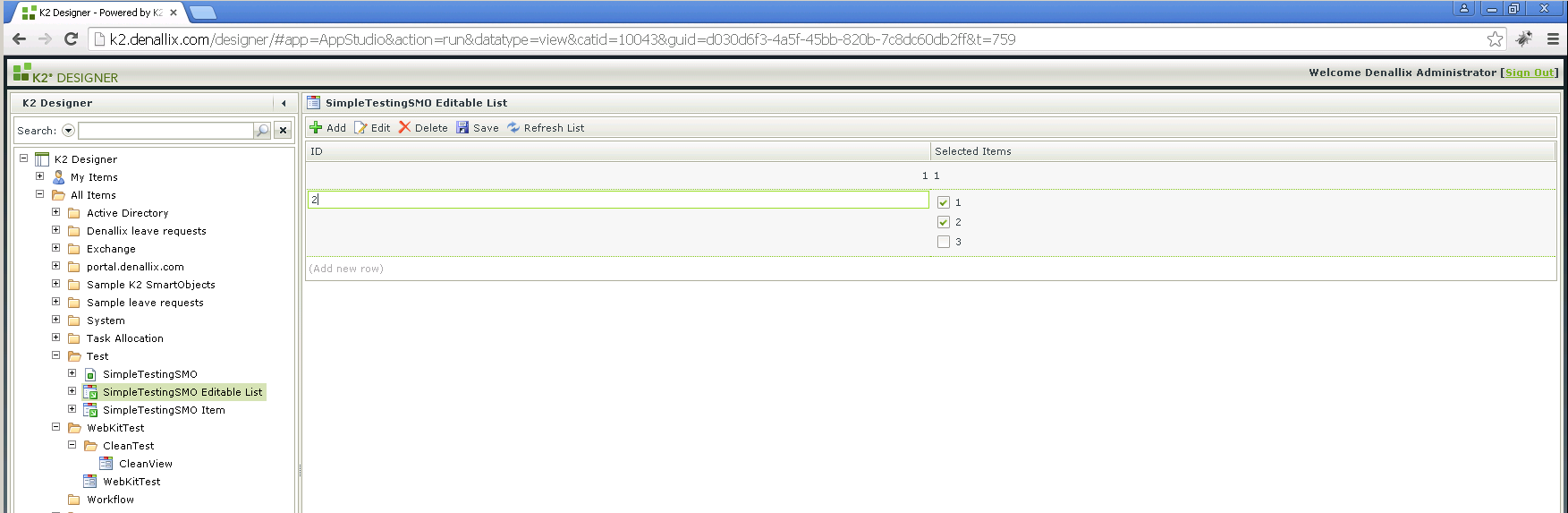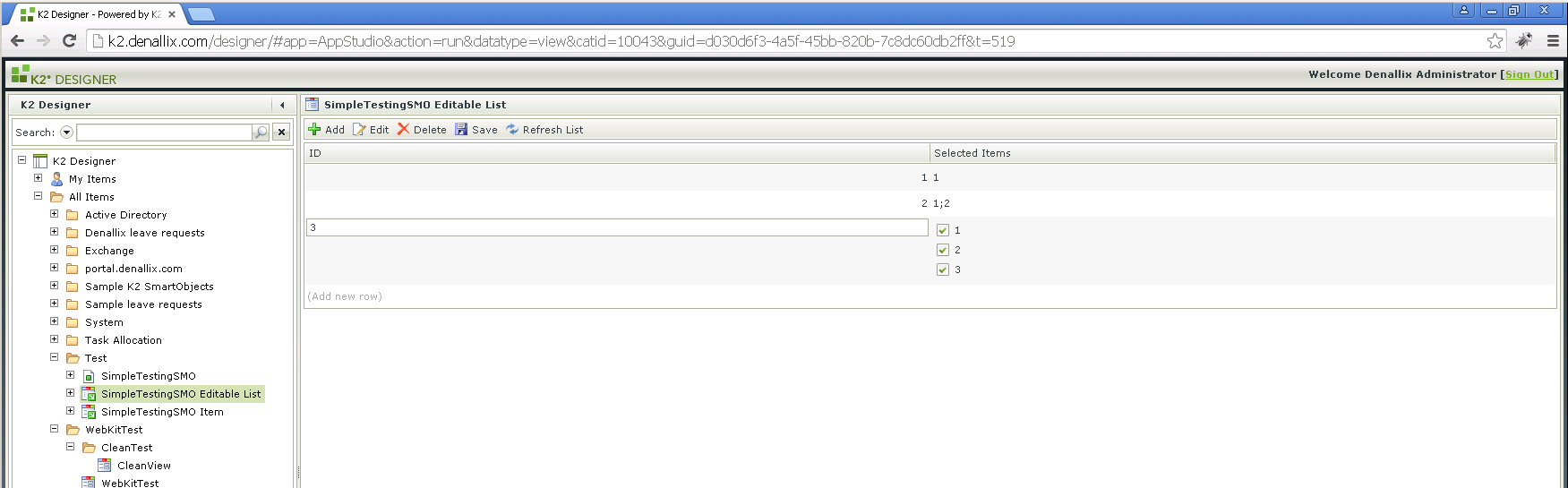So, I have created a K2 entry form that uses a multi-select controls. It saves the values with the default ";" delimited. What is the control that you use to display the values to the user, show to the user in a List View. I'm guessing its the List Display. Can someone point me to where I can find out how to do this?
So, I've been looking around all morning and have not found anything???? This leaves me with the thought that there is no K2 control that will display a saved multi-select value??? Does this mean that I would have to create a function that parses the field and sends the values back to K2. That doesn't make sense??/