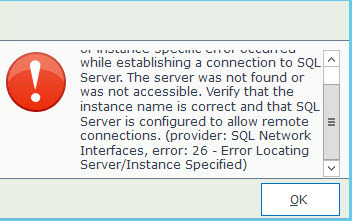New K2 installation on SharePoint 2013 server usingK2 for SharePoint Setup Manager. When trying to connect to the SQL database server and K2 database, receive connection failed.
Error Message:
"Connection Failed: A network-related or instance-specific error occurred while establishing a connection to SQL Server. The server was not found or was not accessible. Verify that the instance name is correct and that SQL server is configured to allow remote connections. (provider: Named Pipes Provider, error: 40 - Could not open a connection to SQL server)
Configuration and Action:
Checked that the SharePoint service account is properly configured with the correct db role to access the K2 database. Assigned read and write and executible roles.
SQL DB has only the default instance, no other instance are created. Able to connect to the database from SharePoint and SharePoint is running with no issue.
K2 WorkSpace is using the same SQL database that the SharePoint 2013 is using. K2 WorkSpace is running with no issue.
K2 Server installation is using - K2 Pass-Through Authendication. Not using Kerberos on the K2 Server and SharePoint 2013 server.