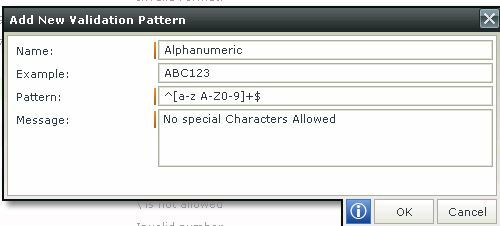I am curious to know if there is a way to use a rule to check for the use of non-alphanumerical characters. All I want is [a-z A-Z 0-9] to be used and no special characters. I considered using "If an advance condition is true" condition as it allows me to check for contains but I'm not sure how to code it.
Or if there is a better way to handle this.
Thanks in advance.