How to configure an activity with multiple participants to specify they get the task All at Once or one after the other
Hi Jon1,
Are you referring to the Task Step in the K2 Workflow Designer? If so, here's some guidance on how you may implement the respective scenarios mentioned.
1. Assigning a Task to all users at once
Under the Task step > Recipients, for example, you may use a smartobject method that returns a list of users. In the Smartfield Composer, select the ‘All items as a collection’ option.
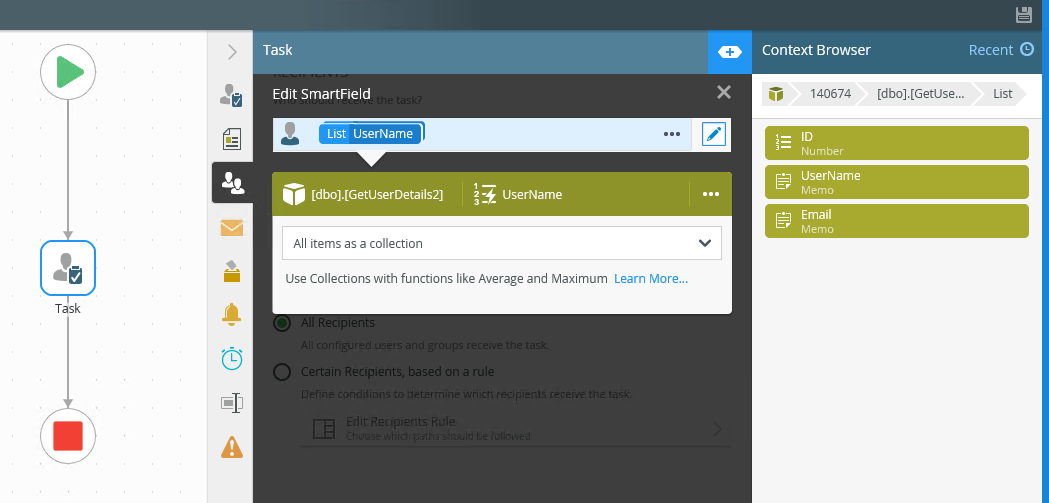
For detailed steps on configuring this:
2. Assiging a Task to users one after another
The 'Loop' logic can be used to achieve this. Please refer to the following documentation:
Essentially, you would want to loop through the list of users so that the Task is assigned to one user at a time. So, when the first user approves, the task is assigned to the next user, and so on, until the loop completes. Note that in the Task Step > Recipients > Edit SmartField > the Loop Index reference has to be passed into the ID input property of your Smartobject List method. Please refer to below for an illustration:-
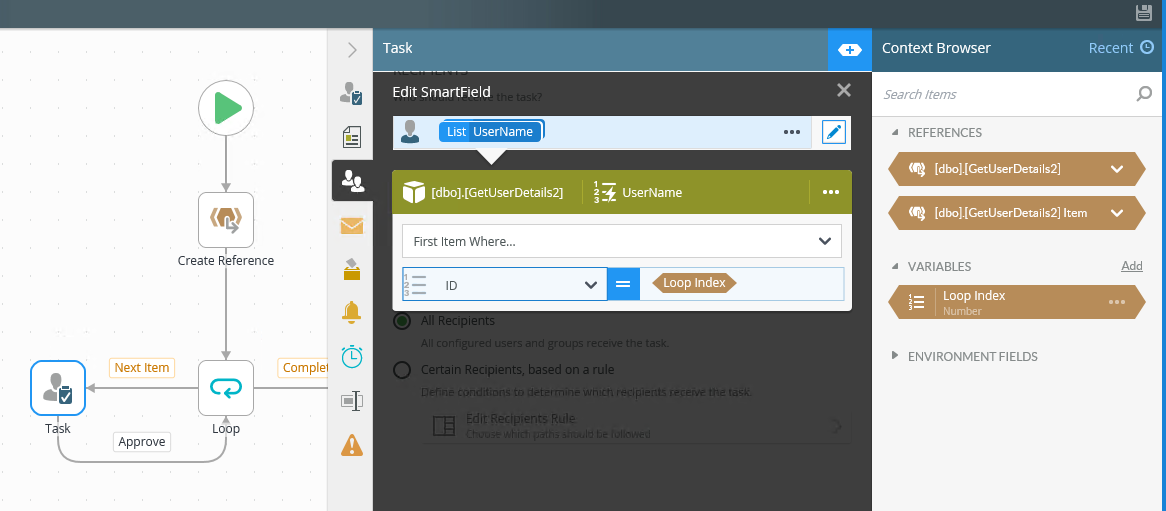
Hope this helps.
Thanks. It worked.
What about cipying a step? Is it possible to copy and paste a step in k2 five like it is in k2 4.7?
 +10
+10
Copying and pasting is not yet available in K2 5 Designer. I've been told that its on the backlog of features to add to K2 5.
Ok. Thanks.
Reply
Enter your username or e-mail address. We'll send you an e-mail with instructions to reset your password.


