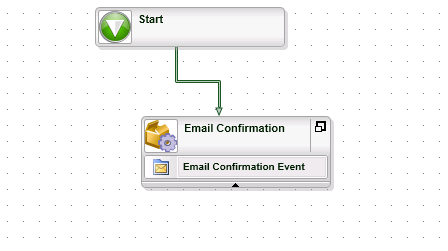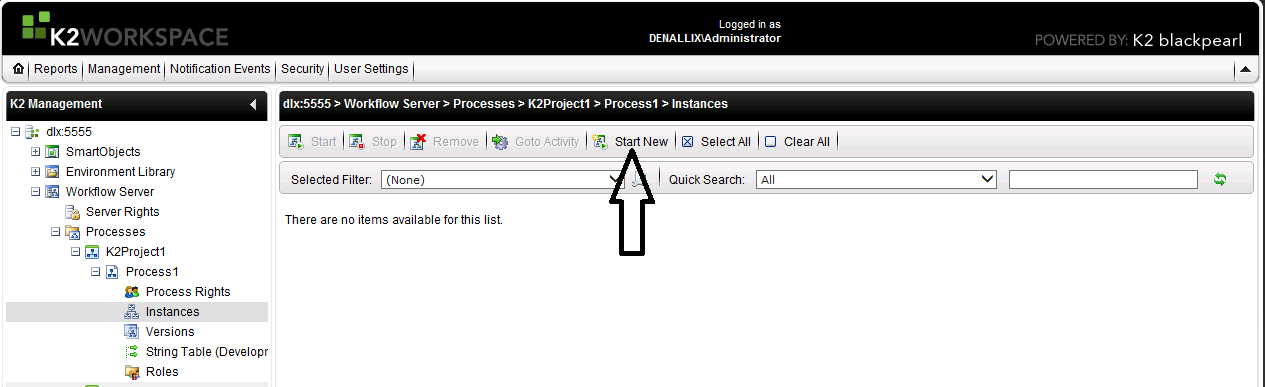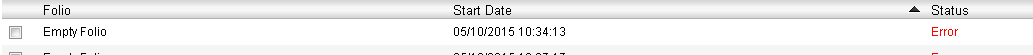Hello all,
I am trying to create a basic email confimation to be sent to the originator (which I assume is the user that presses submit).
I have created a workflow in K2 Studio and deployed it within the evironment I have also created a start workflow rule within the save button on the data capture view.
I am unable to test properly due to my limited access in the test environment so I need to get it as close as possible so I can make the changes in a live environment for the emailing.
Please see attached for the workflow as I feel it seems to be lacking.
Kind Regards
Martin