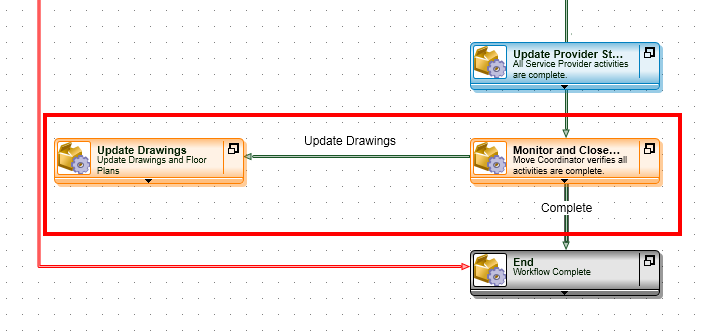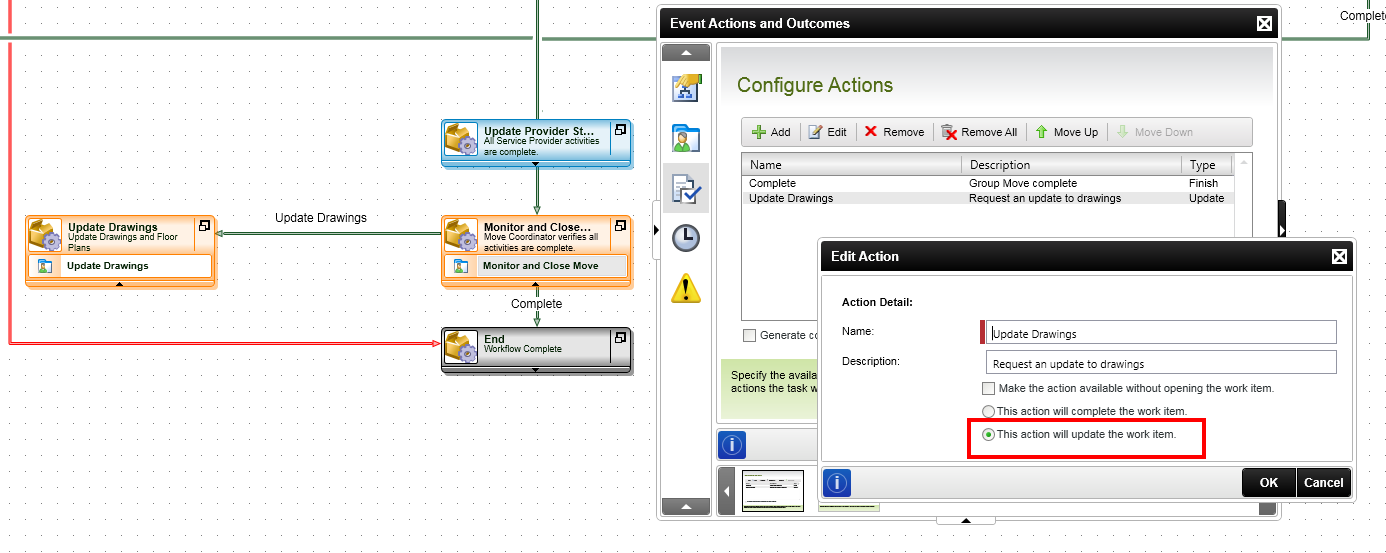Hello,
I have a looming deadline, and this is the last bit that I can't seem to figure out. I have attached a screenshot.
I'm using K2 Designer for Visual Studio version 4.6.7 and SmartForms. I have a "Monitor & Close" Activity in my process where a user has the option of 2 Actions.
Actions Available:
Complete - this marks the current Activity as complete and completes the whole process
Update Drawings - the SmartForm user needs to be able to specify that another Activity needs to start, while keeping the current "Monitor & Close" Activity open and close it at a later time.
How do I accomplish this? Any help would be greatly appreciated!
Thanks,
Ananda