There are 2 ways to call Office 365 REST API and parse the results from Nintex workflow :
1. Using a Call a web service with Get an Item from a Dictionary actions :
First, to get the results deserialized into a Dictionary, the request should be configured with the headers as follows :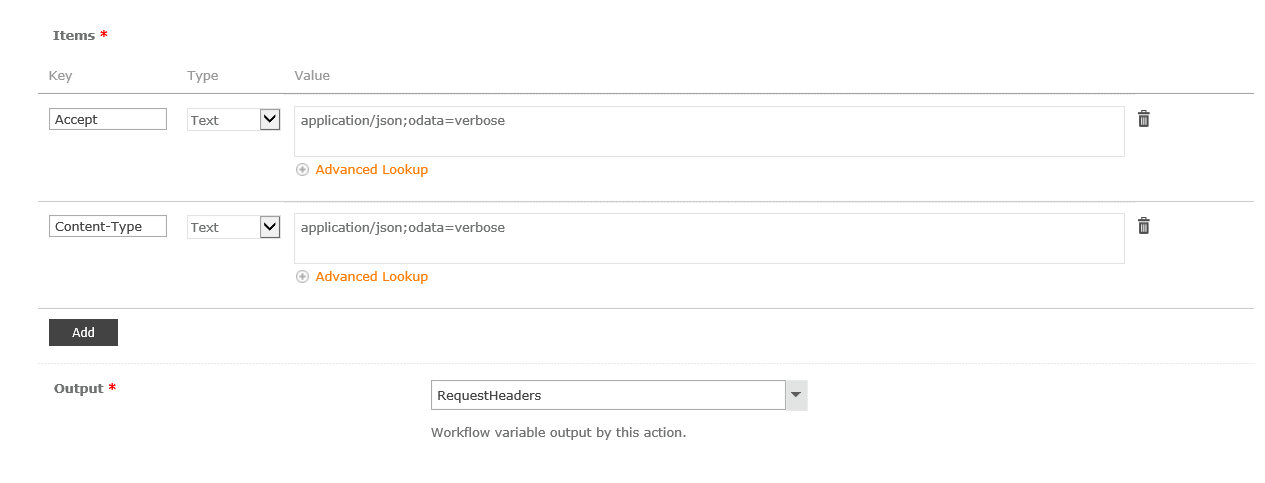
Then, after calling HTTP Web Service and getting the response content in a dictionary, to parse the results you should have to use the same format syntax that work with dictionaries in SharePoint 2013, as follows :
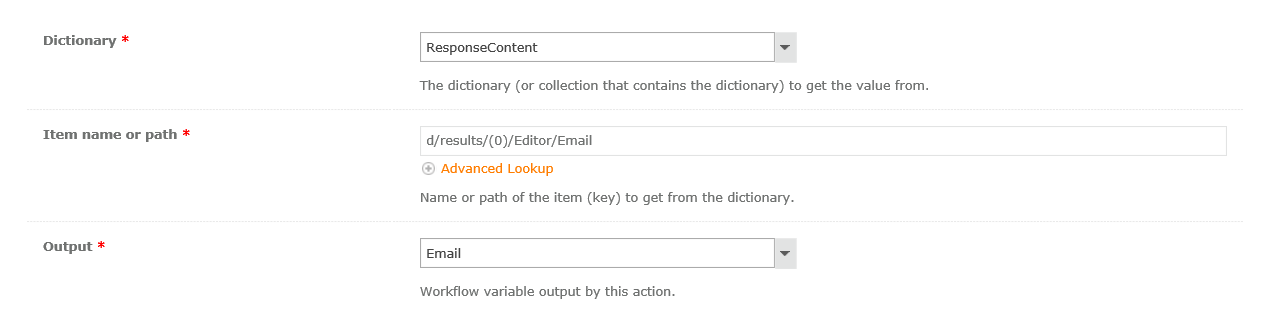
Note : The workflow app should have permissions on the content you request using OAuth2. Otherwise, the results will be as follows :
{
"error":{
"code":"-2147024891, System.UnauthorizedAccessException",
"message":{
"lang":"en-US",
"value":"Access denied. You do not have permission to perform this action or access this resource."
}
}
}
Note : This action executes within your Office 365 tenancy.
2. Using a Web Request with Query XML actions :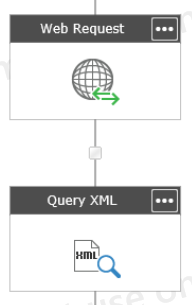
To get the XML format for the response, no needs to add headers or at least, the header should be as follows :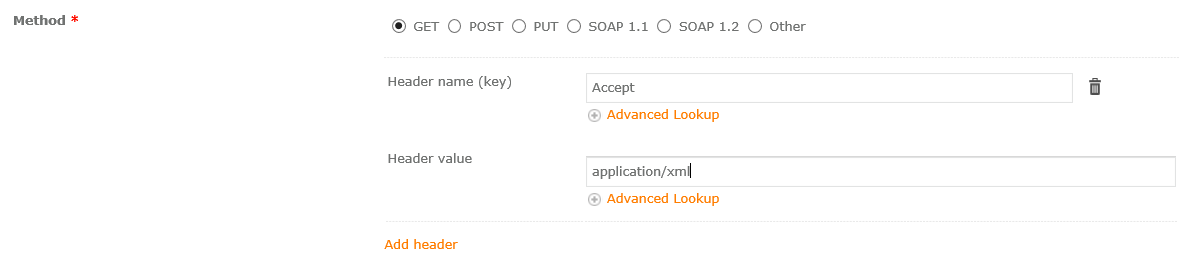
Then, the Query XML to get the same item property should be configured as follows :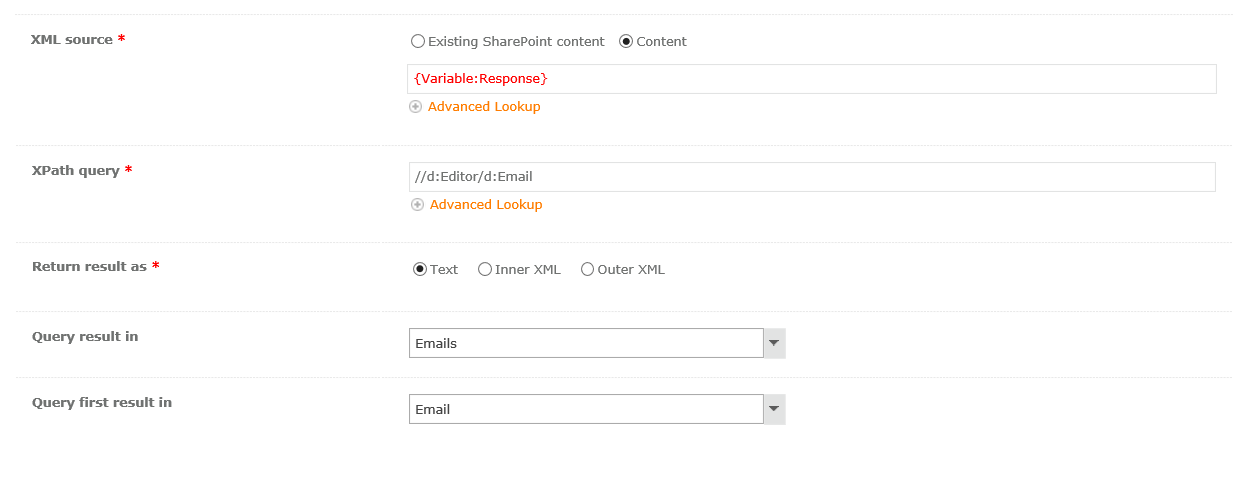
Using Web Request action, you can configure the credentials of the account with the permissions to access to content requested and/or used others methods.
Note : This action is not fully bounded by your Office 365 tenancy. It either calls outside of the tenant or executes on servers potentially running outside.



