I'm currently running a workflow that calculates a date and then queries a calendar list for anything that matches the calculated date and the start time of an event. If an event matches it gathers all of the info from that event and then sends a due date email. The problem I'm running into is if an event is all day it recognizes that event as the previous day instead of the day I'm querying for. Example: Looking for events with a start date 10 days from current date but if it's an all day event it doesn't find it because it regesters the start time as the previous day. Is there a way to format my list item start time value to just a date instead of including the time?
 +1
+1
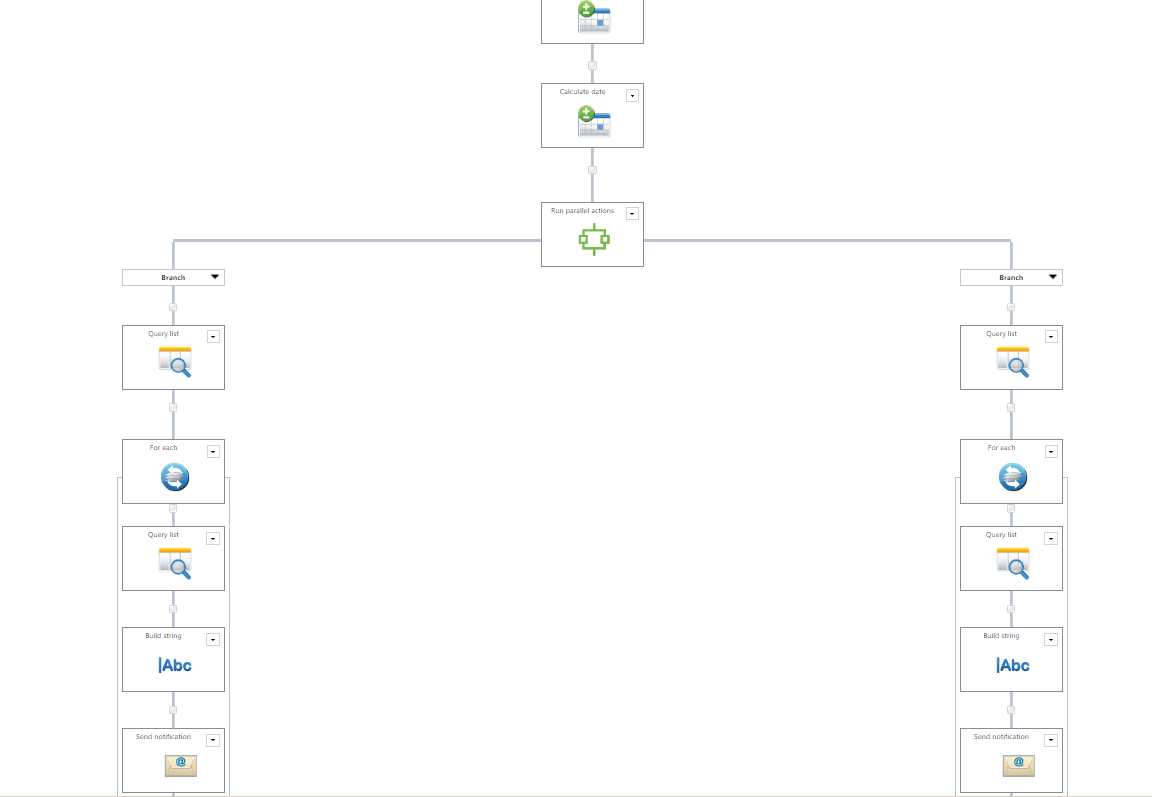
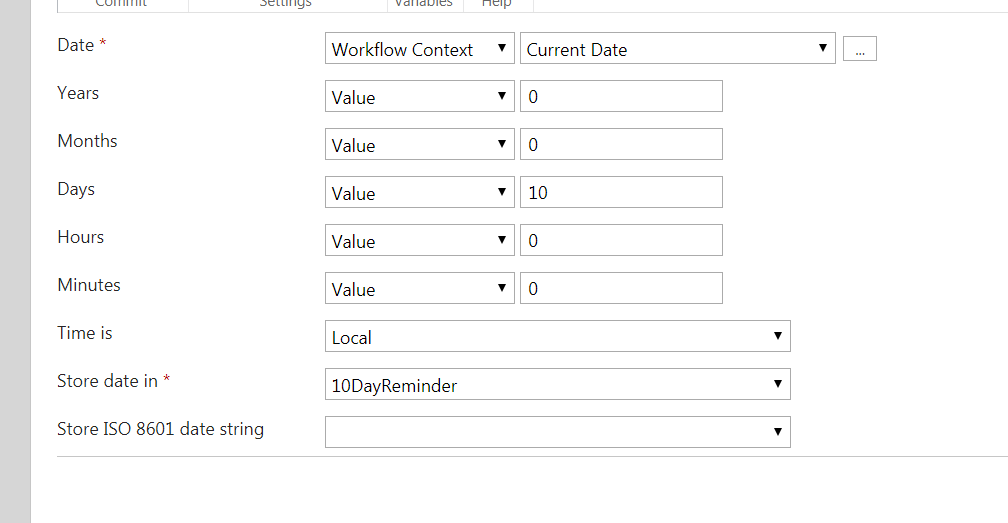
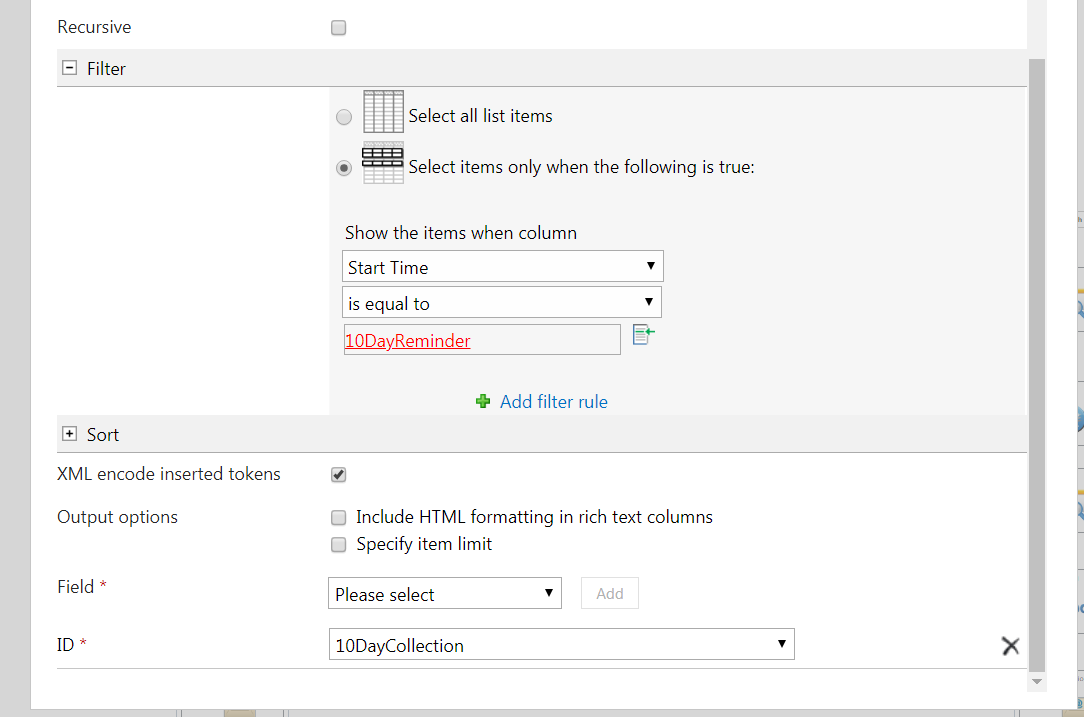 Both sides of the work flow do the same thing with the exception the right side is a 5 day reminder. It will find anything that is 10 days away as long as it is not an all day event. If it is an all day event it registers the event as the previous day and not the day it is actually scheduled for.
Both sides of the work flow do the same thing with the exception the right side is a 5 day reminder. It will find anything that is 10 days away as long as it is not an all day event. If it is an all day event it registers the event as the previous day and not the day it is actually scheduled for.
 +1
+1
Switched the query list filter to end time instead of start time and also added an and with all day event equaling yes. For some reason if I typed Yes it sitll wouldn't work but if I made a yes/no variable and set default value to yes that worked. I also added an or with the same end time filter just incase there was a date that was not set to all day event. 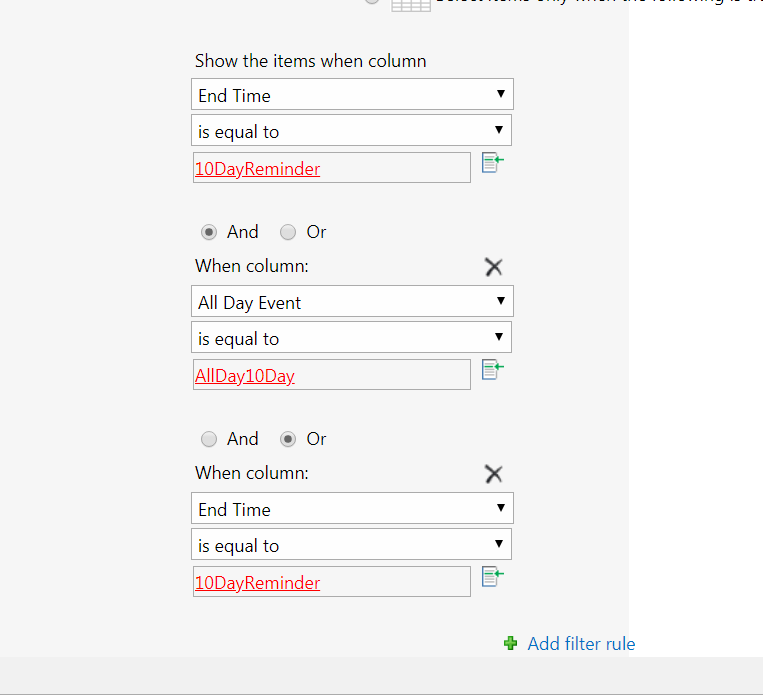
Reply
Enter your username or e-mail address. We'll send you an e-mail with instructions to reset your password.

