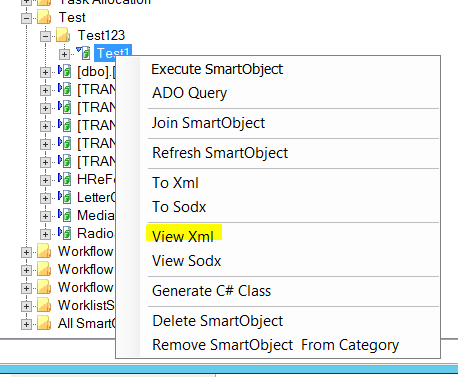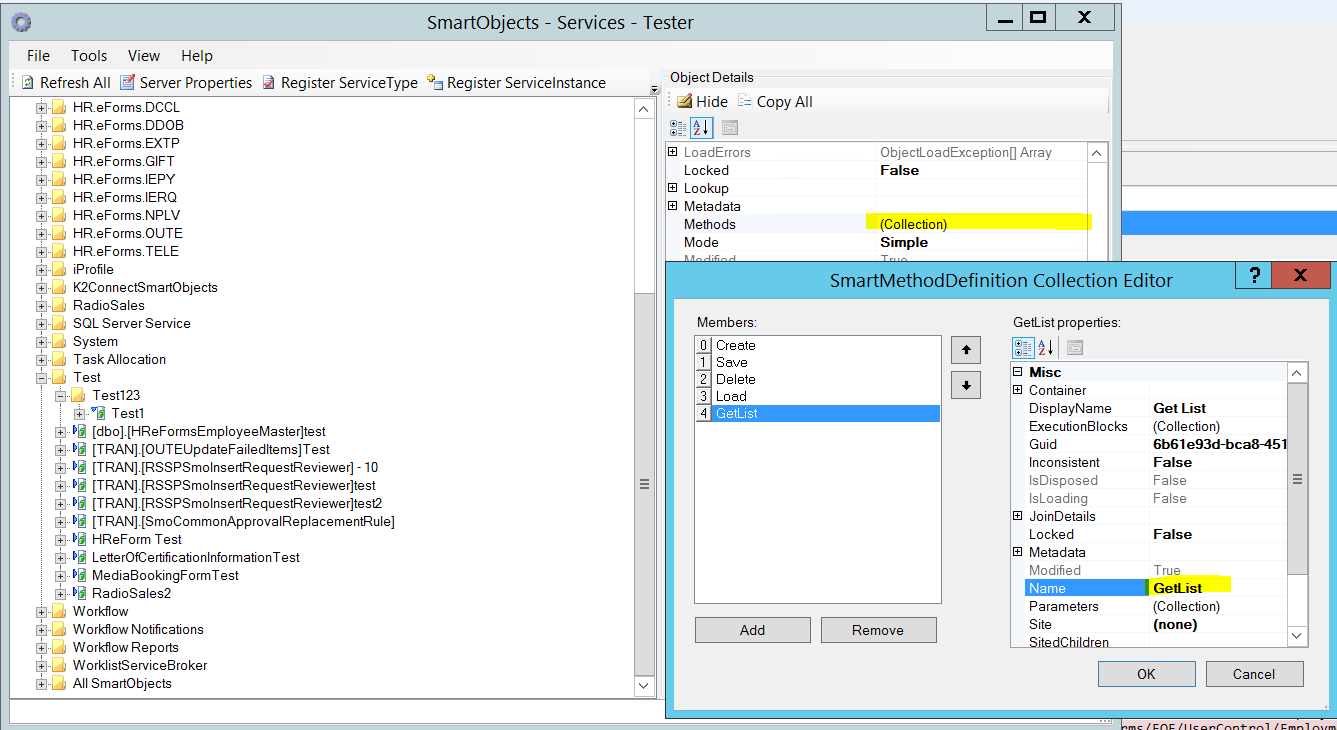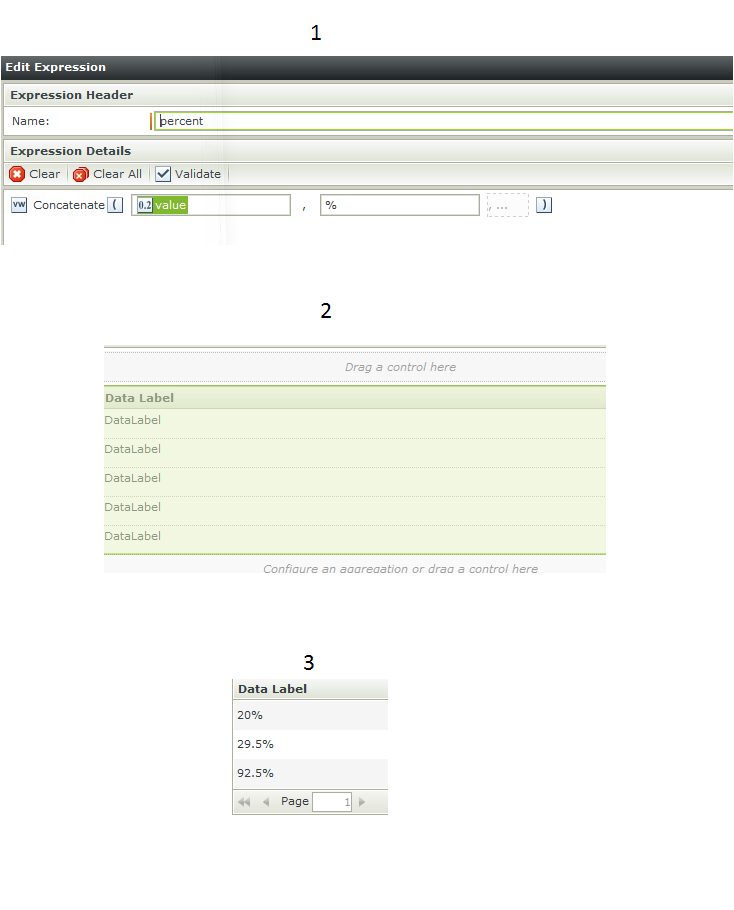Hi All
Can anyone help with this?
I have a Smartform item list view which has a column containing numbers in the format xx.x (e.g. 92.3)
these values represent percentages so I would like to add '%' after the number
If I select style and format using percentage it turns the values into 9,230.00 % (basically it's multiplying by 100)
Is there any way to simply add the '%' sign after the number without changing the format of the number
e..g just format a value of 92.3 into 92.3%
thanks