I tried to get the return the count of smartobject getlist method with lists- Cont function but it gives runtime error "A list can only be used in an expression if it contains exactly one value."
attached is screenshot.
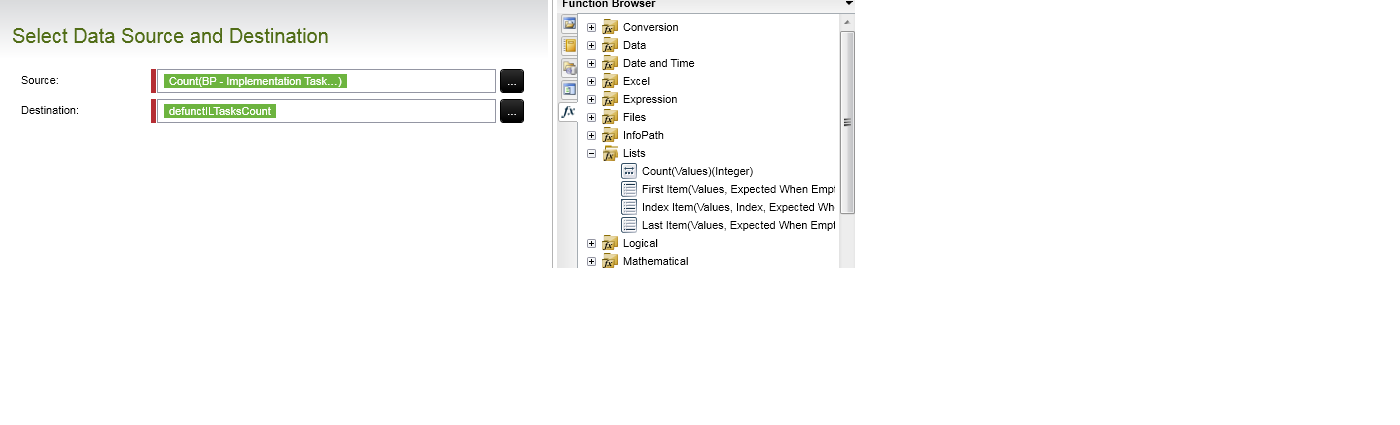
I tried to get the return the count of smartobject getlist method with lists- Cont function but it gives runtime error "A list can only be used in an expression if it contains exactly one value."
attached is screenshot.
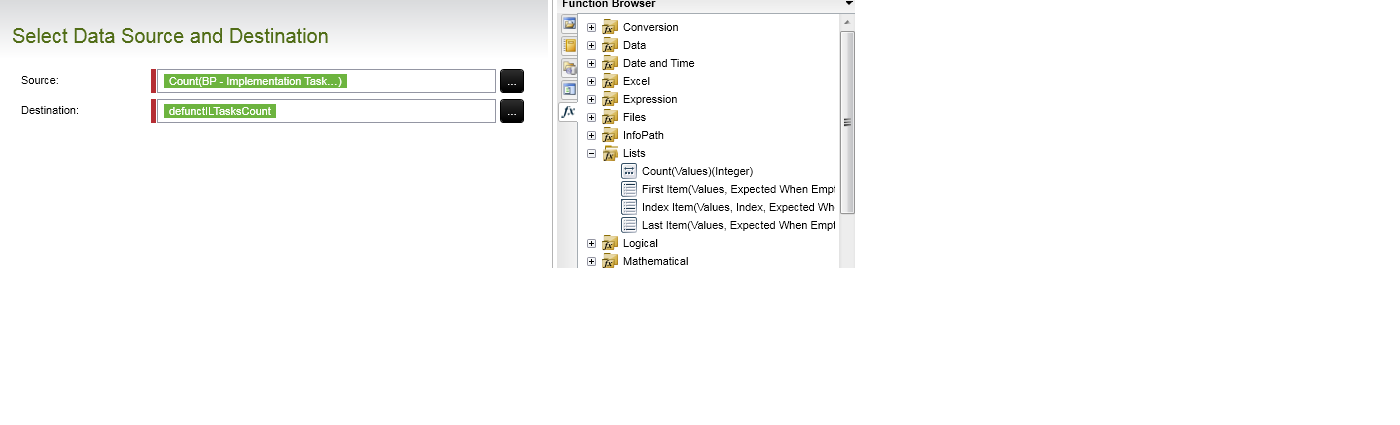
Hi YPawar
Unfortunately there is no Count function available for List methods (would be a welcome improvement).
If you can create your own custom method (e.g. a stored procedure in SQL to return a count value) then you can do that, otherwise you can use an Activity to loop through the list and do an incremental count. This method will only work if at least one row is returned (it will error if 0 rows are returned), and I would not recommend it for large list counts (>100)
Thanks for reply.. I thought of this solution to loop trough the activity and use process datafield to increment the counter but I need to get the count for 3 smartobjects. It will make the workflow complex.
I cose another approach, to add code server event and code to get the count, I can achive this in 1 activity for all 3 smartobject.
Enter your username or e-mail address. We'll send you an e-mail with instructions to reset your password.