Hello!
I want to use only the first part of the email text. For example, I have the following email: testk2 @ example.com
How can I get only the text "testk2"?
Thank you!
Best answer by tin
View original +5
+5
Hello!
I want to use only the first part of the email text. For example, I have the following email: testk2 @ example.com
How can I get only the text "testk2"?
Thank you!
Best answer by tin
View original +8
+8
CMP,
Is the purpose of this to extract the username? I guess I do not understand exactly what you are trying to do. If you just want to extract the username you can use the system functions in the context browser. This will allow you to use display name, username, or email address. Without knowing exactly how you are sending the email via form rules or via workflow and without knowing if you are trying to capture the originators username or the person logged into the form I have a few suggestions.
If this is an email from the form it is easy to pull the system values.
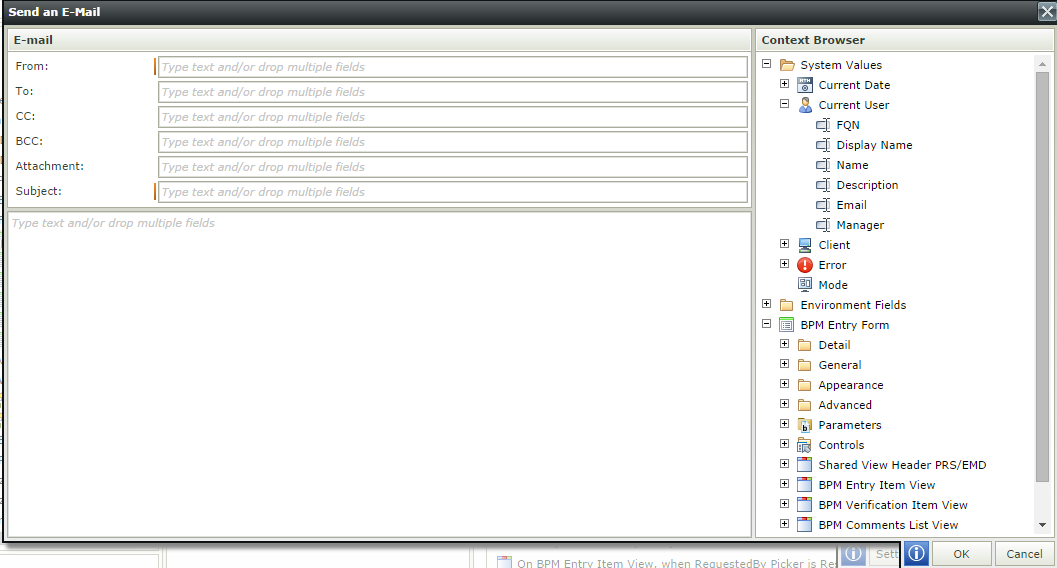
In the context browser just expand system values and the expand current user and use those values.
If you are calling this from a workflow the easiest way to do this is to create a "Modified by" field. Save the username in the field and later call it from the item reference in the workflow email. You can also create params in the form and pass it to the workflow.
I hope some of this helps. Let me know if you have any questions.
Thanks,
Bryan Peters
Is this perhaps what you are seeking? There may be other ways to do this.
Left(bob@k2.com, (Find(bob@k2.com, @) -1))
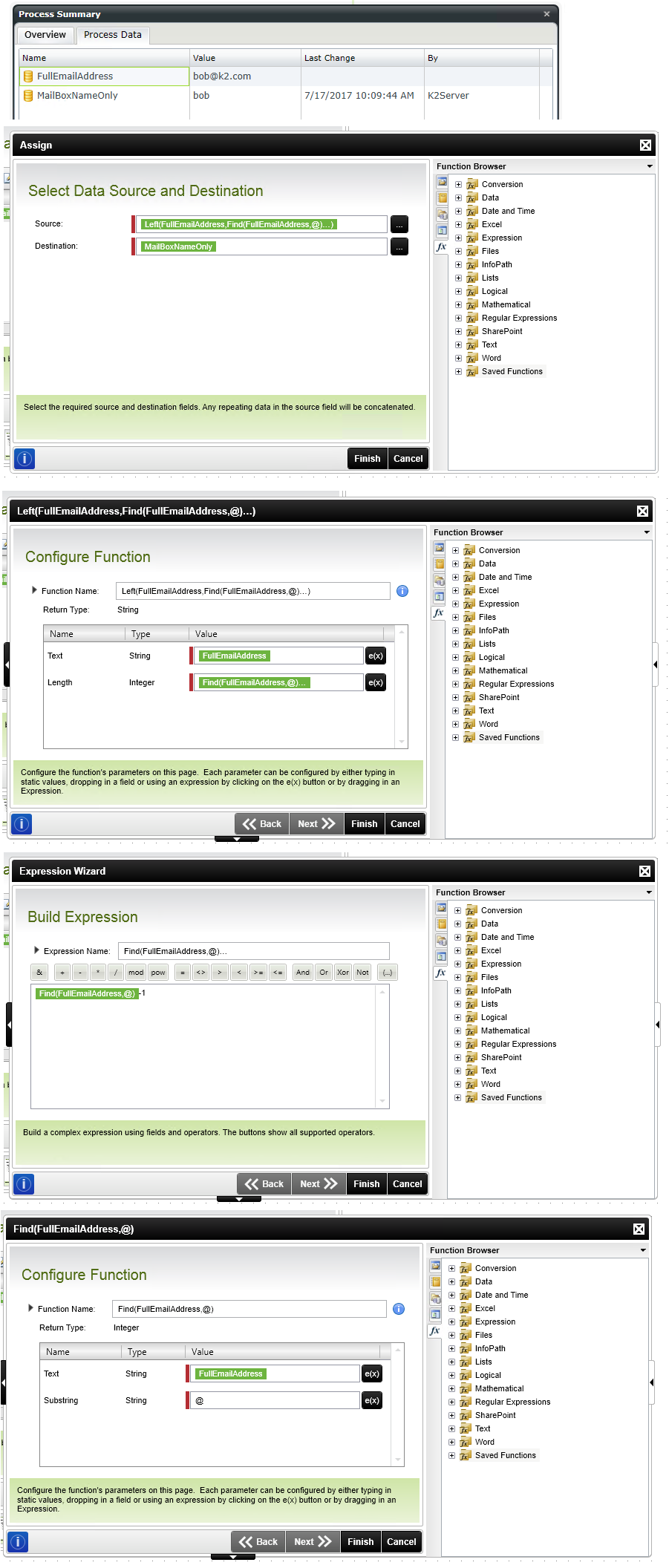
 +5
+5
Hi tin!
This was what I was looking for.
Thank you very much!
Enter your username or e-mail address. We'll send you an e-mail with instructions to reset your password.