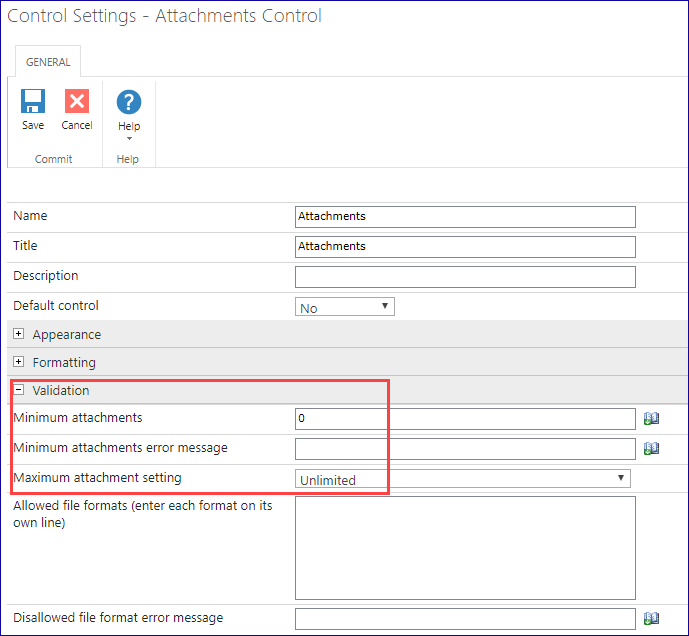Hi all,
I have a scenario (SP 2013), where the user have to upload an attachment in order to submit the form. As a next step, the user should be redirected to the edit form of the created list item.
I tried to use the "Save and Continue" button, in order to redirect the user to the edit form. Unfortunately, the minimum attachments configuration within the attachment control settings, are not recognized when I use this button type. Switching to "Save" or "Save and Submit" will enable the minimum attachment validation rule. Unfortunately I am not able to redirect to the EditForm as I don't know the list item id, wihtin the NewForm.
What can I do to achieve:
1) Validation of minimum attachment setting should be validated prior submitting the form
2) Redirect the form to the EditForm after submitting.
Thank you very much in advance,
Fabian