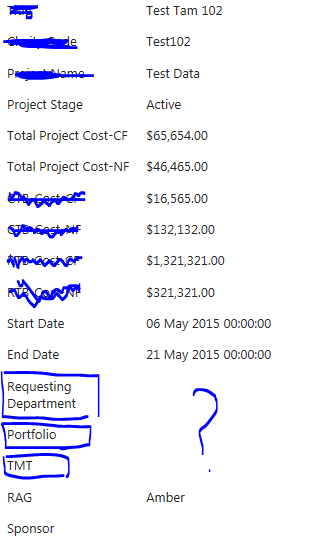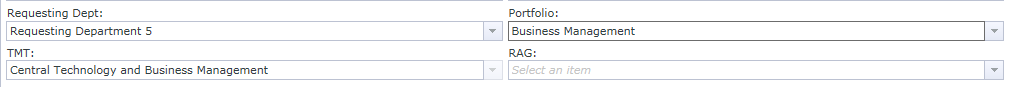Hi,
I have an issue with sharepoint lookup field on display item smartform. I am creating a new list item using custom smartform but lookup values associated with item doesnot appear in item's display form. Please refer attached screenshots.
Any help will highly appreciated.
Thanks,
Ram