I have a form where I have a Calculated Value that populates based on completion of another column. It is a checklist list with nearly 70 individual items.
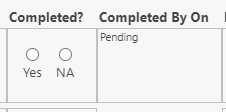
Once Yes or NA is selected it "date" stamps the Calculated Value in the Completed By On section. This works perfectly with the exception that each time the form is edited then the date and time on the Calculated Value is updated to show the current date/time/user.
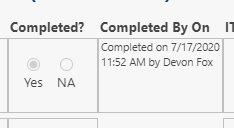
Is there a way to disable the calculated value once it the Completed column has been finished?
If I disable the Recalculate on edit mode then it stops functioning.
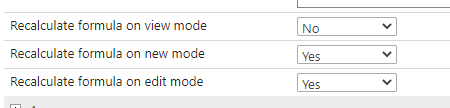
I have tried various formatting rules on the Calculated value with no available.
Any suggestions? What am I missing? Should this be handled differently?
Thanks.
Devon



