Hi All,
Is there a way to display the calendar control popup without getting it overlapped in a subview?
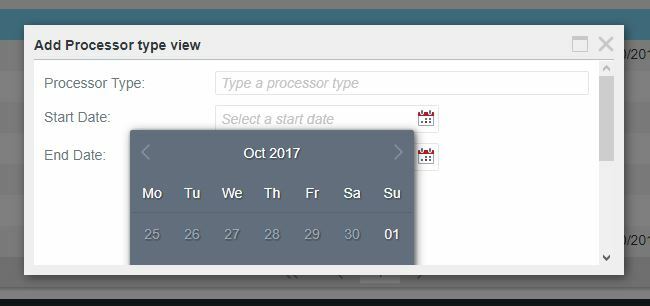
Any suggestions are welcome.
Regards,
Satpal
Hi All,
Is there a way to display the calendar control popup without getting it overlapped in a subview?
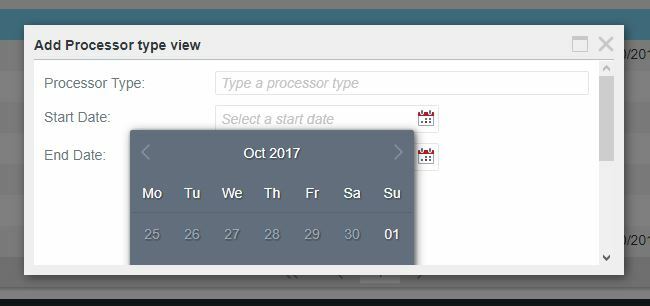
Any suggestions are welcome.
Regards,
Satpal
Good Day Satpal
To change the Full positioning or allignment of the popup control for the calendar control will not be possible from an out of the box K2 perspective as the control has been designed to display the popup in the manner it currently is, this can also be seen from the controls documentation - K2 SmartForms Calendar Control Documentation
You can however play with the controls margins and padding which you can find in the controls style settings, however once again this will not make major difference in terms of the popup but will change the controls in such a manner that it would appear to have different positioning even though its position is still exactly the same.
The only solution to this would be to make use of custom code which I believe is not directly supoported by k2 product support.
Kidn Regards
Raymond
Enter your username or e-mail address. We'll send you an e-mail with instructions to reset your password.