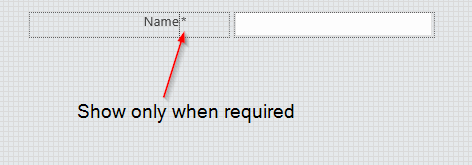I have a few fields in my form, which are conditionally mandatory(ex: based on dropdown value change). I want the asterisk(*) to appear when the field becomes required and disappear when the field is not required.
ex: Field label is "Name", when the field is required label has to be Name *
,when the field is not required label has to be Name