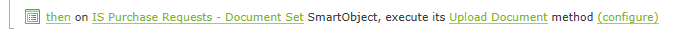I have a view on a smartform (connected to a smartobject) that will allow me to select multiple files as attachments. When I use the "send an e-mail" rule on my submit button, and map the "Attachment" to the "File" field of my smartobject (which can be multiple files), when the rule runs and I get the email, it does NOT attach all of the files to the email, only the last file in the list.
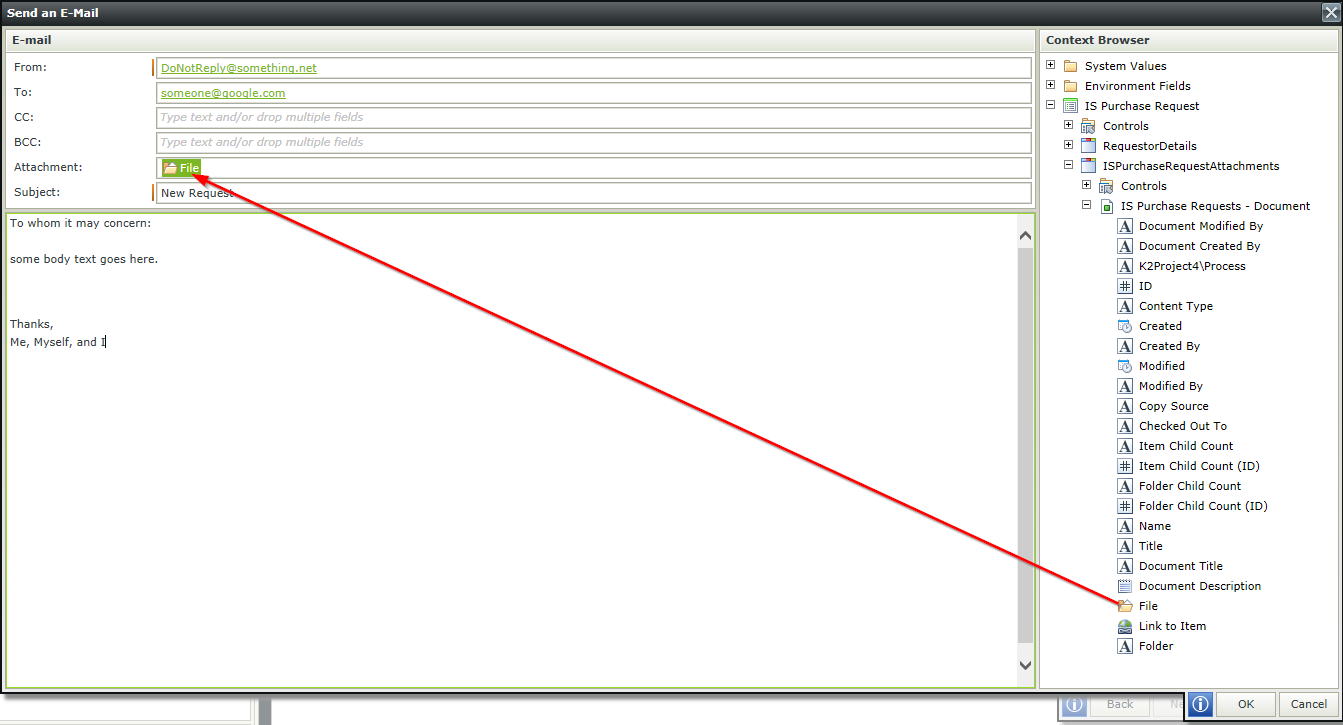
Is there any way that I can have it attach multiple files and send those as attachments on the email?