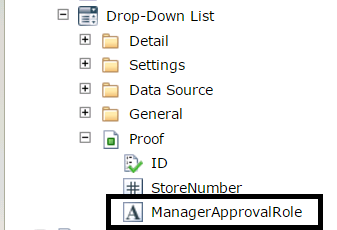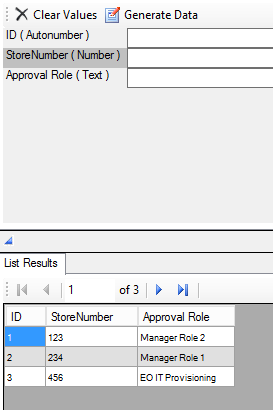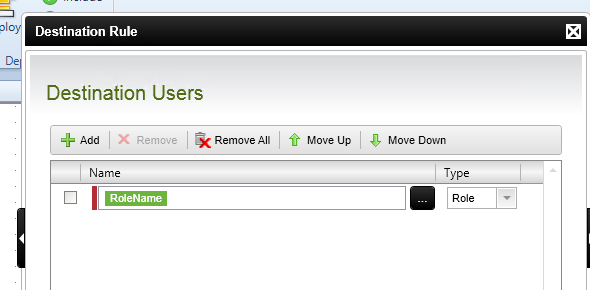HI,
Assigning user role to destination activity is little tricky for us and we do not know how to do it. May be I can get help here. We have Manager approval roles MA1,MA2,MA3 ..... etc. These manager approval role need to be assigned at run time based on the StoreNumber being selected at the form level view storenumber dropdown.
Scenario:
At Data entry activity level, user select the StoreNumber from the dropdown list. Then it looks at the Database table (ManagerApprovalTask) to assign the role dynamically. It all happens at the backend, no user interaction is needed.
Ar ManagerApproval activity, assigned worklist item is ready for approval. Manager should be able to see all those worklist items assigned to him in his inbox in SharePoint.
Database table is simple:
StoreNumber ManagerAapprovalRole
========= ================
2001 MA1
2002 MA2
2003 MA3
Is there any way we can accomplish such dynamic role assignment ?
Thanking you and looking forward for some insights.