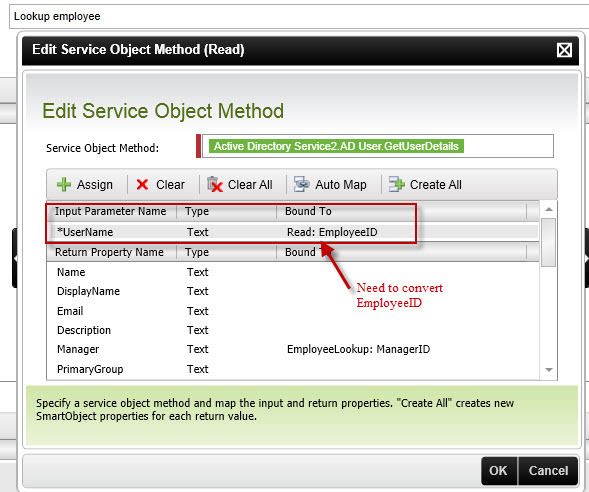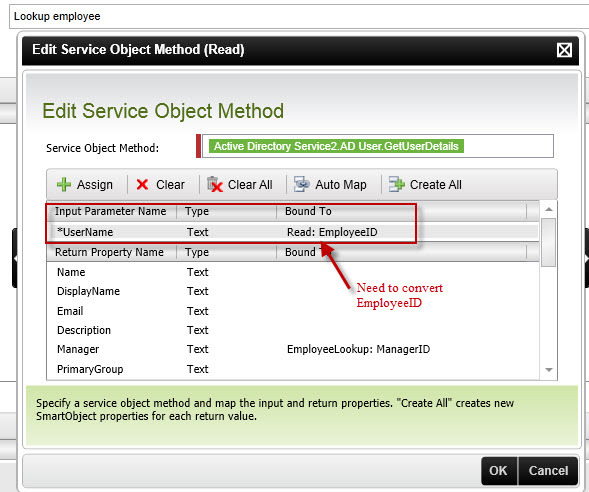Hi, I need some help. I'm new to SmartObjects and using them in SmartForms so maybe this is common and I don't know how...
I'm creating a composite SO. I can't link the two together without doing some text conversions on one field of the SO to use it on the second SO - there doesn't appear to be a way to do it. Believe me, there is no way to join the two SO's without some sort of conversion. How is this done? (see attachment)
Another possible solution is to create a dataitem when the smartform loads and pass that to the SO. I don't know how to do that either!
More background: our AD2 object looks up by the system variable 'name' - so "<Domain>/<employeeID>" or just "<employeeID>" work to look it up. The second lookup is on our own AD lookup (SearchLDAP). It will only take <EmployeeID> (no domain). BUT - the AD2 doesn't have an EmployeeID-only field to use. I could start with SearchLDAP if I could strip off the <Domain> from the system variable.
Any help would be greatly appreciated!