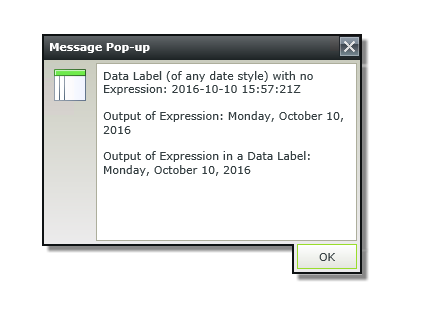This is doing my head in.
I am using a Load method to add a DATE/TIME Smartobject field to a Data Label:
In the SQL table it looks like this: 2016-09-29 15:12:52.000
The data label has data type text and i use a style Name of Date and Time using Type: Long date
When i run the form, the data lable shows 29th September (THIS IS CORRECT)........... great you think, so whats the problem.
I want to display that Data lable in a rule to "Show a message to the User"
I create a message and add the Data Label to the body of the Message.
I run the form and the Message pop-up displays the date as "2016-09-29 14:12:52Z"
WHYYYYYYYYYYYYYYY? Not only is it not displaying the long date, it's using the Zulu Format which is one hour behind......
Why are the simple things in K2 such a chew on???