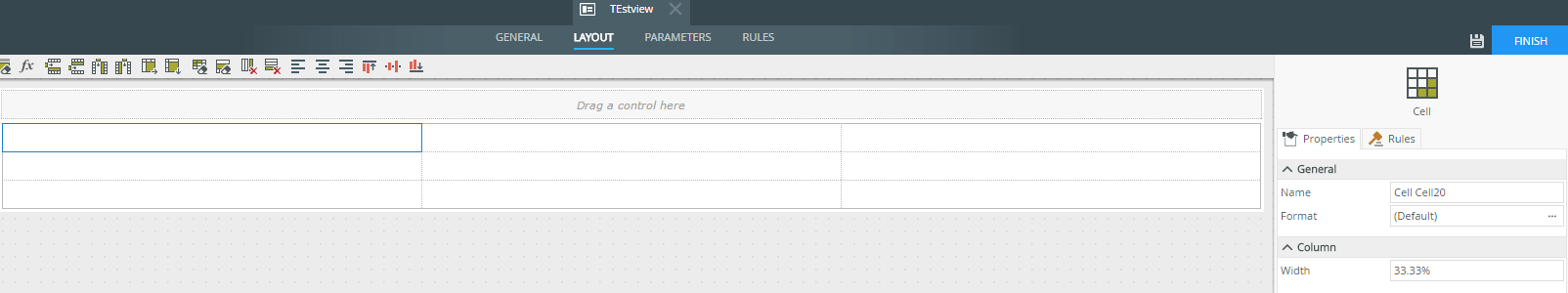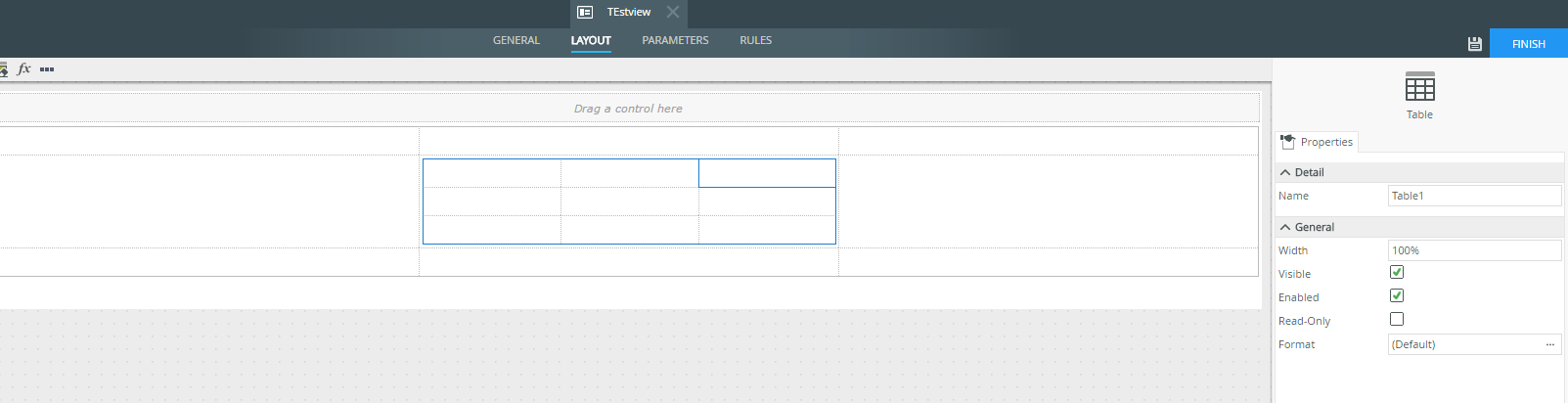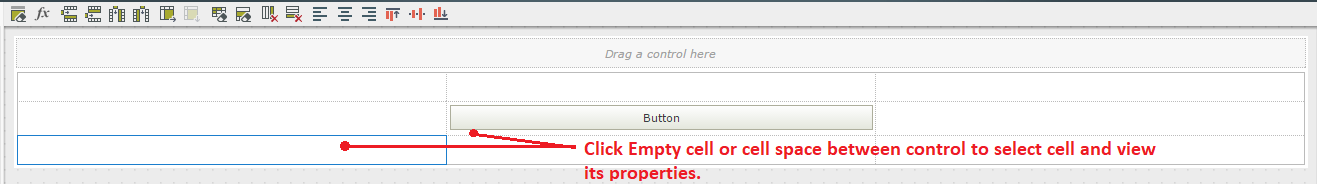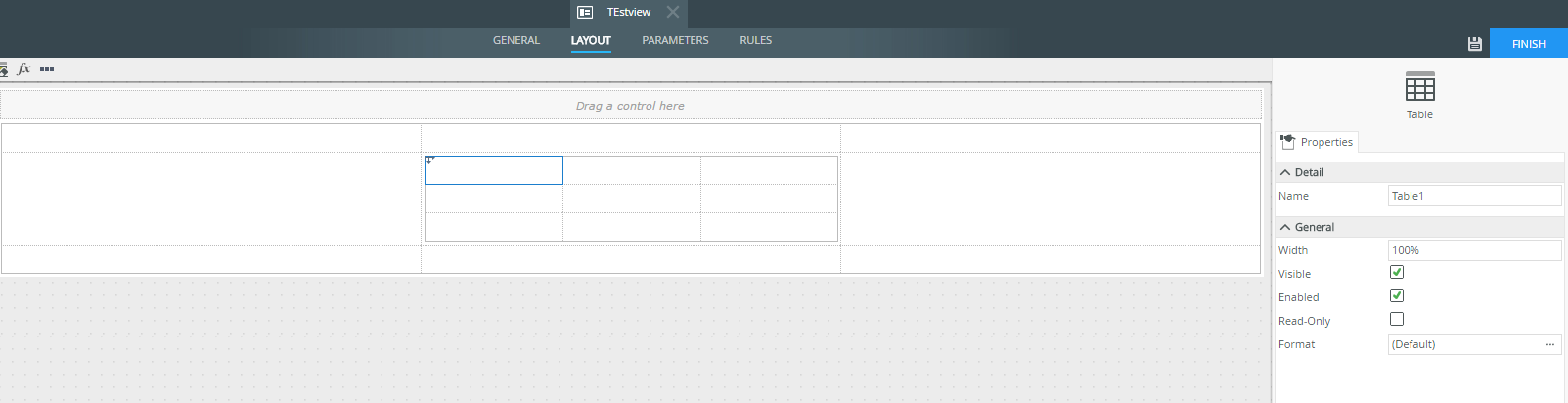When you create a table in a view you get a chance to format it right away. If you ever click of the initial table screen it is nearly impossible to get back to be able to format the entire table. Does anyone have a trick to get back to this? Sometimes if I click just right and the moon and stars are in allignment I can do it. There must be something I am missing. Very frustrating an not a good use of time.