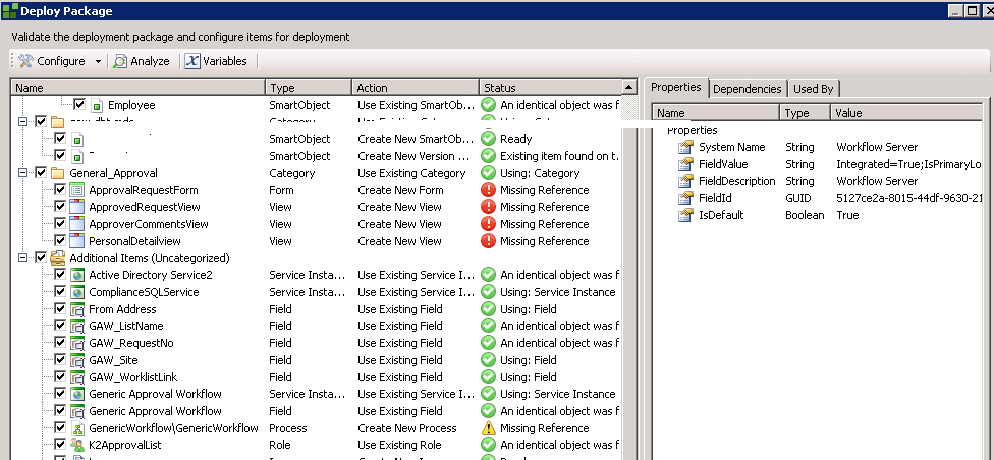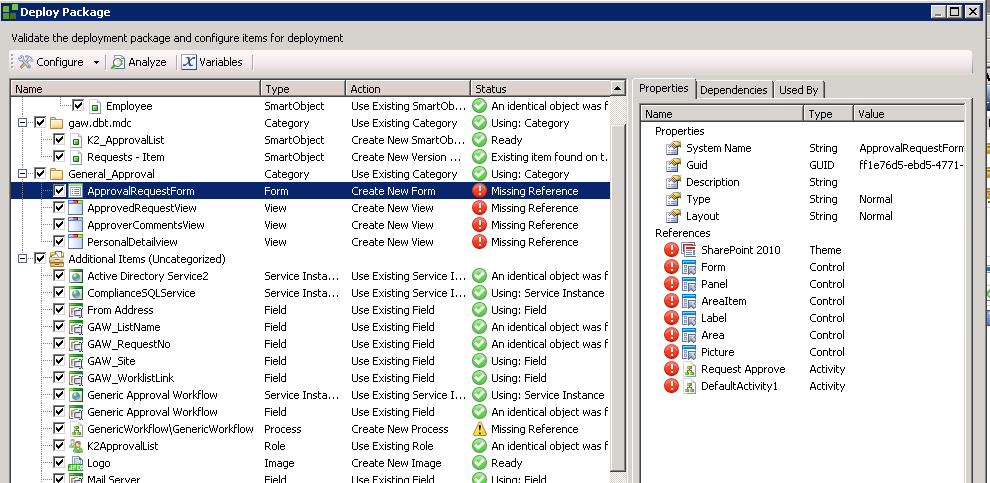Hi,
I had created the Workflow which intergrated with Sharepoint Action Item Wizrd,SmartForm Client Event and few Smartobject.All works perfectly in dev.
To move this in QA env i had created the Deployment package.
When i tries to deploy the package in Qa i am not able to deploy it. i am getting below errors for Smartforms
Missing reference for Smartform & views.
i am using K2 smartforms 1.0.3 (4.12165.1585.0) version and K2 4.6.6
Please let me know what will be the issue.
Thanks