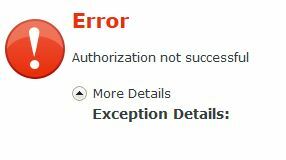Problem with activation of K2 for SharePoint Online site collection. Error: Authorization not successful
Error log:
Timestamp: 2016-12-14 06:57:24Z : ResourceID=3ef05b46-fe2a-4d2e-8923-f81daedad301 : PrimaryCredentialID=44886b65-d674-4ab4-bbfd-61d2ec34fd16 : ResourceAudience=00000003-0000-0ff1-ce00-000000000000/testapp.com@48ab3233-b5c1-41f2-a8c7-05922660e3f4","","","srv-k2:C:Program Files (x86)K2 blackpearlHost ServerBin","27960009","e9918452709d4531b4f7a59991215ade",""
"27960010","2016-12-14 08:57:23","Error","Communication","8130","ConnectionPacketError","SourceCode.SocketService.Legacy::HandlePacket","8130 Error processing message from 192.168.1.152:54036: OAuth Error: Code=invalid_client : Description=AADSTS70002: Error validating credentials. AADSTS50012: Invalid client secret is provided.
We have 2 separate environments (SharePoint online app + integration with K2 4.7) and prev activated k2 apps. App Activation stoped working on both.
We have just set up new tenant and tried install app on the clean environment with same result: Authorization not successful.
Case similar to described in K2 Appit for SharePoint Activation failure - Authorization not successful
But it looks like MS published new app with same problem, because activation is not working on environment with standard applications.
UPD: All tenants started working except one.
For this tenant application was removed with Remove-MsolServicePrincipal –AppPrincipalId 3308eaff-d056-4a32-9b1d-563f81bf06f9
After that we have error on installation:
Error when try to get access token when deploy AppInstanceId b1c65984-f968-4b30-9220-5b5692c8616a with AppPrincipalId i:0i.t|ms.sp.ext|3308eaff-d056-4a32-9b1d-563f81bf06f9@48ab3233-b5c1-41f2-a8c7-05922660e3f4. Exception=System.InvalidOperationException: An unexpected error was returned from the delegation service. Error Code: 'invalid_resource' Error Description: 'AADSTS50001: The application named {}.com was not found in the tenant named 48ab3233-b5c1-41f2-a8c7-05922660e3f4. This can happen if the application has not been installed by the administrator of the tenant or consented to by any user in the tenant. You might have sent your authentication request to the wrong tenant. Trace ID: 7e92ba88-a4b2-4632-ba6d-942a928566cf Correlation ID: 43feb33e-1d33-497f-8cb4-9c2c2fcaea8f Timestamp: 2016-12-21 08:42:56Z'
If we create princilaps with _layouts/15/appregnew/aspx installation completed successfully but we get error later with invalid secret