Hello friends,
I selected the "Allow Fill-in choices" for my drop down. Everything looks fine in design mood but in preview, it is showing extra blank space. How to get rid of this extra space?
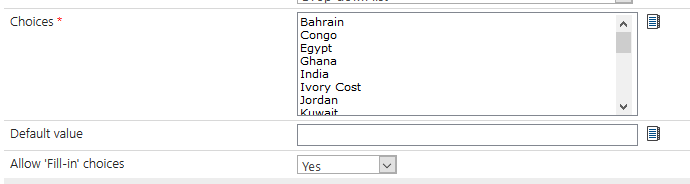
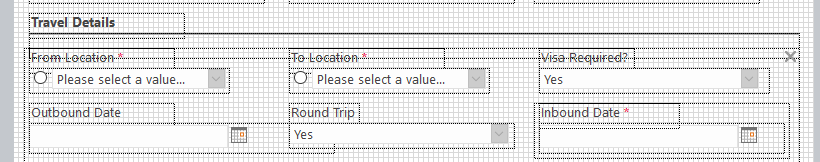
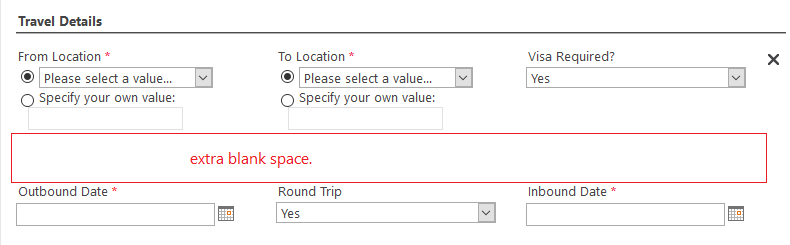
@DimaHijazi @PhilipWarrak any suggestion from your side?
Thanks
- ANS




