K2 Five Update Manager displays "Incorrect Username" error
kbt155041
PRODUCTIssue
When upgrading from K2 4.7 to K2 Five, the Update Manager displays an error "Incorrect User Name, Please enter a valid User Name" when the username is in the format "user@domain.com".Symptoms
The username is in the format "user@domain.com" but greyed out, so cannot be changed. When entering the correct password and clicking "Test" the error is displayed.
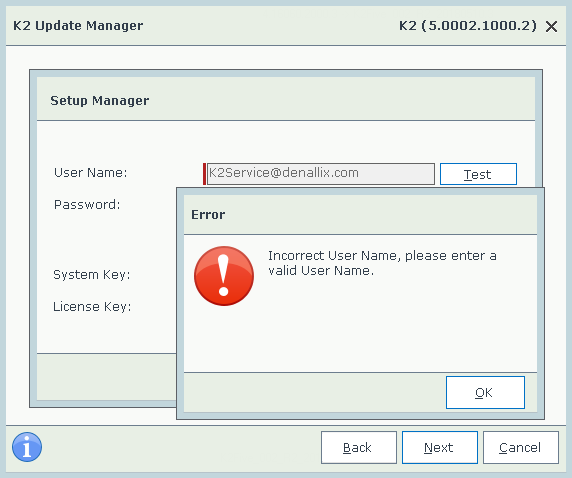
Resolution
When running the K2 Five Update Manager, the current username as set on the "K2 Blackpearl Server" service is used as the User Name during Setup. If the username on the "K2 Blackpearl Server" service is set to "user@domain.com", the issue may occur.
To resolve this, open Windows Services and open the K2 Blackpearl Server Service Properties. On the Log On Tab, in the "This account" section, change the username to the "DomainUser" format and re-enter the password.
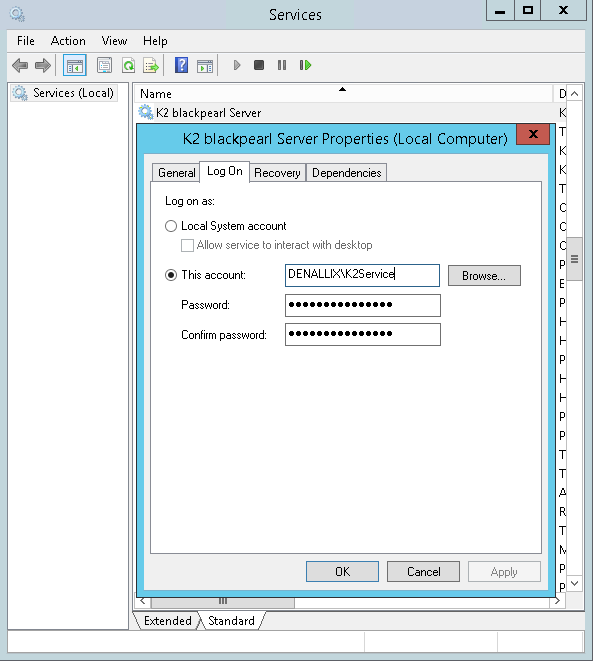
Apply the changes and rerun the K2 Five Update Manager. The username will now be displayed in the "DomainUser" format.


