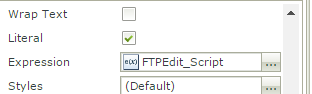Hi all,
Hoping someone can help.
Using K2 Designer expressions, how can i split the following address (in a TEXT BOX) into seperare parts?
123 K2 Avenue,K2Town,K2County,K21456
Unfortunately there is no SPLIT function when using K2 Designer
Is there a way of doing it using Javascript in an expression?
Thanks guys,