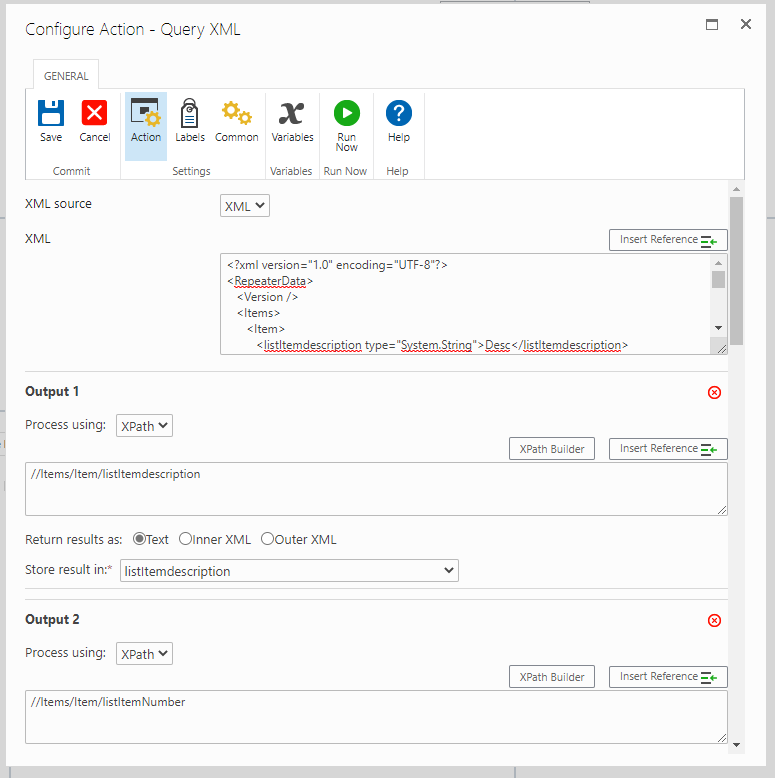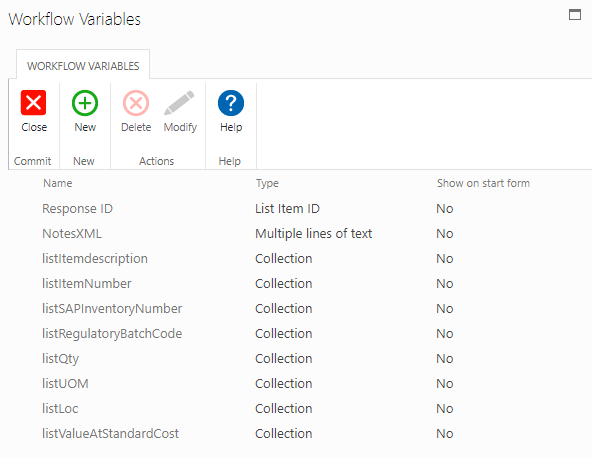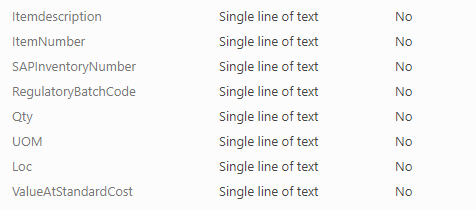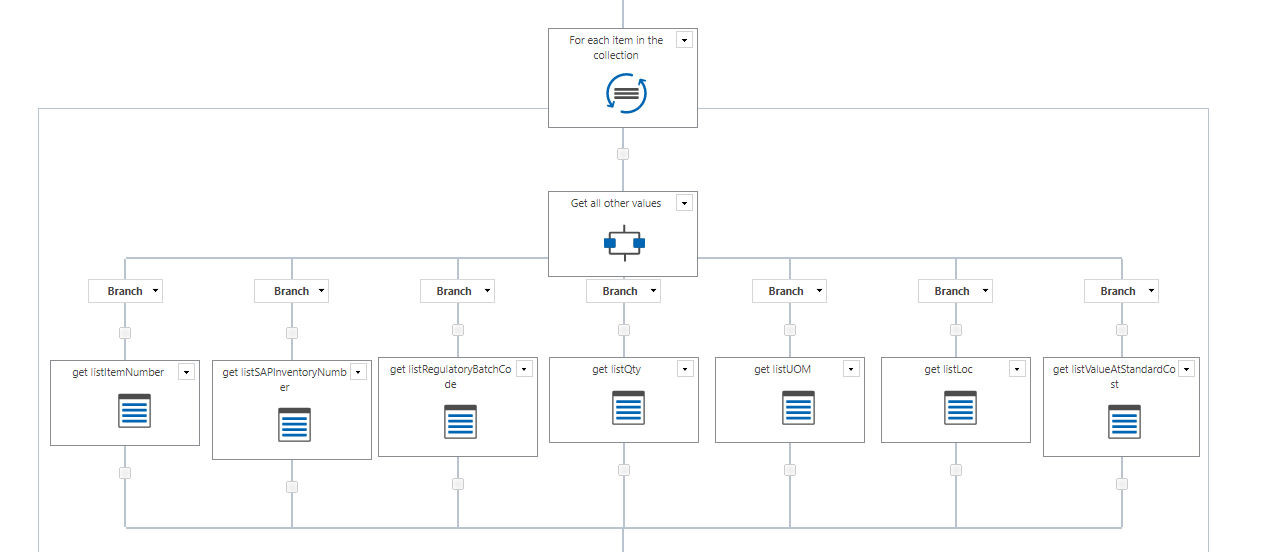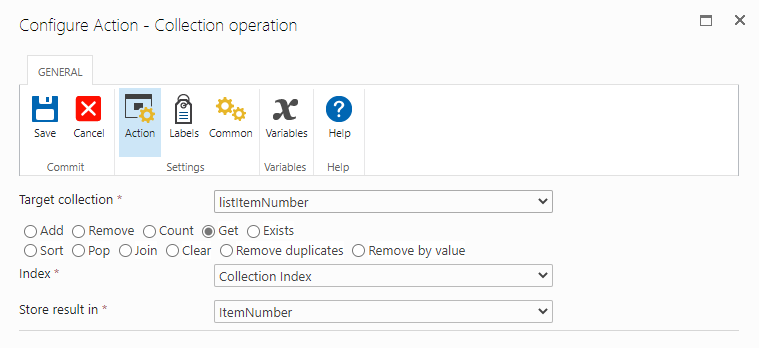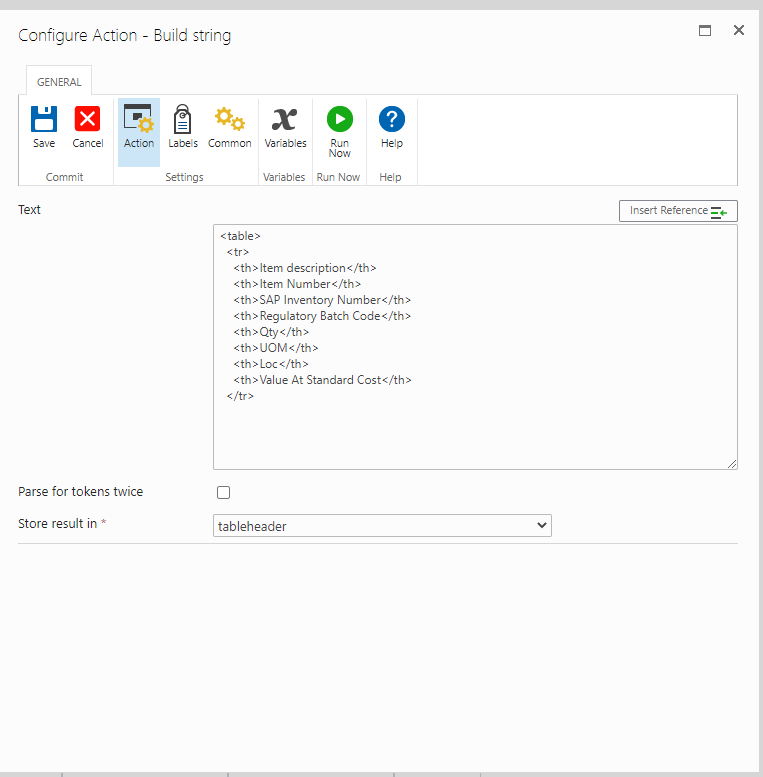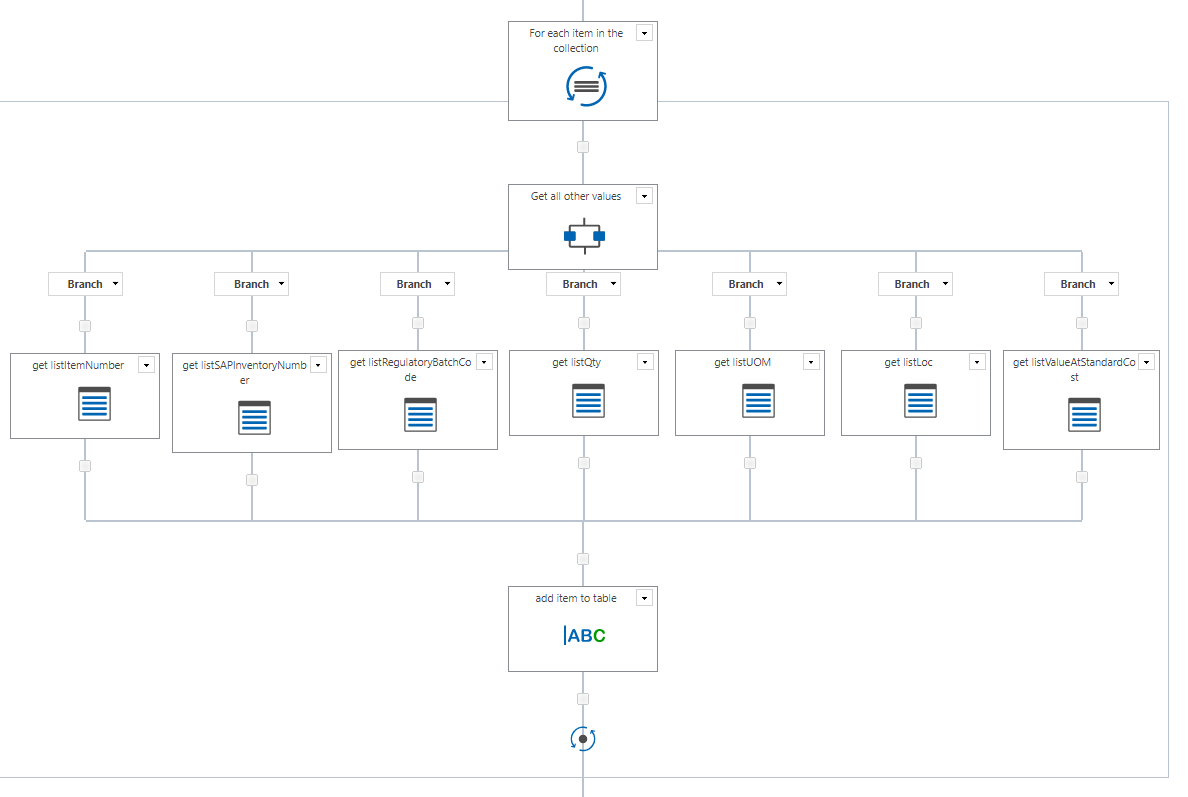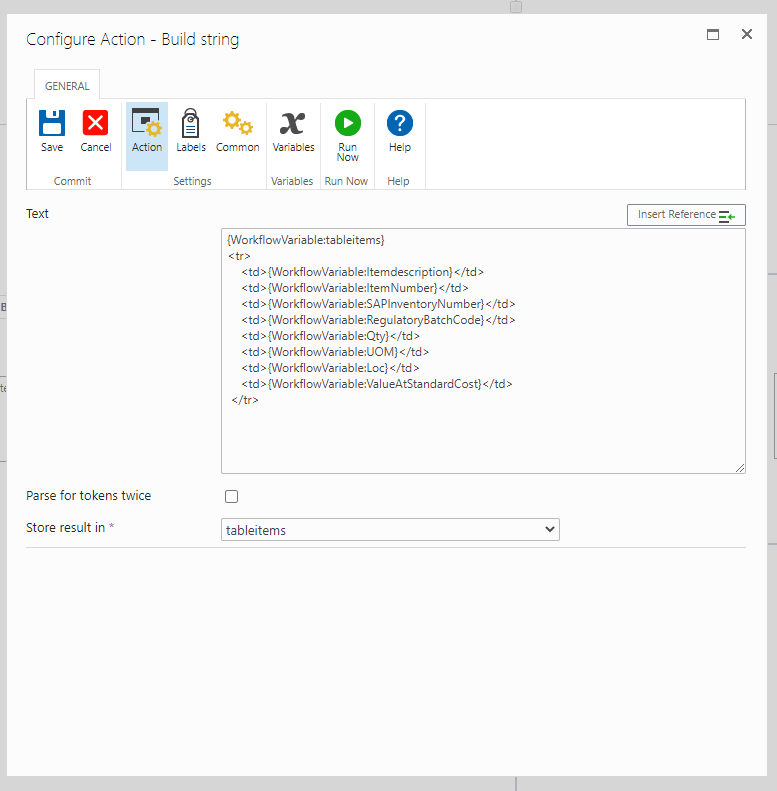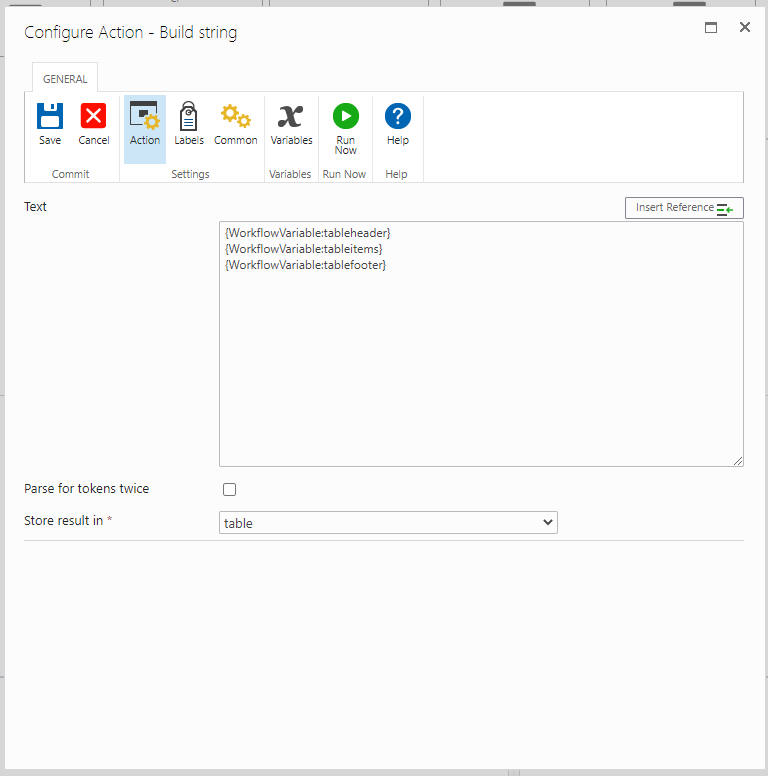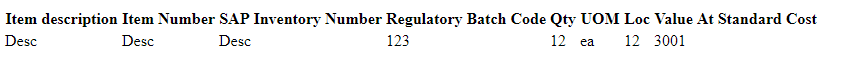Hello Community, I have a Nintex task form for that reads data from multiline text field but it has data in xml form. Whereas I need in a tabular form. Can someone suggest a way to achieve this?
<?xml version="1.0" encoding="utf-8"?><RepeaterData><Version /><Items><Item><listItemdescription type="System.String">Desc</listItemdescription><listItemNumber type="System.String">Desc</listItemNumber><listSAPInventoryNumber type="System.String">Desc</listSAPInventoryNumber><listRegulatoryBatchCode type="System.String">123</listRegulatoryBatchCode><listQty type="System.String">12</listQty><listUOM type="System.String">ea</listUOM><listLoc type="System.String">12</listLoc><listValueAtStandardCost type="System.String">3001</listValueAtStandardCost></Item></Items></RepeaterData>