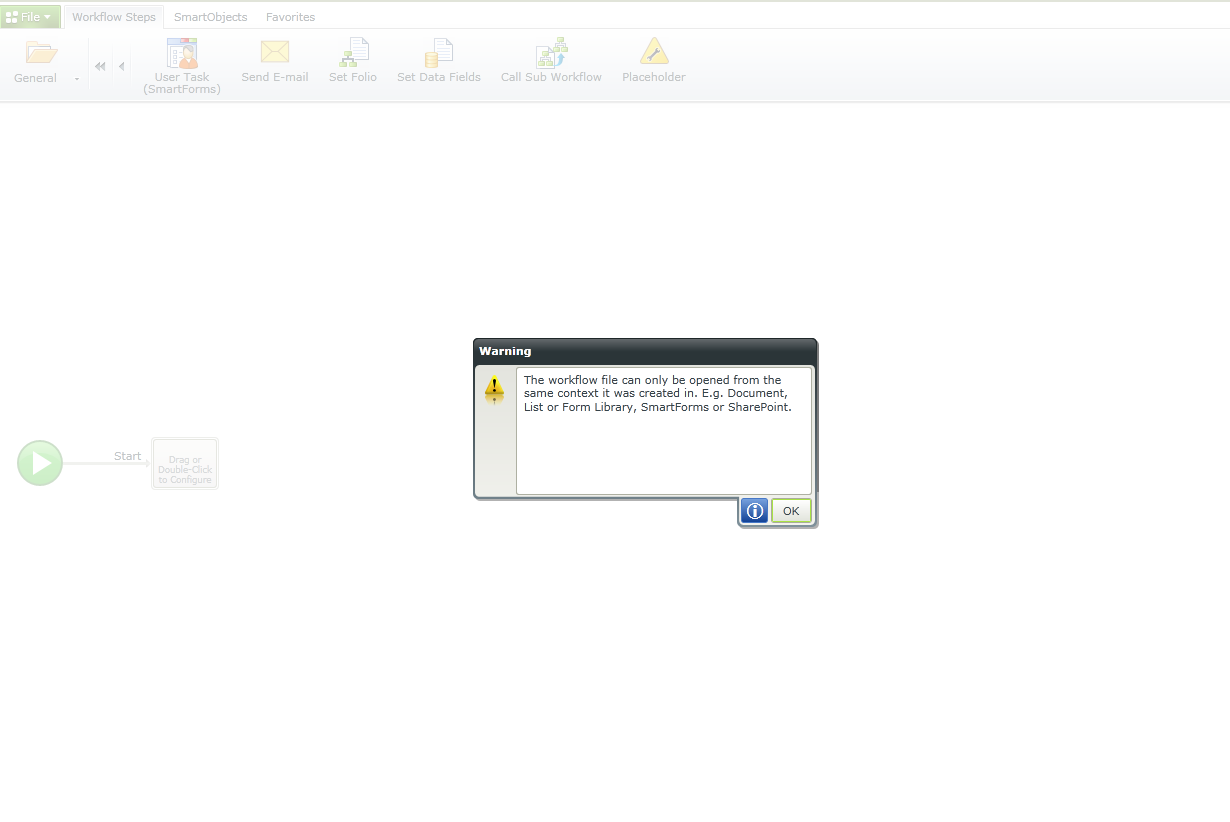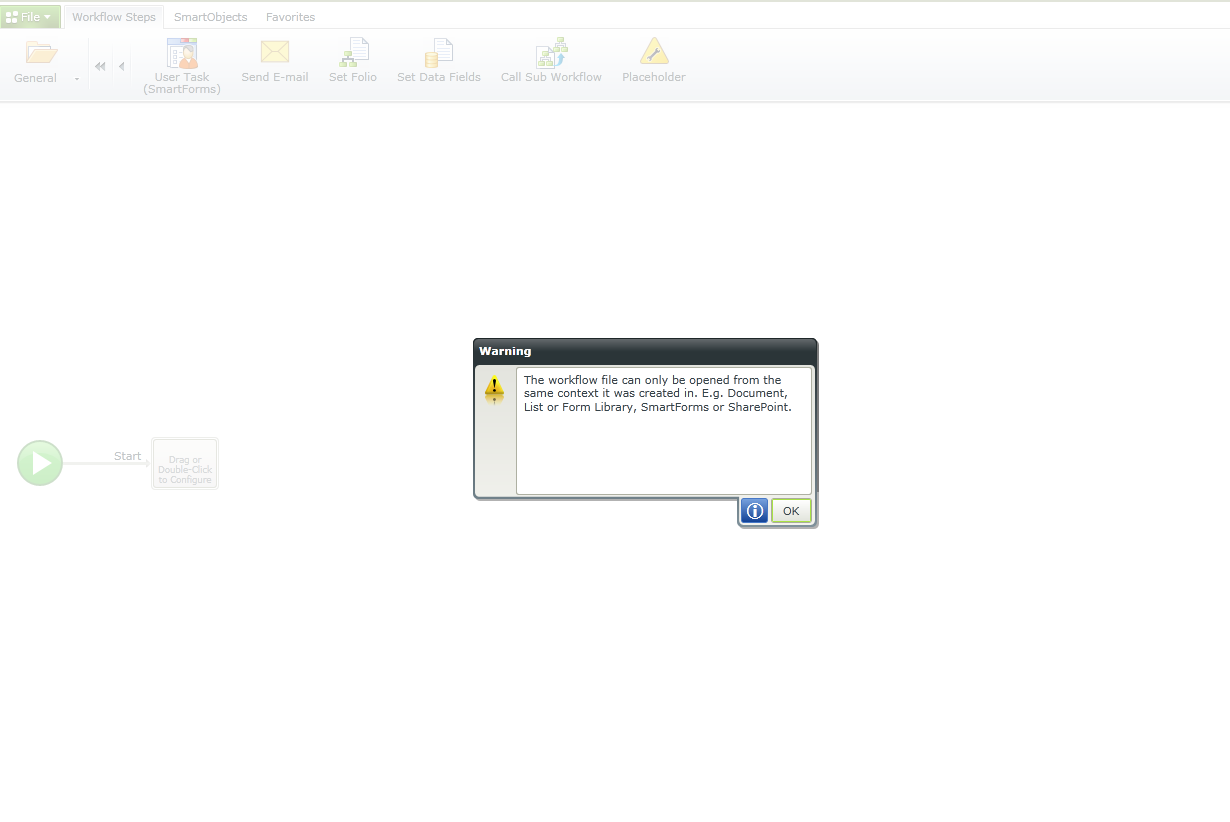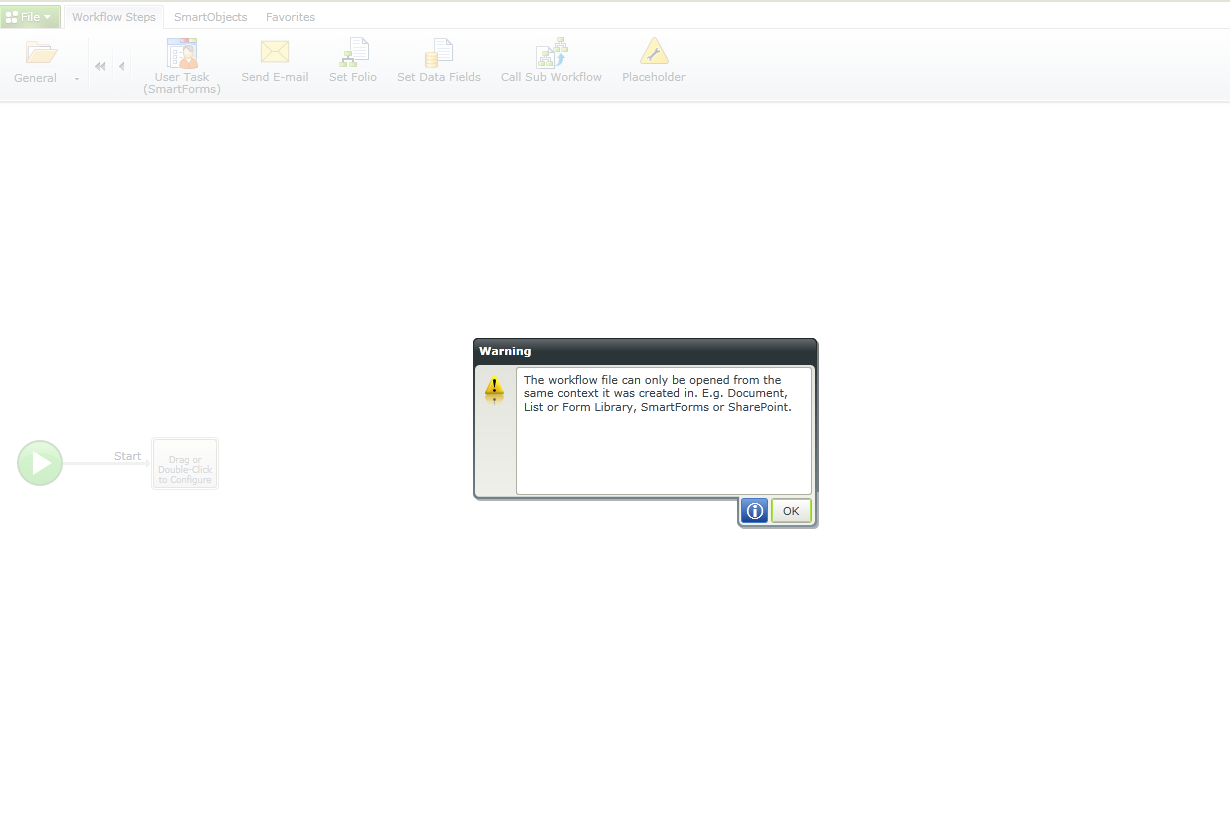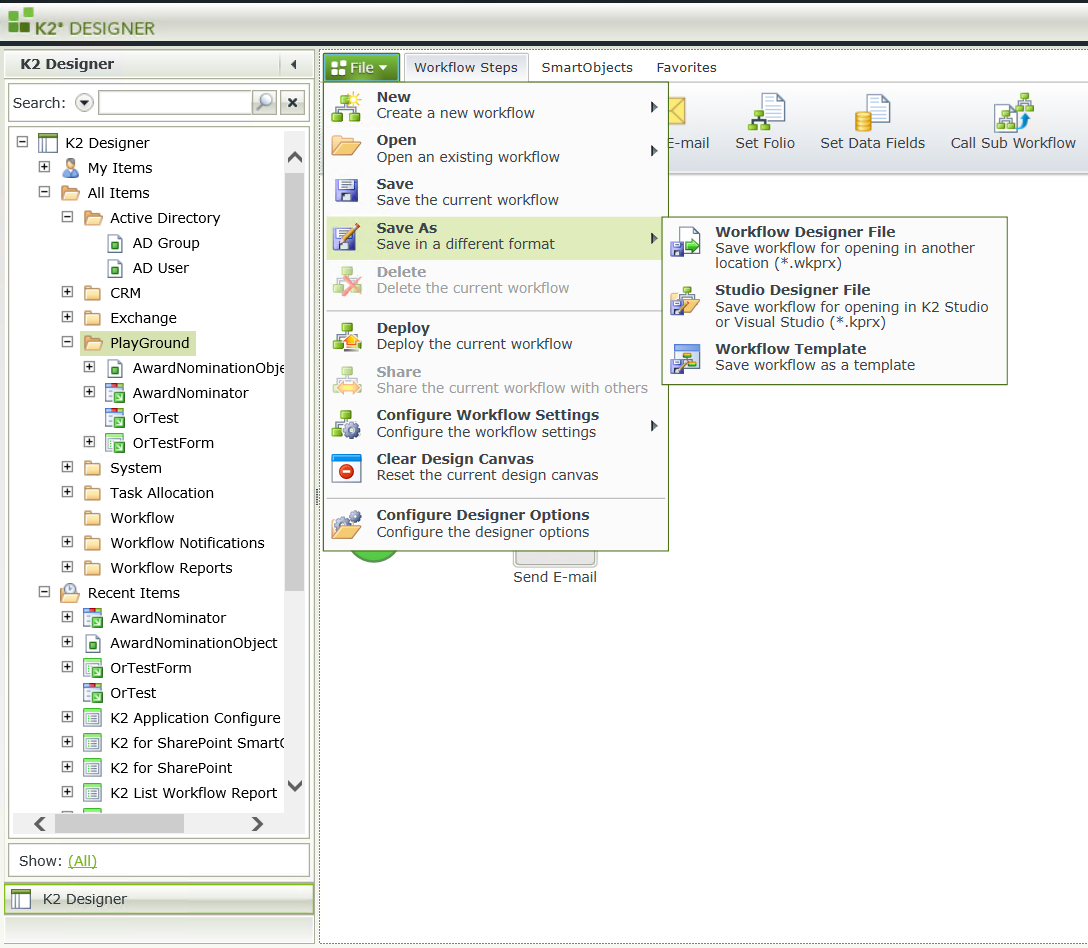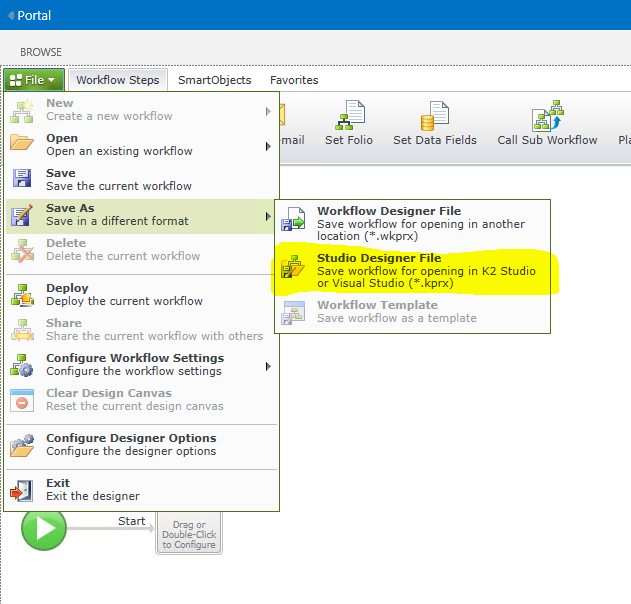Getting this error: The workflow file can only be opened from the same context it was created in. E.g. Document, List or Form Library, SmartForms or SharePoint.
Does this mean you cannot open workflows that were designed by the SharePoint app in the K2 studio?
I'm using SharePoint 2013 and the K2 SharePoint App