Hey everybody, we just installed K2 for SharePoint 2013 on our test environment and everything was looking good... Until i stumbled upon noticing that users have the ability to uninstall the K2 for SharePoint apps that I create? As in, all users. I can't seem to find anything in the documentation that might explain this. Even users who only have "Read" access to the site can click "Uninstall" on the K2 for SharePoint app. They aren't even solution designers! Can anybody assist?
Hi Victoria
Not sure if this relates to the permissions you are after, but if you go to Site Contents -> K2 for SharePoint and then click on "Configure K2 Permissions" you can set who can create smartobject, views, forms and workflows
Yes, ironically that permission does seem to stop you from creating SmartObjects. But, again, I am more concerned with the far worse damage users can do... Like uninstall.
 +10
+10
I just did a test on my development VM and I didn't experience the same behaviour. I would think that the uninstall is controlled more by SharePoint permissions than the K2 App.
Here are the steps I performed to test out the scenario in K2 4.6.9
Created a new site.
Added a user Rob as a Site Member.
As a Site Owner I add and registered the k2 App. That Site Ower has the uninstall capability as expected.
Logged in as Rob.
Uninstall is unavailable.
I'm curious are there other apps that the same user can uninstall?
Regards,
Tim
Thanks for the idea Tim, I decided to try the same and experienced the same issue in my new site. So, with my login I created the sub site, created the K2 for SharePoint app, completed the registration of it, gave a test user read access to the new sub site, then logged in as that test user, went to Site Contents > K2 for SharePoint, saw the same links like "uninstall", because it was a test site I actually clicked it, confirmed, and got 2 successes and 2 failures. While I'm glad to see it wasn't a complete success, it should not have gotten this far for a user with only read access to the site.
If that's not what you're getting, there must be some permission somewhere that I don't want. But I'm brand spankin' new to K2 for SharePoint 2013. I haven't even built anything in it yet. Any ideas where to look?
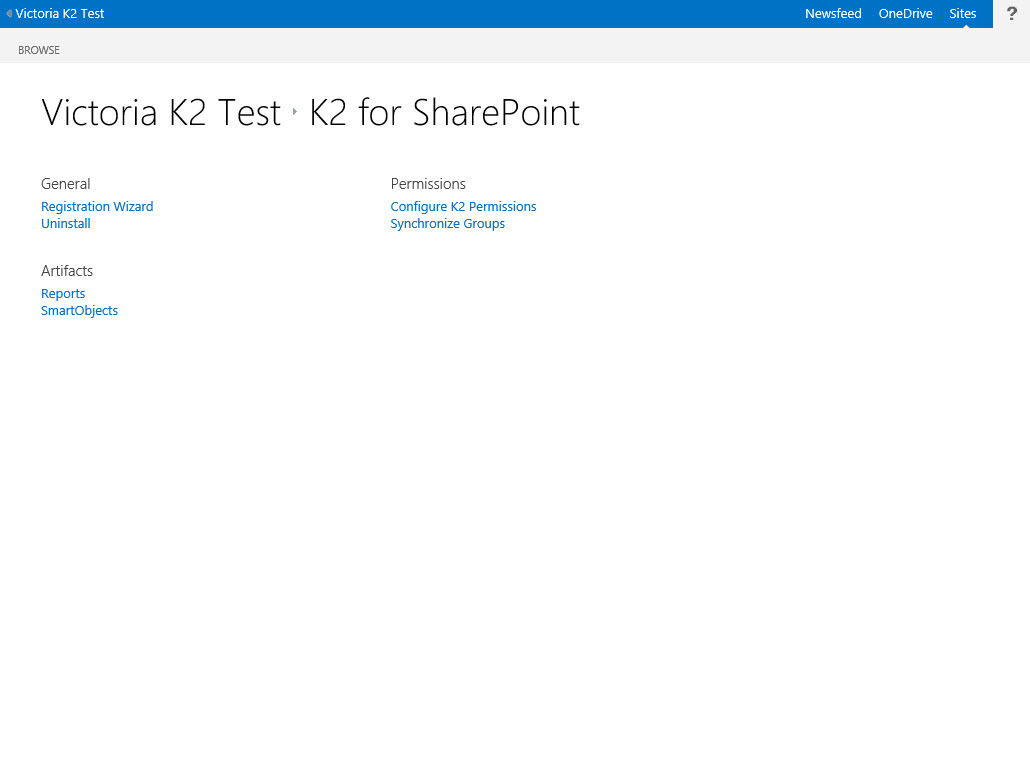
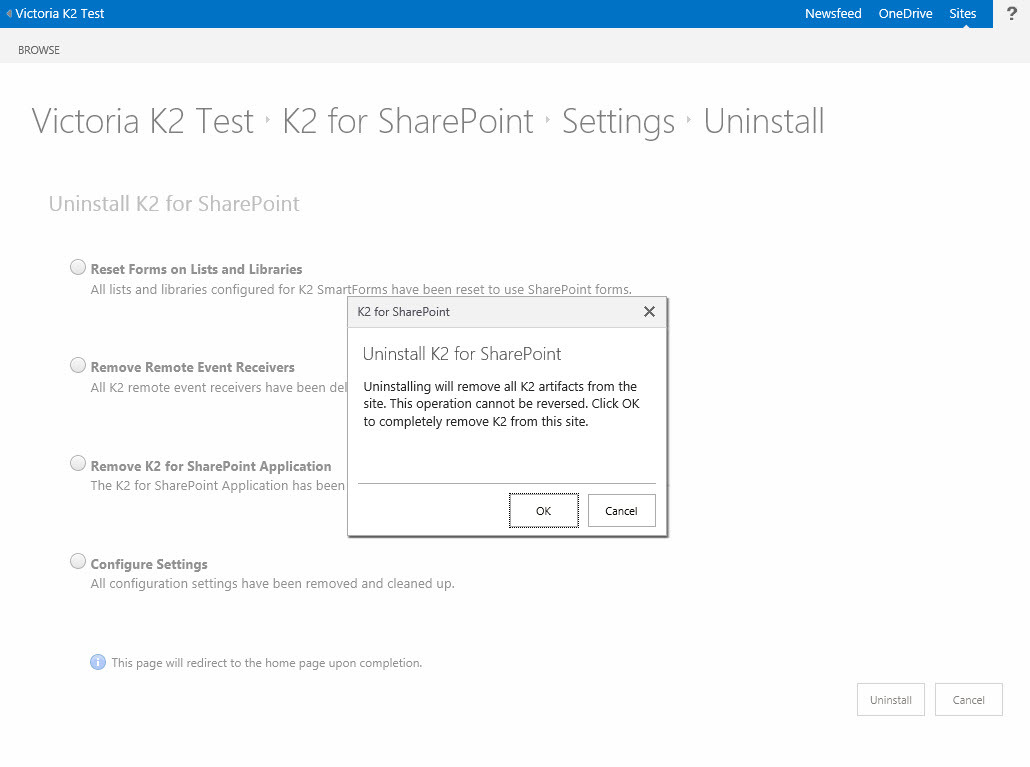
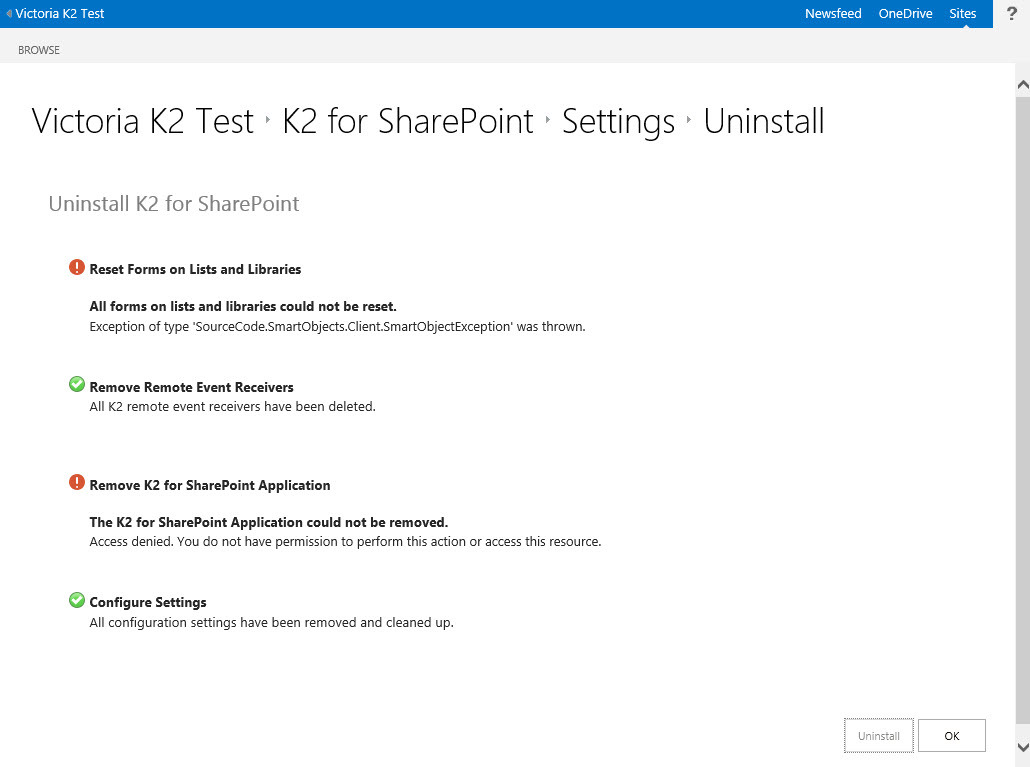
I seem to have discovered something that may assist with determining this issue. I can reproduce it.
I have two browsers open on my computer on my test sharepoint site: One is logged in as my all-powerful SharePoint system account, the other is my power-less test user account.
Both browsers are looking at "Site Contents".
System account: Add an app, K2 for SharePoint, wait for the app to finish getting created.
Test account: refresh and attempt to open the newly created "K2 for SharePoint" app - get error message "Access is denied. You do not have permission to perform this action or access this resource." This is good! I refresh many times and keep getting the error. Great! Go back to "Site Contents"
System account: Open the newly created "K2 for SharePoint app". It opens.
Test account. Open the newly created "K2 for SharePoint app". It opens. No longer get the error message.
So I don't even have to register it. Just simply the action of opening the app by the system account seems to open it up to my basic users.
I think at this point I'll be opening a case with support!
 +8
+8
I was searching for something else and ran across your post and another that indicates that the issue you are experiencing is resolved in 4.6.9.
What version are you running?
-Doug
Reply
Enter your username or e-mail address. We'll send you an e-mail with instructions to reset your password.



