Previous versions of K2 had the following two options for an Action:
1. This action will complete the work item
2. This action will update the work item
How do we implement #2 in K2 Five? Thanks!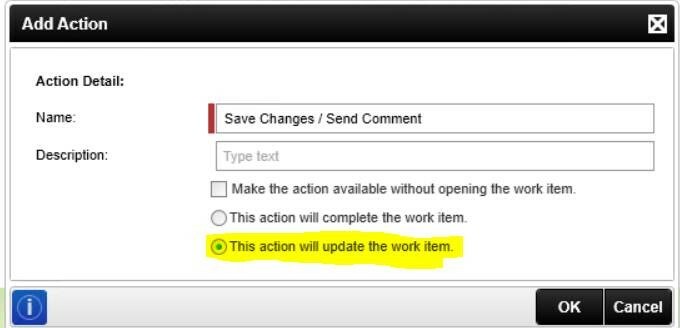
 +5
+5
Previous versions of K2 had the following two options for an Action:
1. This action will complete the work item
2. This action will update the work item
How do we implement #2 in K2 Five? Thanks!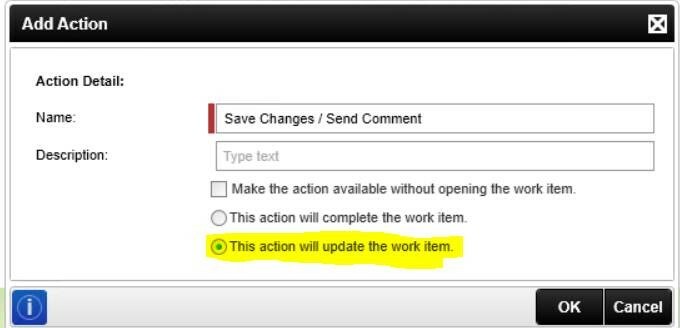
Hello
If you have upgraded from K2 blackpearl 4.7 to K2 Five, these tools may still be available for use in your environment. These legacy tools will not be available in new installations of K2 Five.
These legacy tools may also not be supported, or behave as described here, in future updates or versions of K2.
Scroll down this documentation till "Configured Actions - Available as K2 SmartActions":https://help.k2.com/onlinehelp/k2five/userguide/5.1/default.htm#LegacyDesigntools/Thick_Client_Wizards/Event_Wizards-General/DefaultClient/Default_Client_Event.htm?Highlight=this%20action%20will%20update%20the%20work%20item
for information about this.
Regards,
BesM
Hi,
Perhaps you can use setup a custom voting rule to wait for a response. When it reaches the Waiting path, it will perform certain actions such as updating workflow variables or executing a SmartObject event.
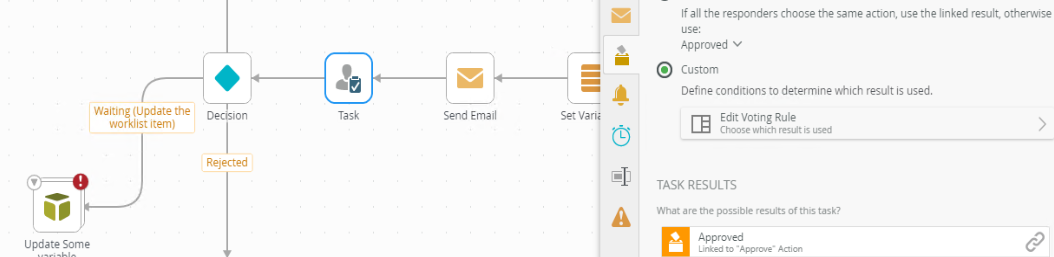
Enter your username or e-mail address. We'll send you an e-mail with instructions to reset your password.