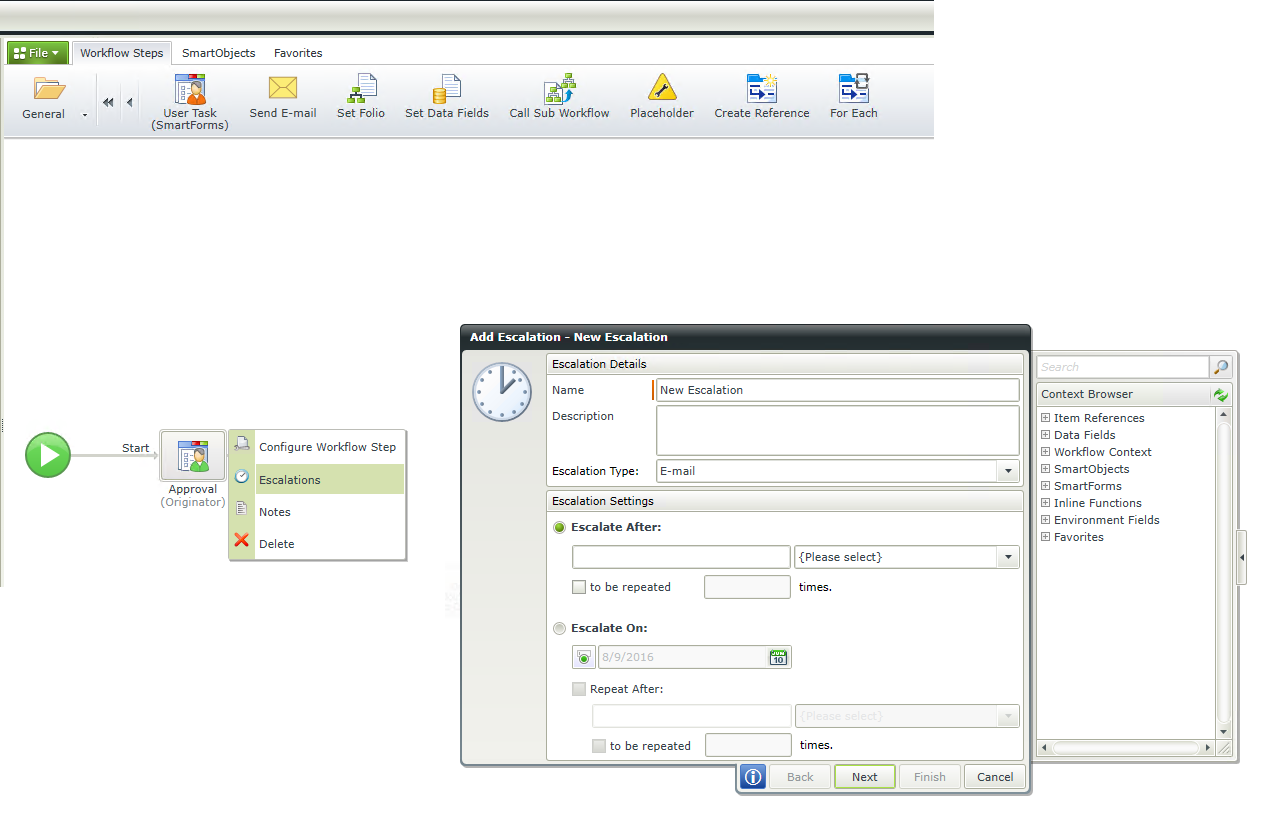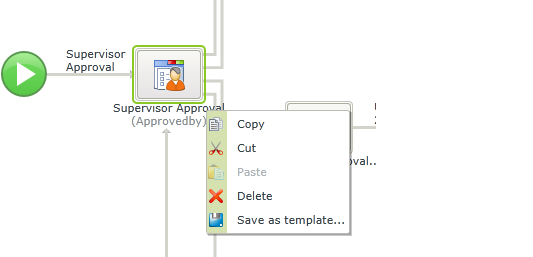I am using the web designer for K2 Blackpearl. I want to set a reminder email to go to the manager if they ignore the email for approval. I have seen several posts on how to do this with K2 Studio. However, I am unable to use K2 Studio. Every time I open a workflow file in K2 Studio I get a long list of errors. In the web designer how can I set an email reminder for the manager if they do not respond within 24 hours? In workflow designer I have highlighted the user task but I do not get the same options I see in the documentation to set an escalation. Any help would be appreciated even if it a workaround.
Thanks,
Bryan