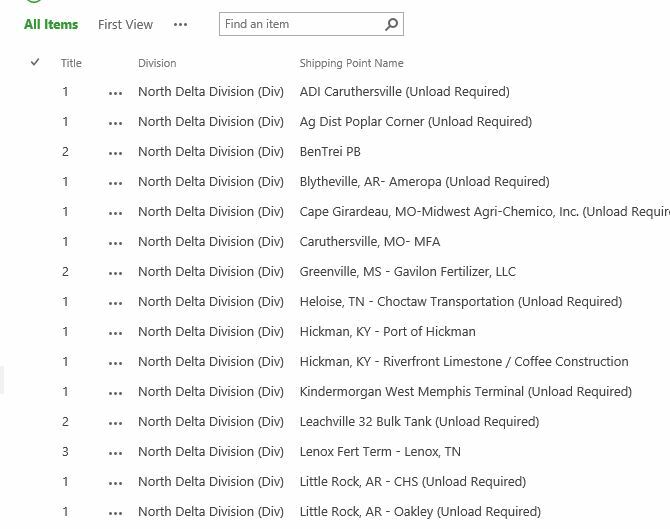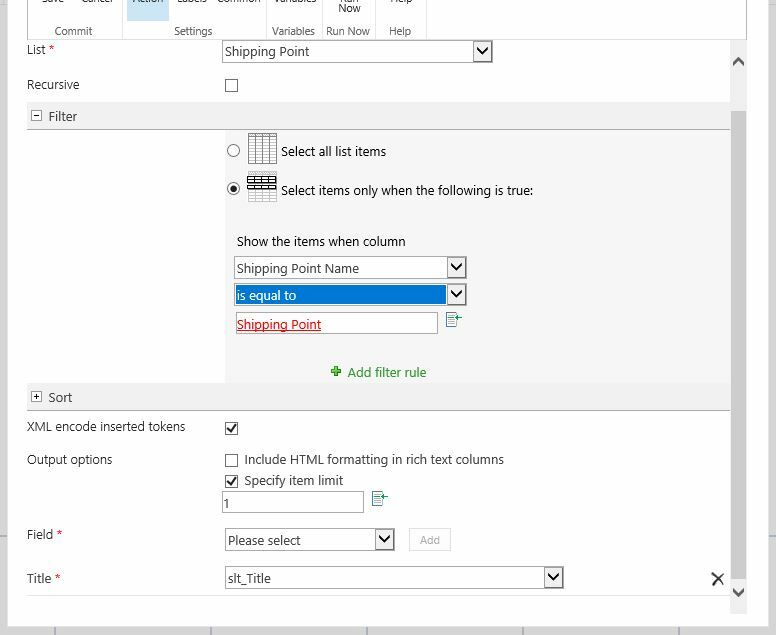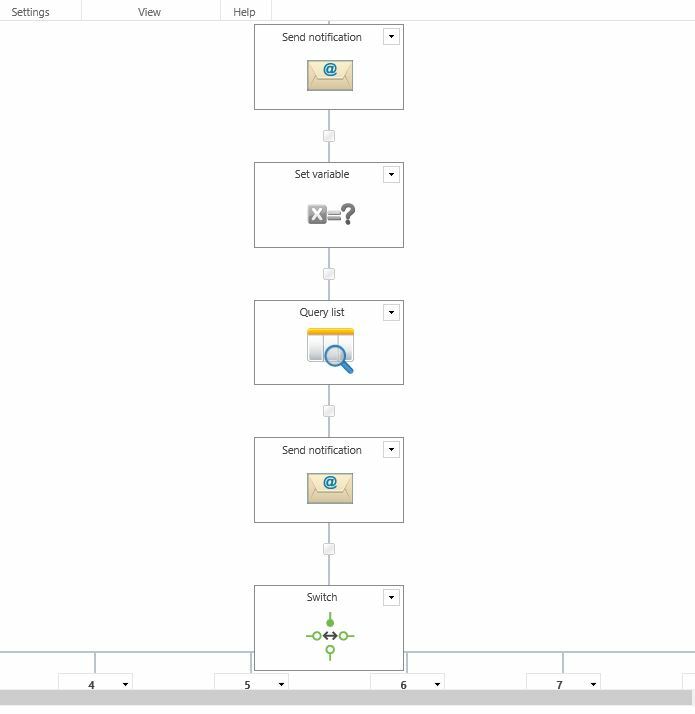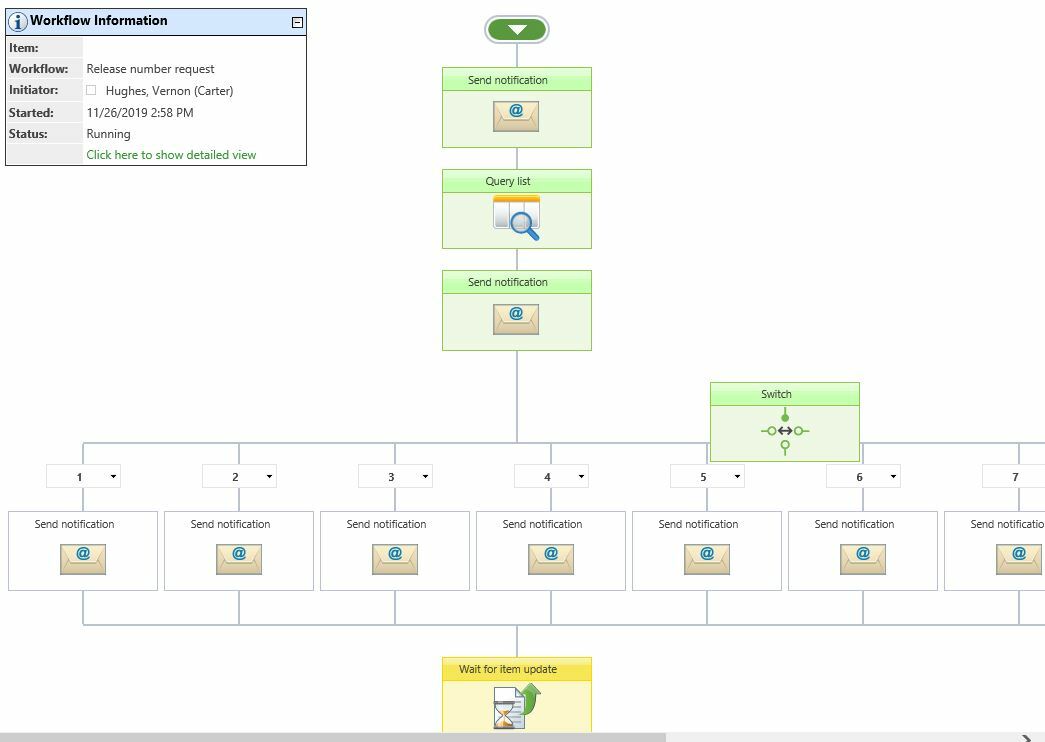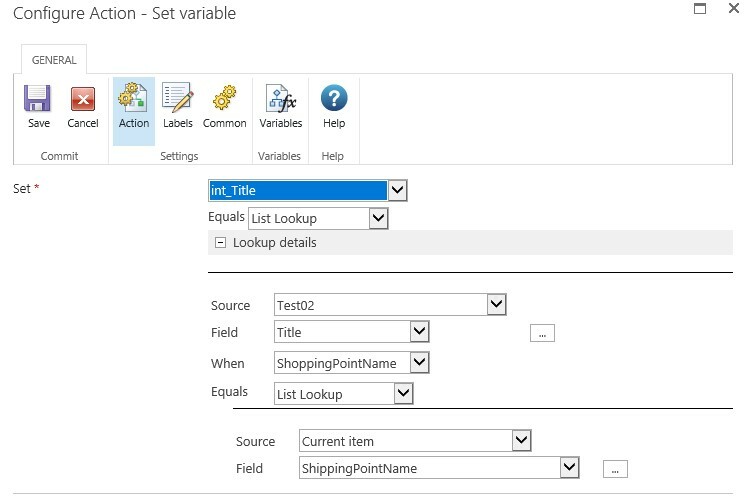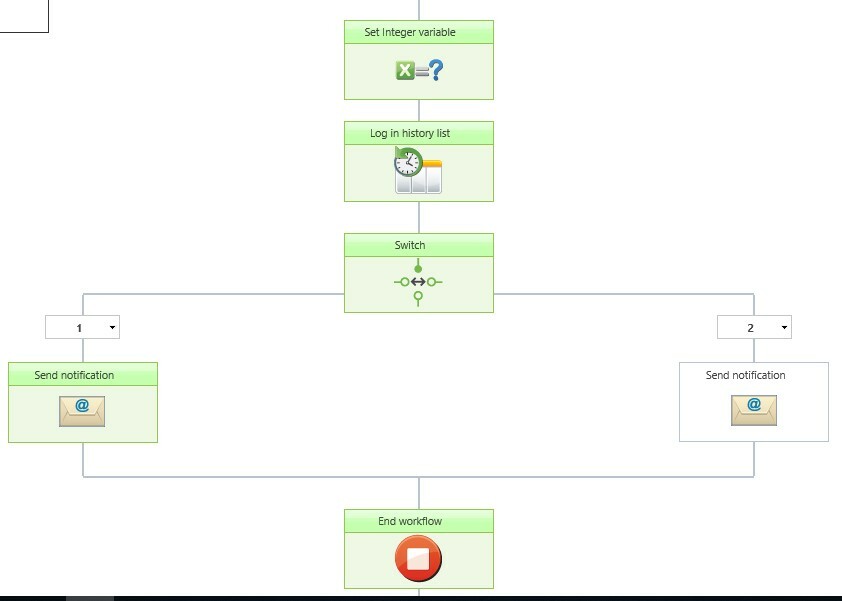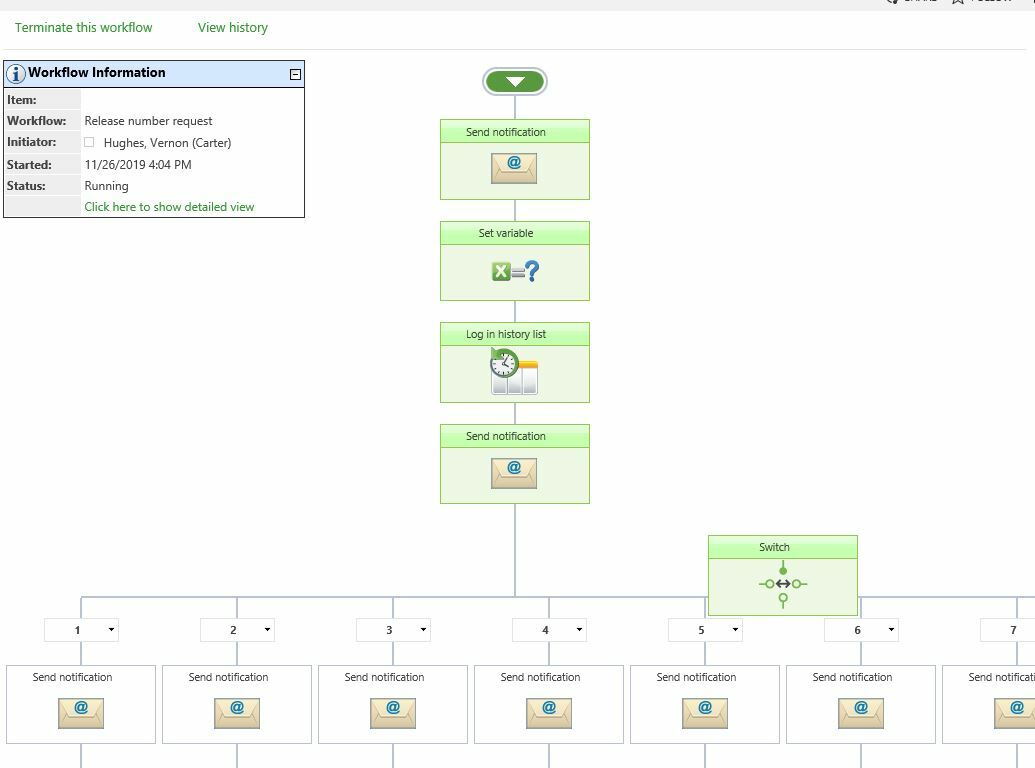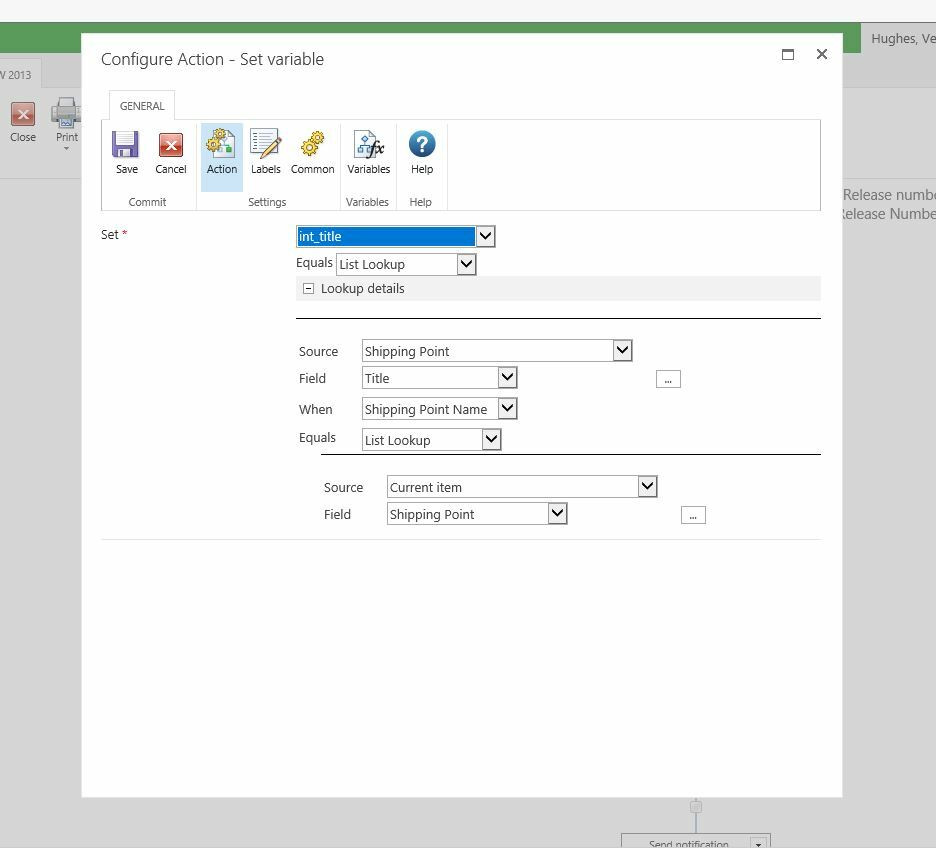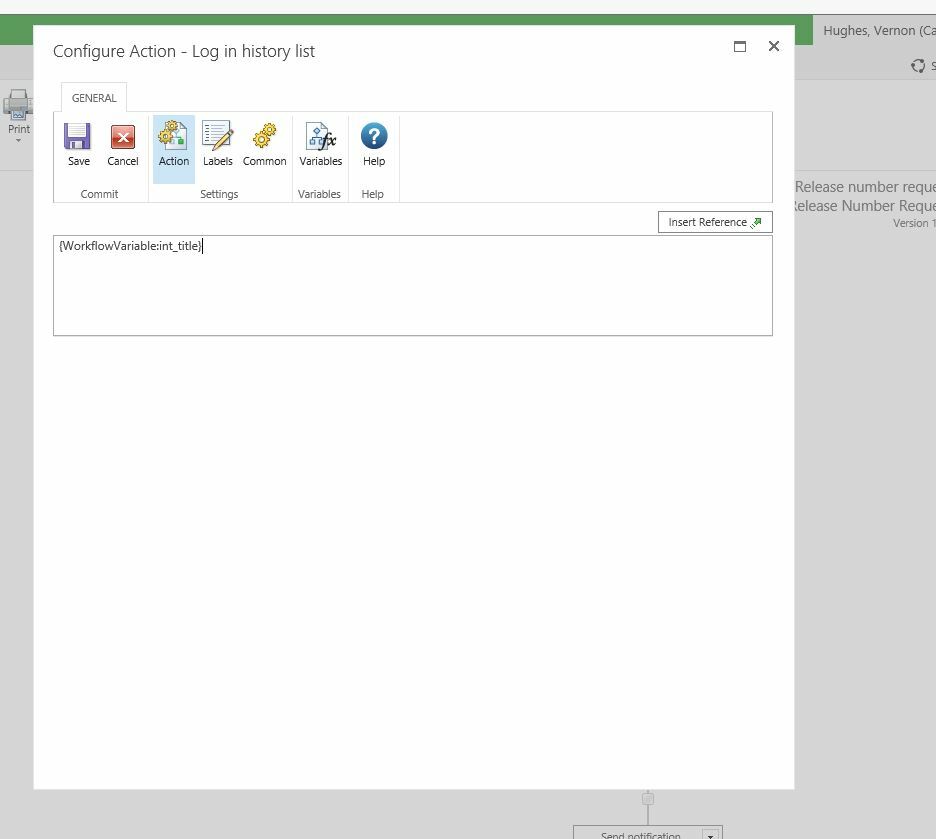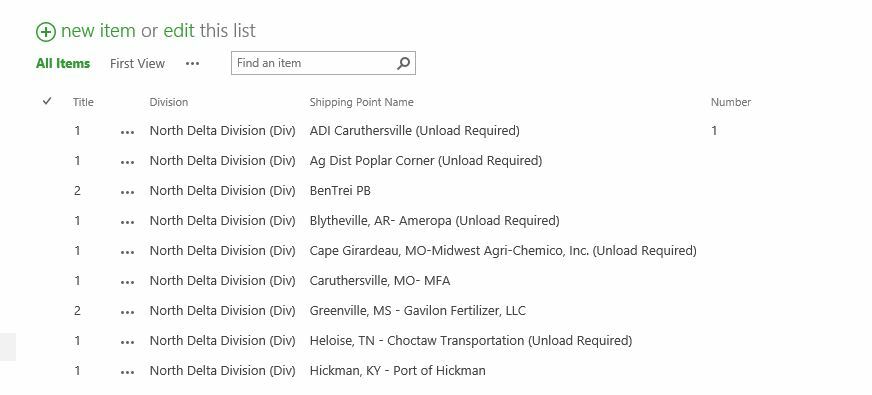I have a workflow with a switch with 10 branches. I'm trying to match the Shipping Point Name in List "Shipping Point" to Shipping Point selected in the form, and return the title column from the list which has numbers 1-10 of which branch the workflow should take.
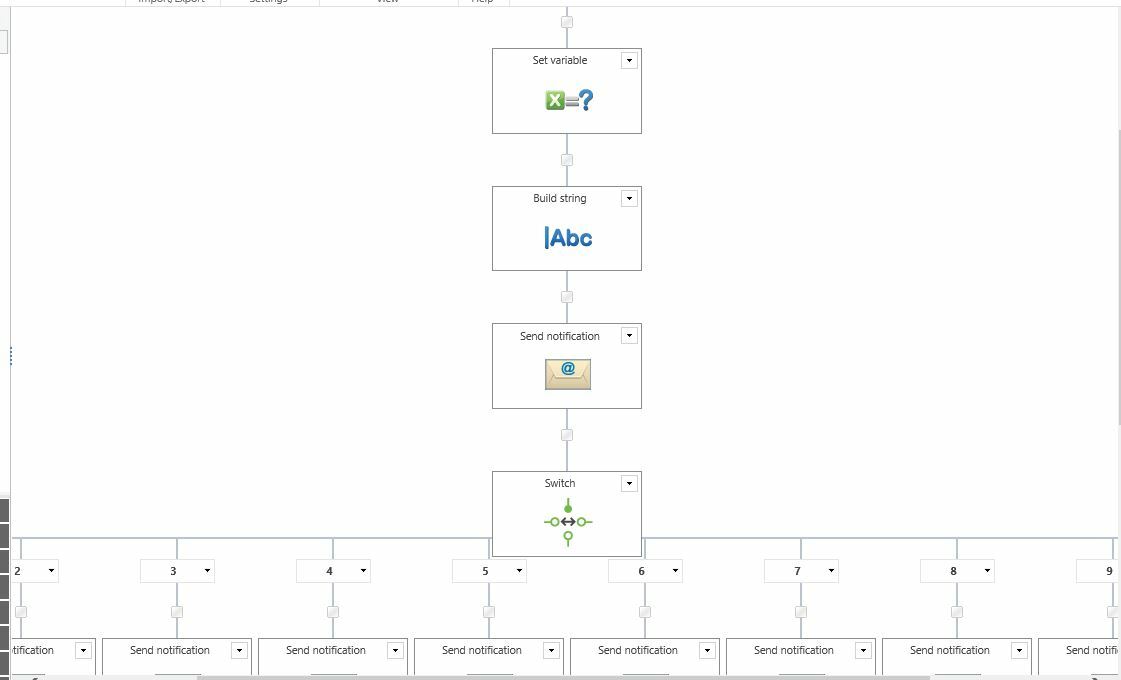
The number from Title column in Shipping Point list is not being stored in the variable, and therefore isn't being passed to the switch.
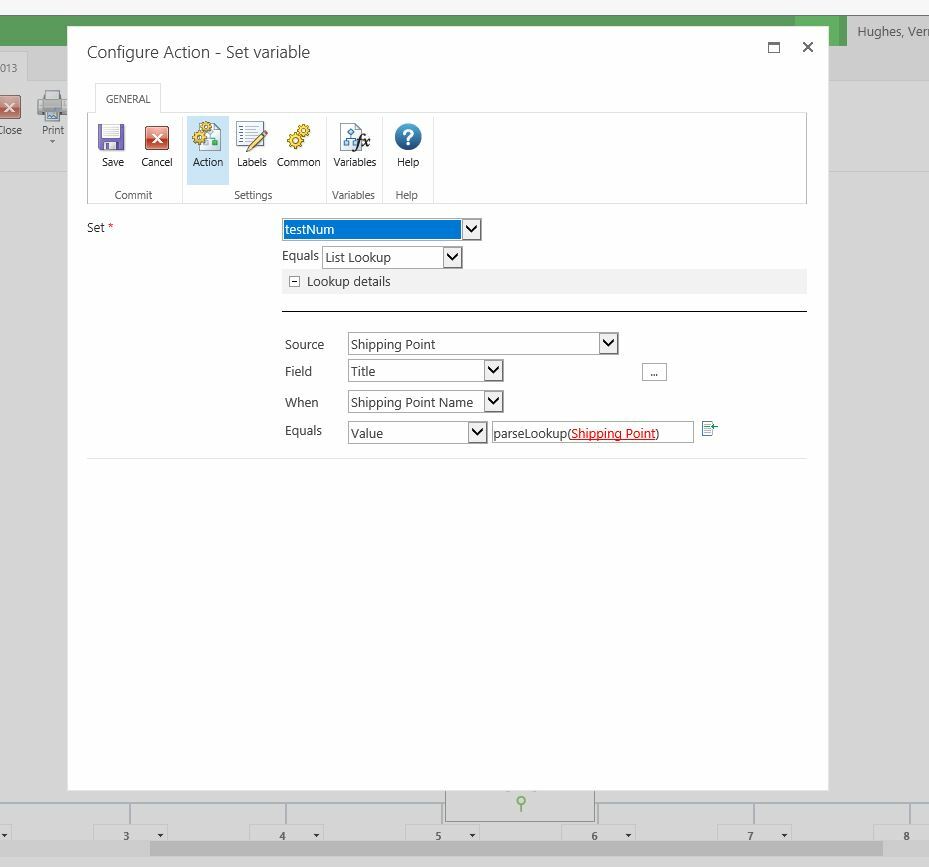
The build string was a suggestion from another post but didn't resolve anything and can be removed
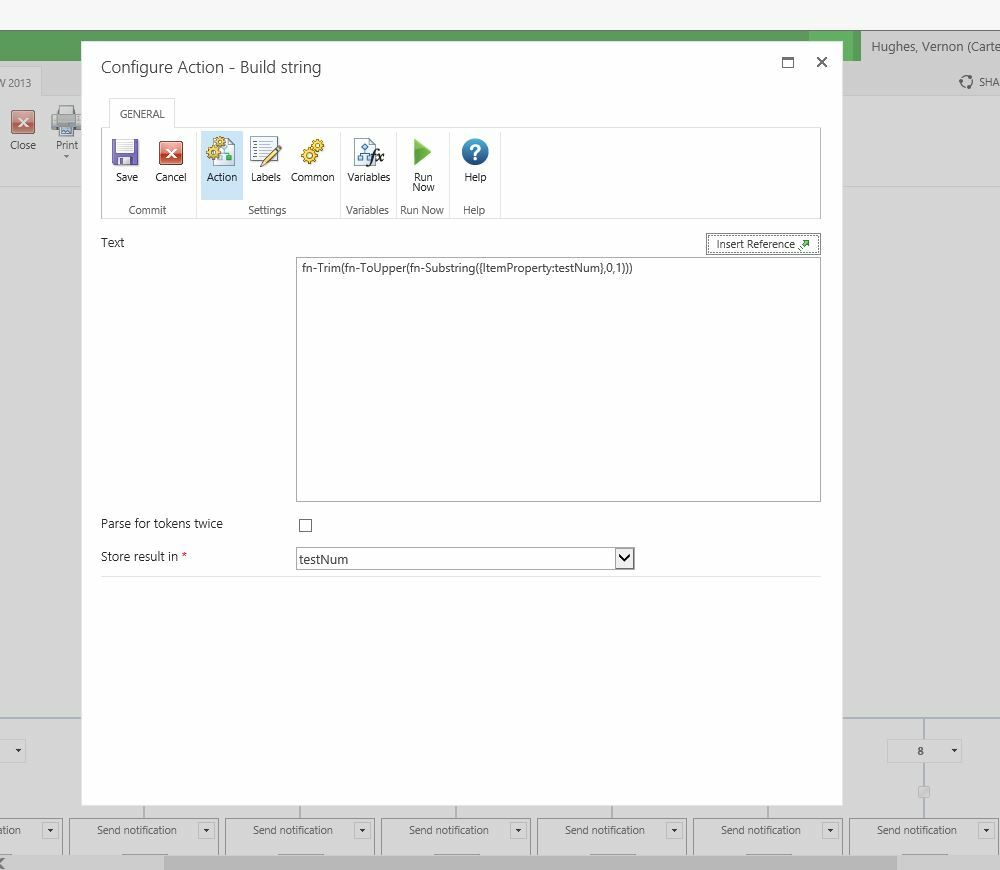
The send notification before the switch is to send an e-mail with the testNum variable that is supposed to be getting passed to the switch but it is blank every time.
Here is a view of the shipping point list. Matching Shipping Point Name with the Shipping Point from the form and return the Title number to choose the switch: