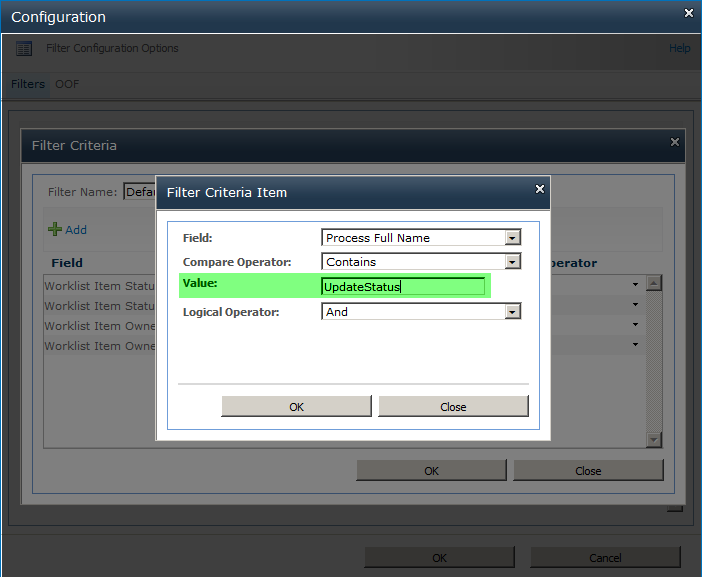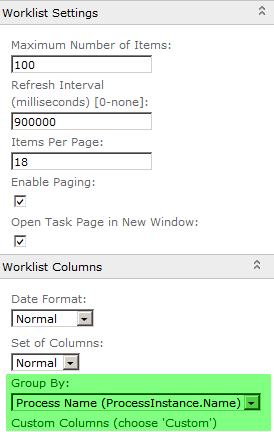Hi,
we have a SharePoint site that contains a K2 process.
On the homepage is a K2 webpart that displays all the worklist items for the currently logged in user. The problem is is that it displays ALL worklist items for this user.
Q. Is it possible to configure the webpart to filter the worklist items per process by default?
E.g. I have 2 process, namely process 1 and process 2.
I have a site Site1 that is used for process 1 and another site Site2 that is used for process 2.
Can I configure the web part to only display the worklist items for the logged in user for process 1 only on Site1 and process 2 on Site2 only?
Regards,
Sam