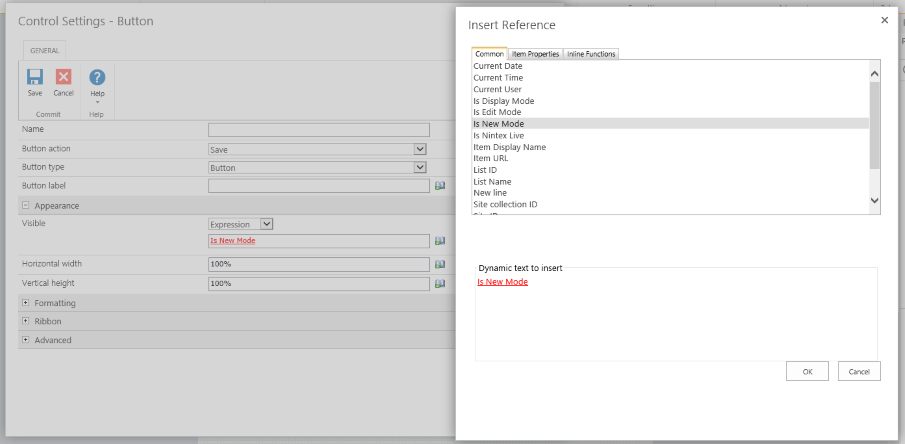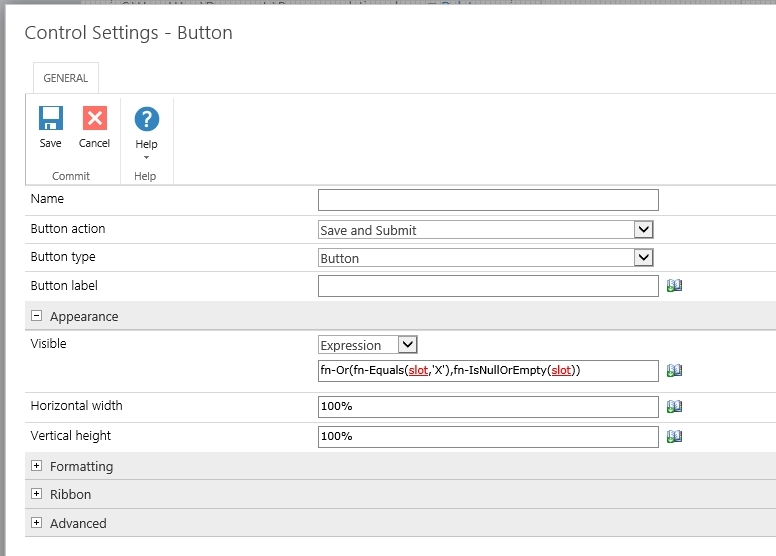I have a large form with many fields and controls on it. Form needs to be read only after it has been submitted for approval. List contains a Status field which defaults to New for new items and then is changed depending upon the approval process.
I thought the easiest way to prevent editing is to hide the save button. However I have not been able to get the appearance expression to correctly hide the button.
All help is appreciated. Thanks. --Ron