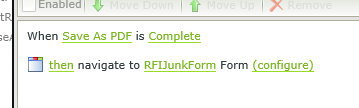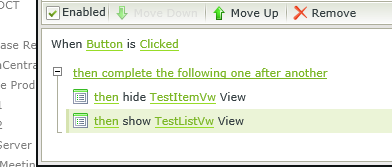This is an odd one.
I have a form, which a user fills in and hit submit. After submit I want the user to be transferred to another Form with a Thank You message.
So i've knocked up another form, but in my thank text.
I then go back to my original form, and in the rules I have EVENT once Save AS PDF is complete do Action "Navigate to another Form".
I try to select my Thank You Form, and press OK, but nothing happens. If i select my original form that works!!!!!
Its as if it won't let me select my thank you form..... Anyone else know why?