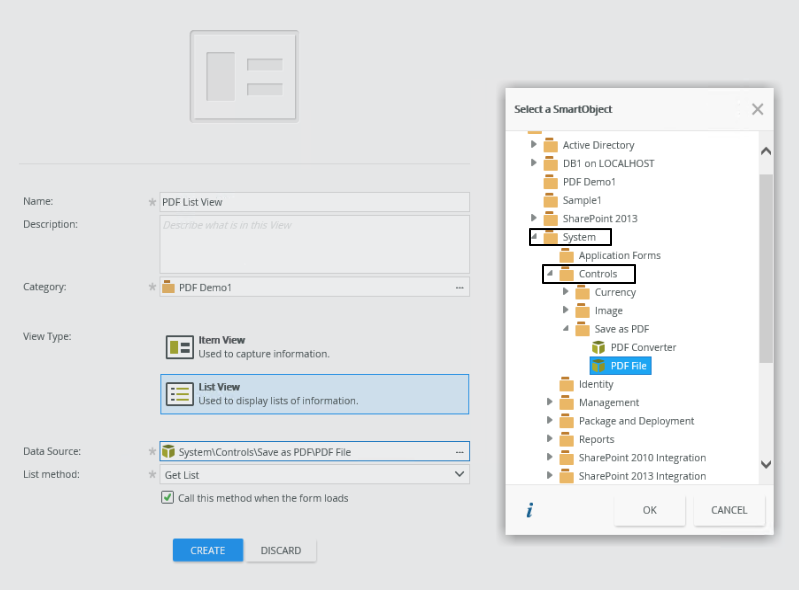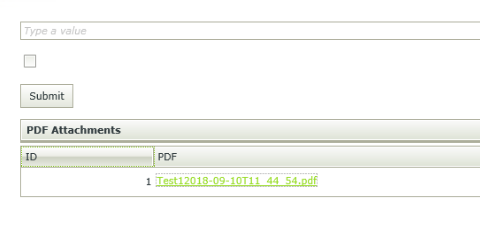I have followed a tut i saw on here to generate PDF using the save as PDF control and hence i have also used this Rule :
When eDealSlipButton is Clicked
then execute Save As PDF control's Save PDF method (configure)
Now challenge is, i dont get to see where the PDF is saved to, i dont even get to see where the pdf listview is So i started to wonder if there apparently has something I am actually missing here