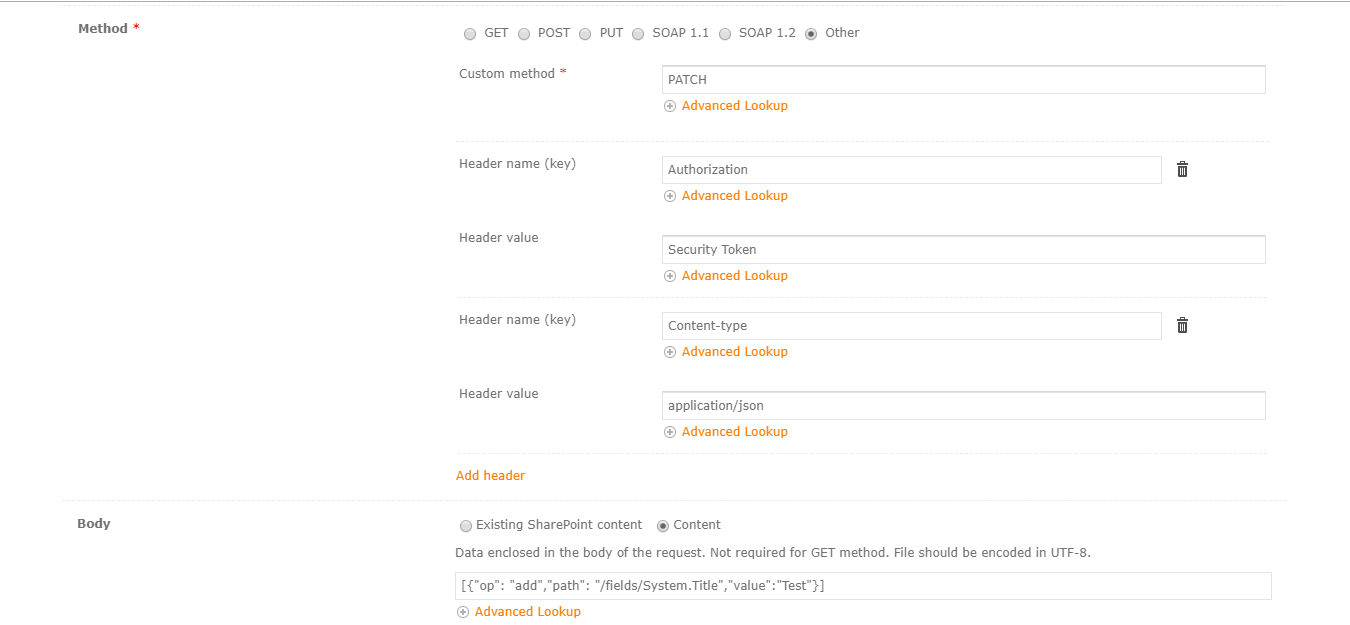Hello,
I am using webrequest action to create Item in TFS here I am using Office 365 environment. I used below post and for creating Item in TFS but no luck.
I am getting below error.
The 'Content-type' header must be modified using the appropriate property or method.Parameter name: name
here is the setup
@Vadim Tabakman,@patrickabel, @Brad Orlu